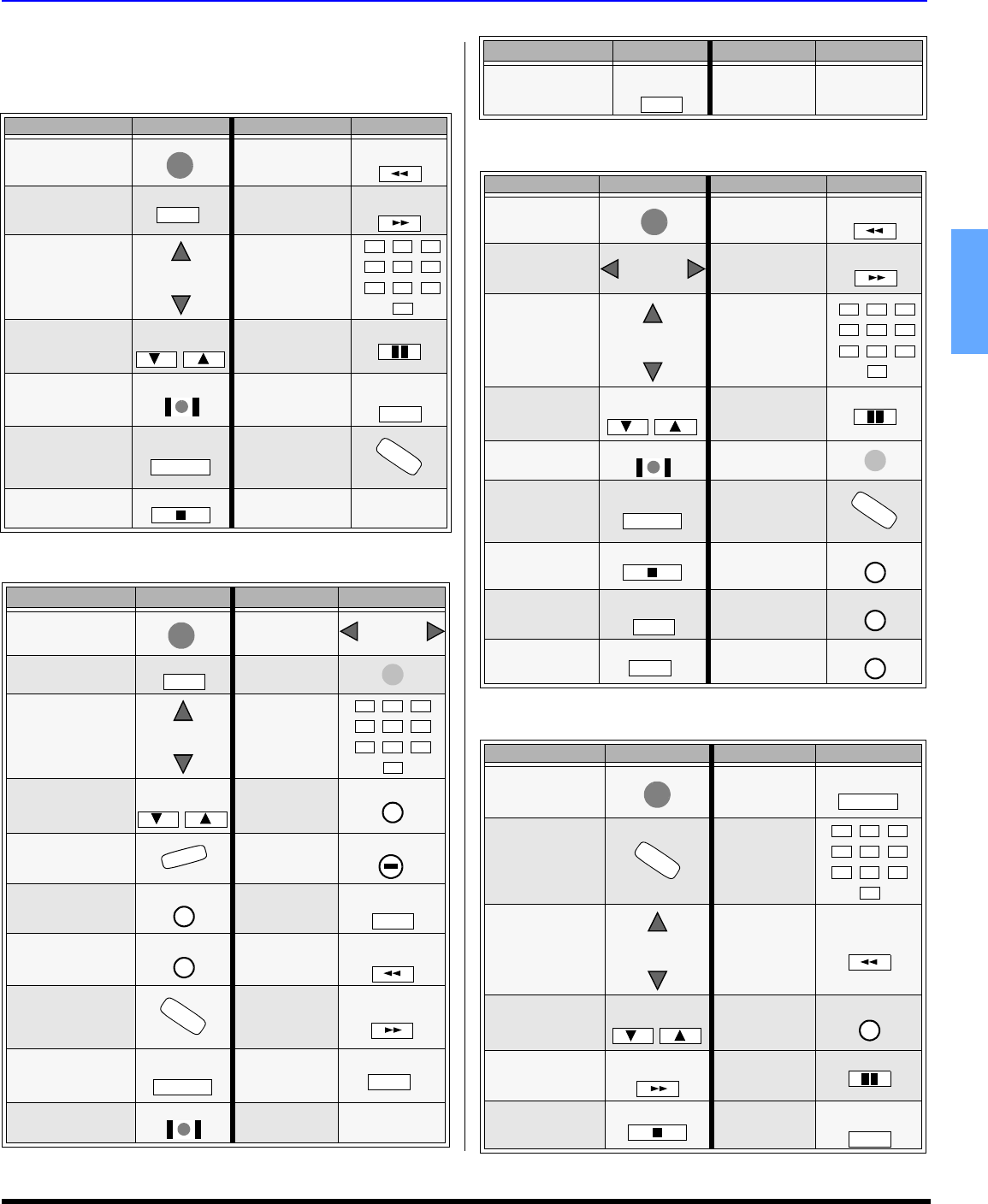
REMOTE CONTROL OPERATION
19 z
ENGLISH
Operating Components with Remote Control
Note: Refer to page 16 for programming Remote Control
procedure.
Operating a VCR
Program the remote control to use with VCR.
Operating a DBS
Program the remote control to use with DBS.
Operating a DVD
Program the remote control to use with DVD
Operating a CD
Program the remote control to use with CD.
TO DO THIS...
PRESS TO DO THIS... PRESS
Turn on/off
Rewind the
Tape
SWAP
REW
Select TV Input
mode for VCR
Fast Forward
SPLIT CTRL
FF
Change Channels
up/down
Select a Channel
Change Channels
up/down
SPLIT CH
DVD/VCR CH
Pause
PAUSE
Record
REC
Change to TV or
VCR Mode
FREEZE
TV/VCR
Play
SPLIT
PLAY
On screen VCR
Display
Stop
STOP
TO DO THIS...
PRESS TO DO THIS... PRESS
Turn on/off
Navigation
left/right
STB Audio track
SAP
STB Action
Navigation
up/down
Select a
Channel
STB Change
Channels up/down
SPLIT CH
DVD/VCR CH
Previous
Channel
R-TUNE
STB Aspect
STB select
dash channel
PROG
STB Menu
MENU
STB search
SEARCH
OPEN/CLOSE
STB Exit
EXIT
STB M. guide
SWAP
REW
STB program info STB jump
SPLIT CTRL.
FF
STB FAV
SPLIT
PLAY
Select TV
input for DBS
STB Record
REC
POWER
TV/VIDEO
CH
CH
1 2 3
4 5 6
7 8 9
0
X
R
E
C
A
L
L
POWER
VOLVOL
OK
CH
CH
1 2 3
4 5 6
7 8 9
0
A
S
P
E
C
T
R
E
C
A
L
L
X
TV/VIDEO
Change to TV or
SAT Mode
FREEZE
TV/VCR
TO DO THIS...
PRESS TO DO THIS... PRESS
Turn on/off Skip search<<
SWAP
REW
Navigation
left/right
Skip search>>
SPLIT CTRL.
FF
Navigation
up/down
Select chapter
Ch -/+
SPLIT CH
DVD/VCR CH
Still/Pause
PAUSE
Record
REC
Select
Play
SPLIT
PLAY
DVD Display
Stop
STOP
Menu
MENU
Open/Close
SEARCH
OPEN/CLOSE
Title
R-TUNE
Select TV input
for DVD
Return
EXIT
TO DO THIS...
PRESS TO DO THIS... PRESS
Turn on/off Play
SPLIT
PLAY
Time format Select Tracks
Next/previous
track
Search Rew
SWAP
REW
Random / repeat.
SPLIT CH
DVD/VCR CH
Next disk
R-TUNE
Search FF
SPLIT CTRL.
FF
Still/pause
PAUSE
Stop
STOP
Open/Close
SEARCH
OPEN/CLOSE
TO DO THIS...
PRESS TO DO THIS... PRESS
POWER
VOLVOL
CH
CH
1 2 3
4 5 6
7 8 9
0
OK
X
R
E
C
A
L
L
TV/VIDEO
POWER
X
R
E
C
A
L
L
1 2 3
4 5 6
7 8 9
0
CH
CH


















