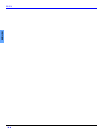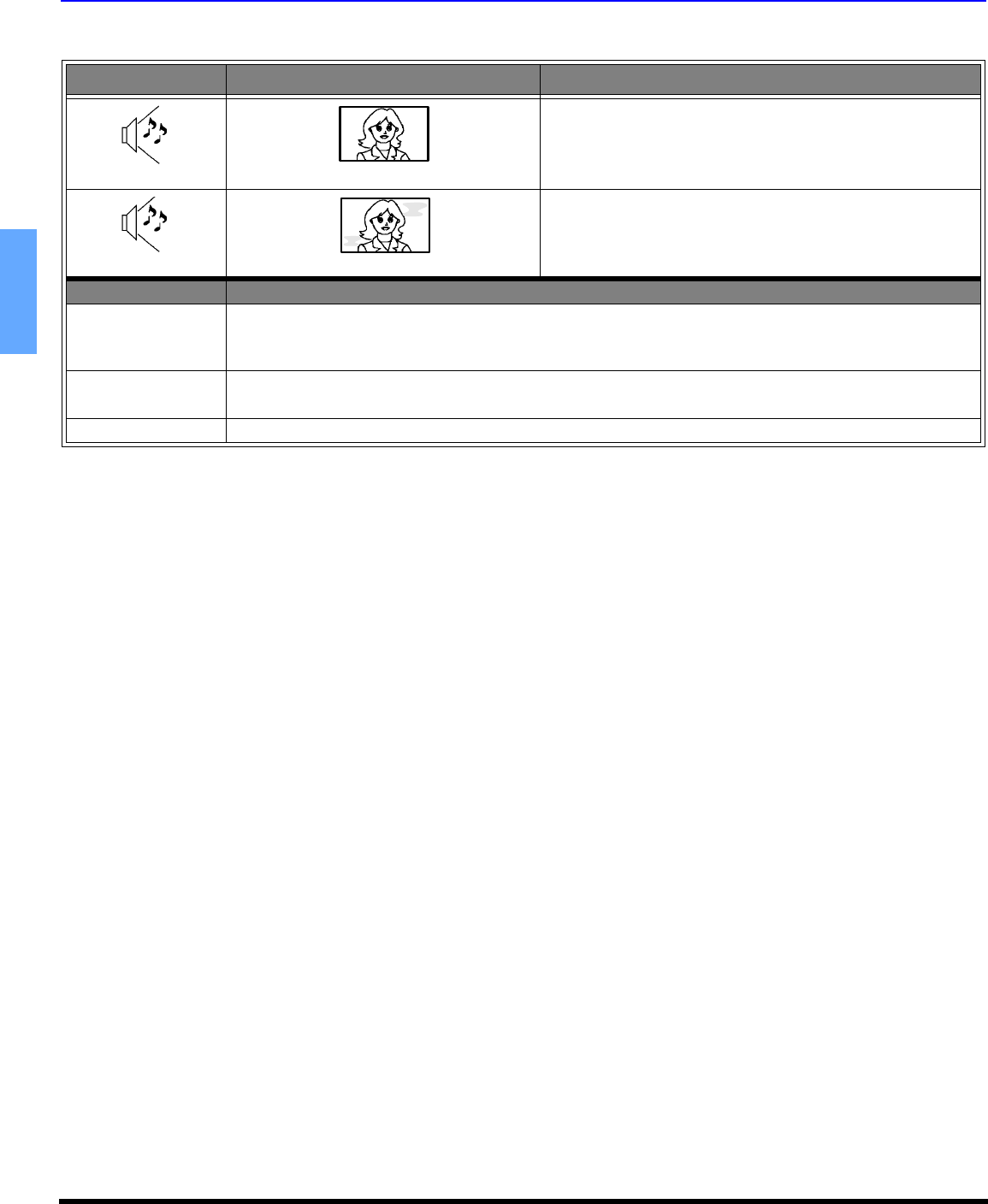
32 z
TROUBLESHOOTING CHART (CONT.)
ENGLISH
Troubleshooting Chart (cont.)
Before calling for service, determine the symptoms and follow suggested solutions.
SOUND
VIDEO Solutions
High whistling sound
Normal Video
This is the sound of the internal DLP™ starting UP.
This is not a malfunction.
Normal Audio
Some parts of the screen do not light up.
DLP™ is manufactured using an extremely high level of
precision technology, however sometimes some parts of the
screen may be missing picture elements. This is not a sign of a
malfunction.
SYMPTOMS
CHECKS
Power will not turn on
and Power LED is
flashing
Please consult your nearest dealer.
Power turns off
and Temp LED is on
Let the set cool down, then turn back on. If Temp LED is still on, please consult your nearest dealer.
Lamp LED is on
Replace Lamp or the lamp may be malfunctioning.