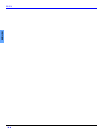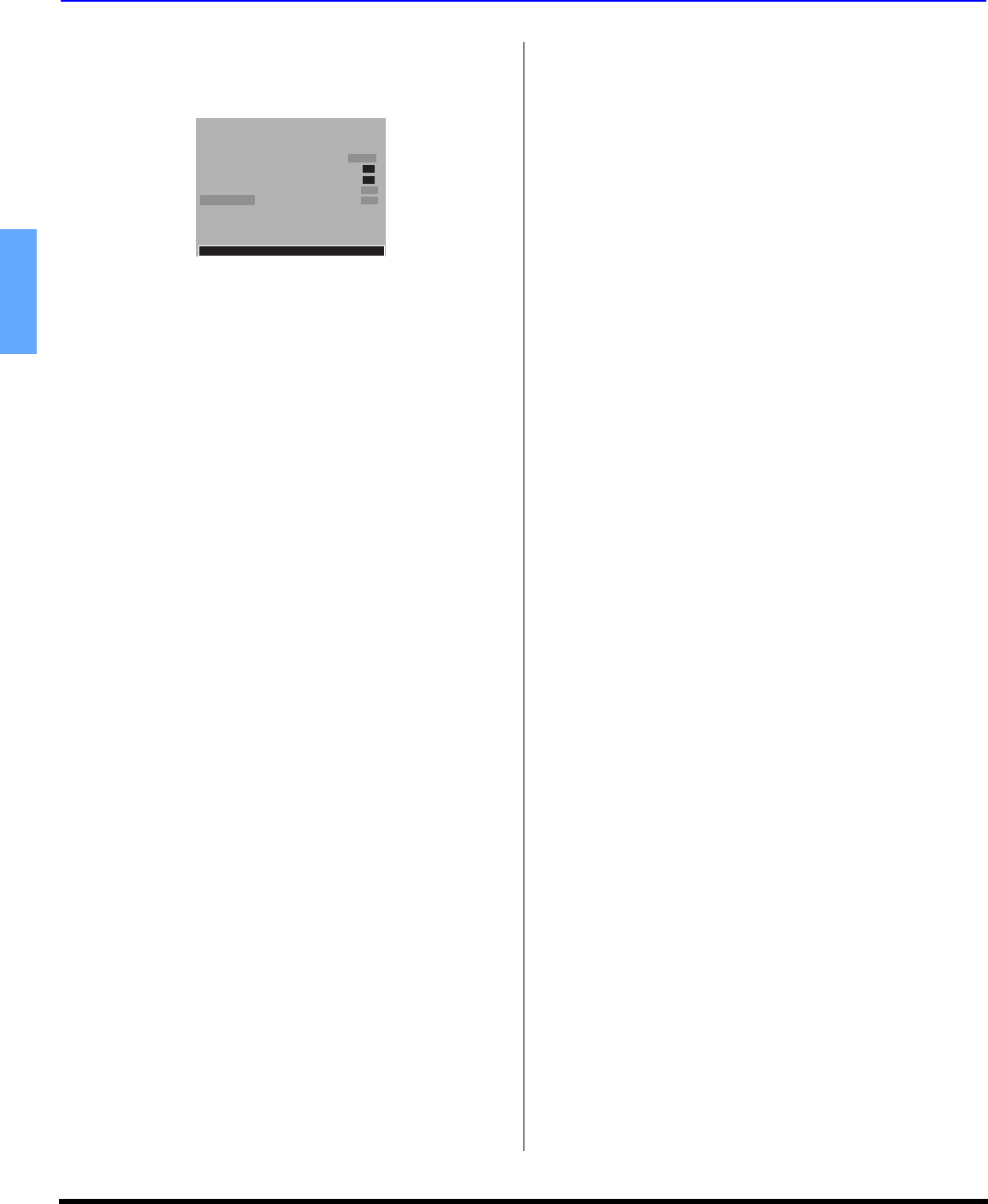
28 z
ICON MENUS OPERATION
ENGLISH
OTHER ADJ.
Highlight OTHER ADJ. and press VOL X to enter sub sub-
menu field.
Note: While sub sub-menu features are highlighted, press
VOL X to adjust or activate.
• MODE - To select TV (antenna) or CABLE mode
depending on the signal source.
• AUTO PROGRAM - To automatically program all
channels received through the RF input.
• MANUAL PROGRAM - To manually add or delete
channels.
• AUTO POWER ON - Select SET to power up the TV at
the same time as the Cable box or other components or
select OFF.
• CHAN BANNER - Select ON to display onscreen banner
when changing channels.
SET UP
OTHER ADJ.
PRESS MENU TO RETURN
MODE
AUTO PROGRAM
MANUAL PROGRAM
AUTO POWER ON
CHAN BANNER
ON
CABLE
ON