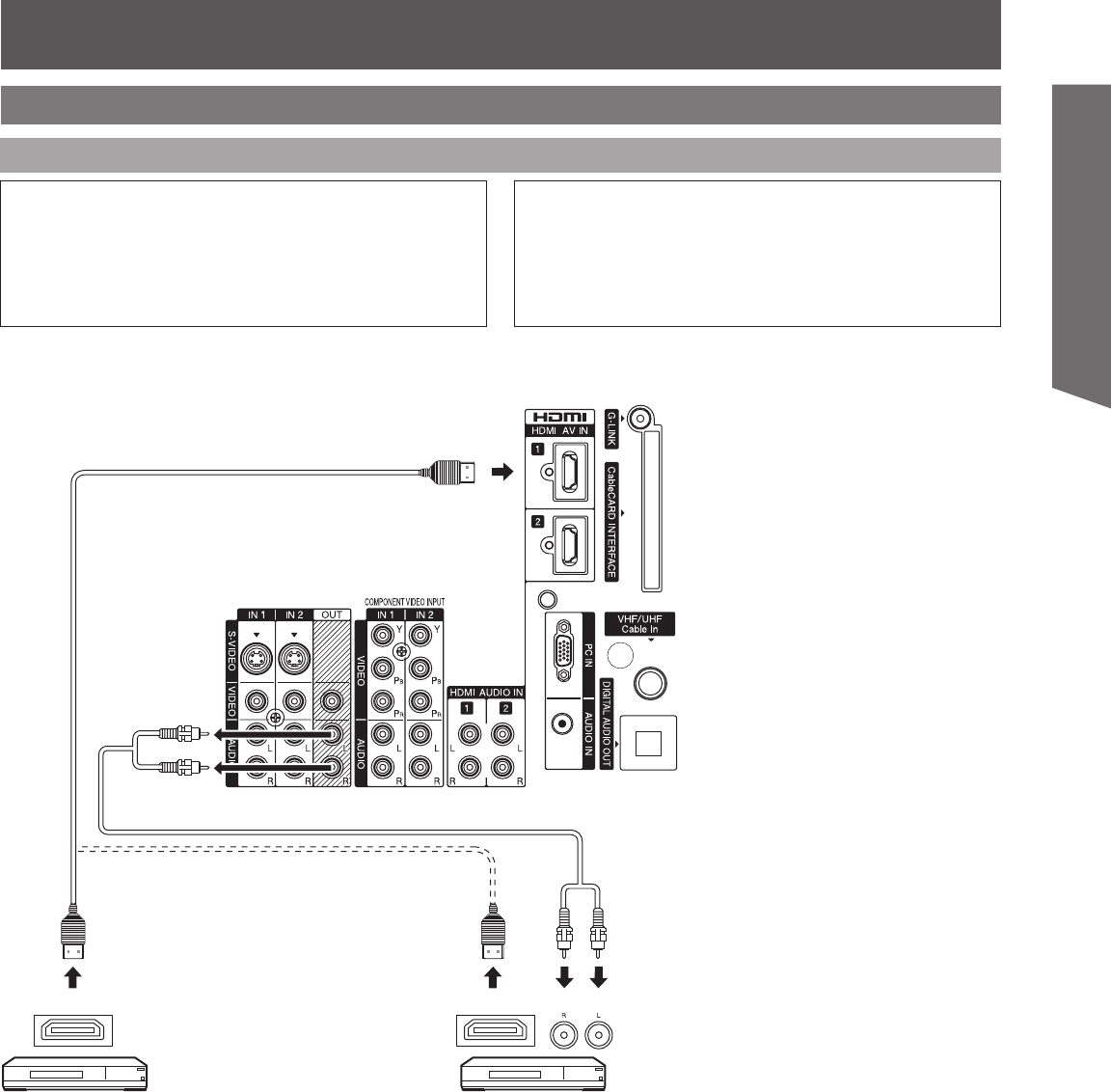
21
Getting Start ed
How to connect the HDMI input terminal
HDMI OUT HDMI OUT
AUDIO IN
Recommended HDMI Connections
Follow the connection diagrams below for HDMI
control of a single AV equipment such as a Panasonic
DIGA-DVD recorder, RAM Theater or Player Theater
system. Refer to page 68 for Setup Menu settings and
additional control information.
• Optional HDMI and/or optical cables are not provided.
If connection (or setting) of equipment compatible with
HDMI control is changed, switch the power of this unit
Off then On again while the power of all equipment is
On (to this unit to correctly recognize the connected
equipment) and check that DIGA, RAM theater and
Player theater playback operates.
Setting this unit after connections
After making connections as shown above, set “Ctrl with HDMI” (under “Other adjust”) first to “Off” and then “On”
using the Setup Menu. (p. 68)
HDMI
• For DIGA:
- Connect with HDMI cable.
• For RAM theater and Player theater:
- Connect with HDMI cable and audio
cable.
- Connect this unit’s AUDIO OUT
(L&R) to listen to the TV program
through the theater system.
Note:
• HDMI 1 is recommended. When
connecting to HDMI 2, set the input
mode to HDMI 2 (p. 37) initially
before connecting to HDMI 2. After
connection, confirm the HDMI control
functions (p. 68-69).
Connecting this unit to a DVD recorder, RAM theater or Player theater
AUDIO
DIGA
(Panasonic DVD Recorder)
Panasonic RAM theater/
Panasonic Player theater
Or


















