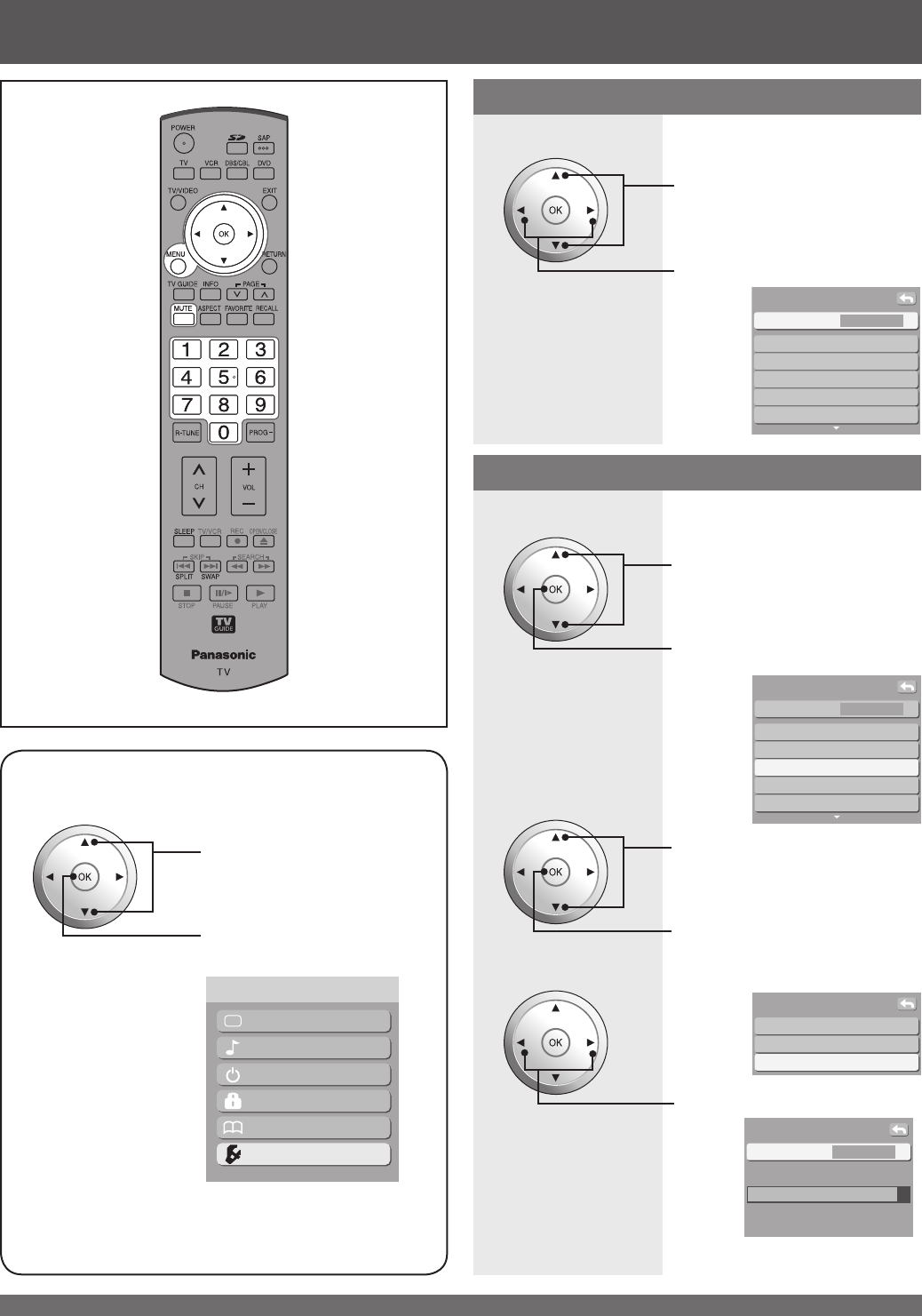
For assistance, please call : 1-888-VIEW PTV(843-9788) or, contact us via the web at: http://www.panasonic.com/contactinfo
64
Signal meter
Press to select “Program
channel”.
Press to enter Program
channel menu.
CH scan All
Language
Clock
Program channel
Input labels
CC
Setup
Press to select “Signal meter”.
Press to display signal meter.
• If Lock (p. 55) has been set, you
must enter your password to
display the signal meter screen.
2
1
Setup Features
Picture
Audio
Timer
Lock
TVG / Photo
Setup
Menu
Press MENU to display the Main Menu screen.
Press to select “Setup” icon.
Press to display the Setup
menu.
CH scan
Press to select “CH scan”.
Press to select “Fav.” or “All”.
Press to select desired
channel.
3
Note:
• The signal meter works only for digital signals input via the
antenna.
Allows you to confirm the signal strength of a desired
channel.
You may choose the way in which channels are selected
with ▲▼.
Fav.: ◄► only displays programs on
the Favorite CH list.
All: ◄► selects all channels
memorized with Auto Program.
• When a 1080p (HDMI) signal is received, the Main
Menu screen cannot be displayed. (p. 23, 44)
CH scan ◄ All ►
Language
Clock
Program channel
Input labels
CC
Setup
Auto
Manual
Signal meter
Program channel
CH ◄ 2-1 ►
Signal strength
Current 85%
Peak level 85%
Signal meter


















