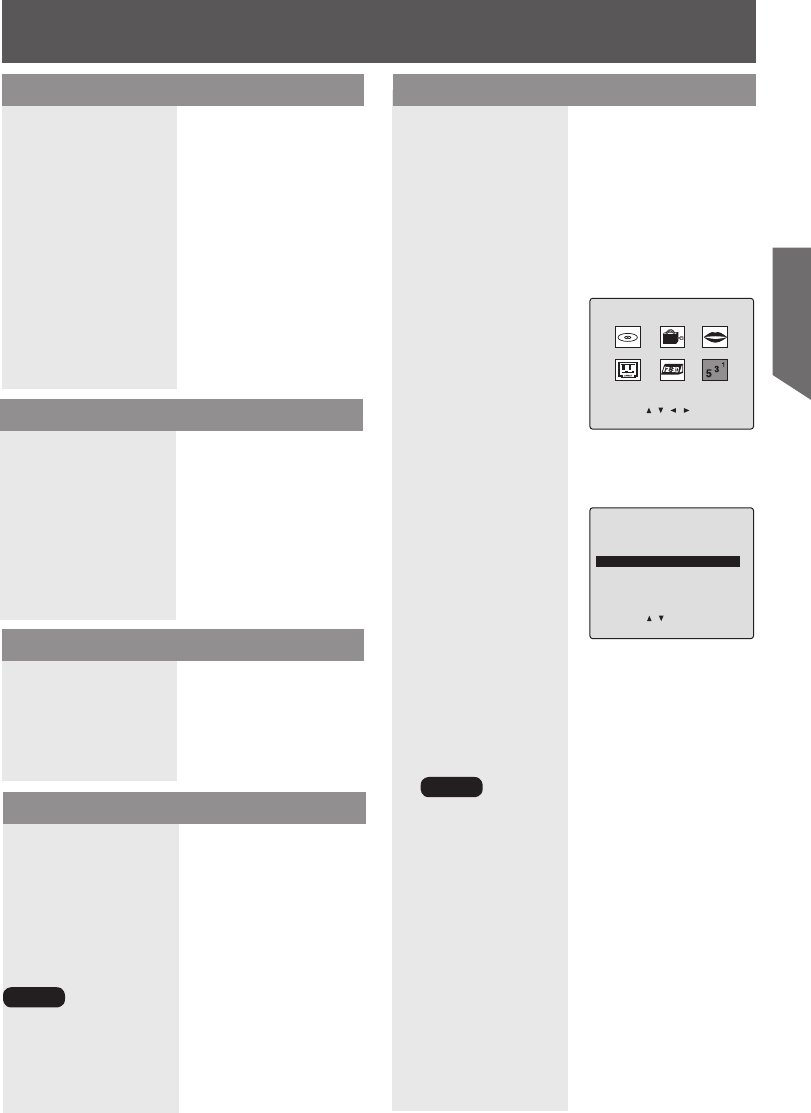
23
TV Operation
When selecting CABLE channels 100 to 125
with the NUMBER keys, first press the 100
key, and then enter the remaining two digits.
Press R-TUNE to display the last channel
you were watching.
Press MUTE to instantly mute the sound.
Press again to restore the previous sound
level.
Example 1:
To select channel 125, first press the 100
key, then 2, then 5.
Example 2:
To select channel 12, first press the 1 key,
then 2.
Example 3:
To select channel 2, first press the 0 key,
then 2.
You can hear a deeper, 3-D sound effect
using just the unit’s two front speakers.
Press SURROUND.
•”SURROUND ON” is displayed.
To Cancel, press SURROUND.
• Surround sound effect is not available for normal
(mono) broadcasts.
• The surround effect (TV, VCR mode only) is not
output to Audio Output L/R Connector.
Using the Number and 100 keys
Audio Mute
Surround Sound System
Rapid Tune
Notes
When “ON” is selected, the picture is
displayed even when a broadcast signal is
weak or non-existent.
ON:
Picture is displayed regardless of signal
condition, and may not always be clearly
visible.
OFF:
Screen turns solid blue when signal is
absent or weak.
1 Press ACTION to display MAIN
MENU.
2 Press ▲▼◄ ► to select “CH.”
3 Press SET to display SET UP
CHANNEL screen.
6 Press ACTION twice to return to the
normal screen.
4 Press ▲▼ to select “WEAK SIGNAL
DISPLAY.”
5 Press SET to set “ON” or “OFF.”
MAIN MENU
DVD LOCK LANGUAGE
TV CLOCK CH
SELECT: SET:SET
END :ACTION
SET UP CHANNEL
ANTENNA : CABLE
AUTO SET
WEAK SIGNAL DISPLAY:OFF
SELECT: SET:SET
END :ACTION
Weak Signal Display Feature
Note
• If unit is connected to equipment which has
blue back feature, selecting “ON” will have
no effect on the other equipment.


















