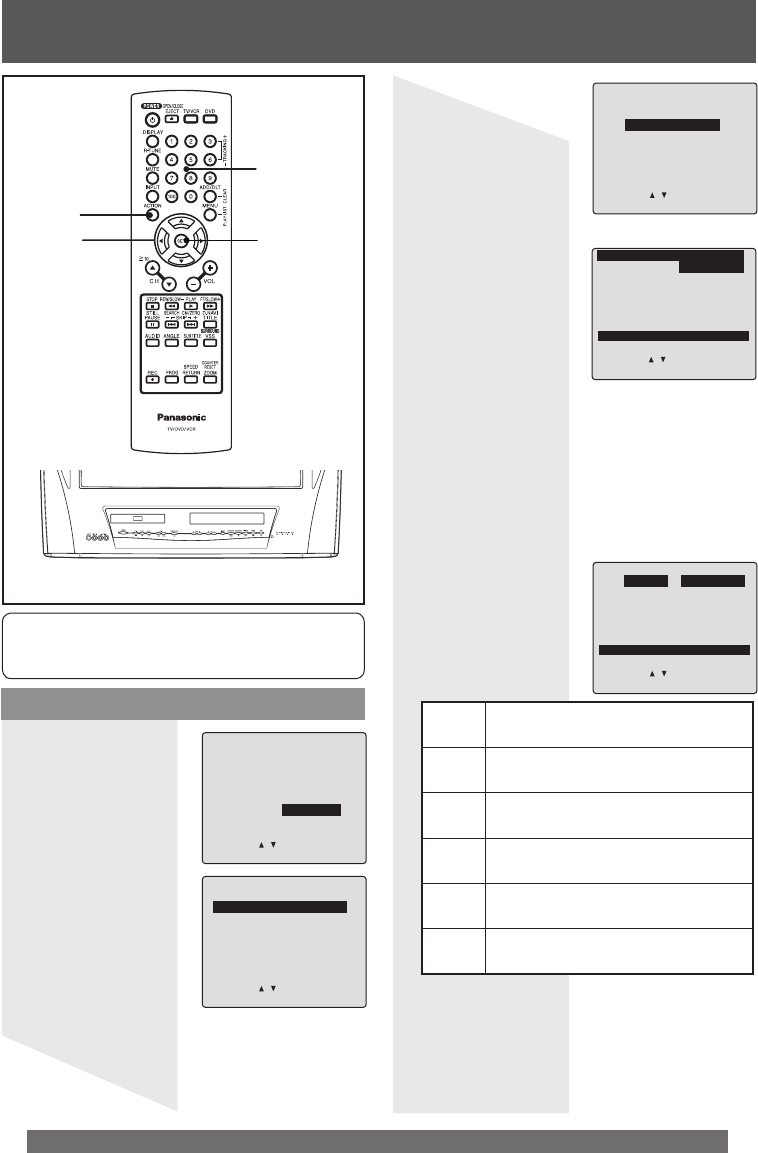
42
For assistance, please call : 1-800-211-PANA(7262) or, contact us via the web at:http://www.panasonic.com/contactinfo
Canadian English Language Ratings
1 Press ▲▼ to
select “NEXT
PAGE.”
2 Press SET to
display screen.
E (Exempt) PROGRAMS:
Some TV shows, such as news, sports,
weather, bulletins, and emergency
information have no ratings.
10 Press ACTION to redisplay LOCK
menu and continue with Canadian
French Language Ratings (next
page). Or, press ACTION three times
to exit.
NUMBER
keys
ACTION
SET
SELECT
▲▼◄►
If LOCK menu is not displayed, perform
“Enter Secret Code” steps on page 39.
5 Press ▲▼ to
select “CHANGE
SETTINGS.”
6 Press SET to
display screen.
LOCK
US MOVIES :OFF
CHANGE SETTINGS
US TV PROGRAMS :OFF
CHANGE SETTINGS
NEXT PAGE
SELECT: SET:SET
END :ACTION
3 Press ▲▼ to
select
“CANADIAN
ENGLISH.”
4 Press SET to set
“ON” or “OFF.”
ON:
V-Chip Control is activated.
OFF:
V-Chip Control is deactivated.
7 Press ▲▼ to
select “VIEW E
PROGRAMS?.”
8 Press SET to set
“YES” or “NO.”
9 Press ▲▼ to select and SET to set
ratings to be blocked.
LOCK
CANADIAN ENGLISH :OFF
CHANGE SETTINGS
CANADIAN FRENCH :OFF
CHANGE SETTINGS
PREVIOUS PAGE
SELECT: SET:SET
END :ACTION
LOCK
CANADIAN ENGLISH :OFF
CHANGE SETTINGS
CANADIAN FRENCH :OFF
CHANGE SETTINGS
PREVIOUS PAGE
SELECT: SET:SET
END :ACTION
VIEWEPROGRAMS?:YES
C UNLOCKED
C8+
G
PG
14+
18+
EXEMPT
SELECT: SET:SET
END :ACTION
VIEWEPROGRAMS?:YES
C UNLOCKED
C8+
G
PG
14+
18+
FOR CHILDREN
SELECT: SET:SET
END :ACTION
CChildren
C8+ Children 8 years and older
GGeneral Audience
PG Parental Guidance
14+ Viewers 14 years and older
18+ Adult Programming


















