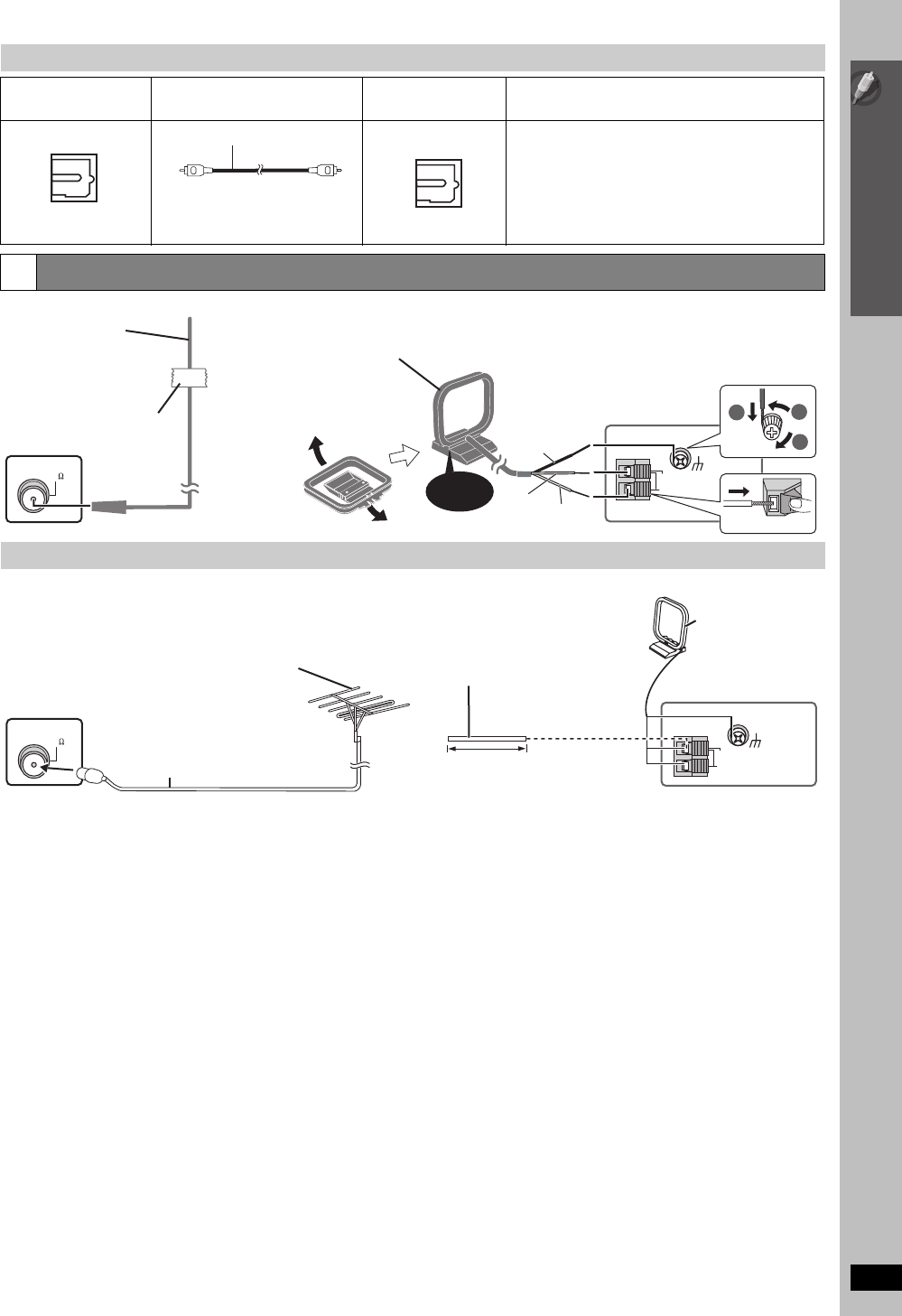
11
Simple Setup
Cable connections
RQTX0099
Other audio connections
TV or external
equipment terminal
Cable required
(not included)
Main unit terminal Features
Optical digital audio cable
≥Do not bend sharply when
connecting.
[\\\\\\OPTICAL\IN\\\\\\]
This unit can decode the surround signals received
through the set top box, digital broadcasting or satellite
broadcasts. Refer to your equipment’s operating
instructions for details. Only Dolby Digital and PCM can
be played with this connection.
≥After making this connection, make settings to suit the
type of audio from your digital equipment
(
➜ 34
).
3
Radio antenna connections
Using an outdoor antenna (optional)
OPTICAL OUT
OPTICAL
IN
AM ANT
EXT
LOOP
LOOP ANT GND
FM ANT
(75 )
1
3
2
Adhesive tape
Main unit
Main unit
[Australia]and]N.Z.]
AM loop antenna
(included)
Stand the antenna up on
its base.
Place the antenna where
reception is best.
Push!
Click!
White
Red
Black
FM indoor antenna
(included)
Affix this end of the antenna
where reception is best.
FM ANT
(75 )
AM ANT
EXT
LOOP
LOOP ANT GND
FM outdoor antenna
[Using a TV antenna (not included)]
≥The antenna should be installed by a
competent technician.
75 ≠ coaxial cable
(not included)
Use outdoor antenna if radio reception is poor.
≥Disconnect the antenna when the unit is not in use.
≥Do not use the outdoor antenna during an electrical storm.
Main unit
[Australia]and]N.Z.]
AM outdoor antenna
[Using a vinyl wire (not included)]
Run a piece of vinyl wire horizontally
across a window or other convenient
location.
5 to 12 m
Leave the AM loop
antenna connected.
Main unit
SC-PT560_860GN-RQTX0099-B_eng.book Page 11 Monday, January 28, 2008 10:23 AM


















