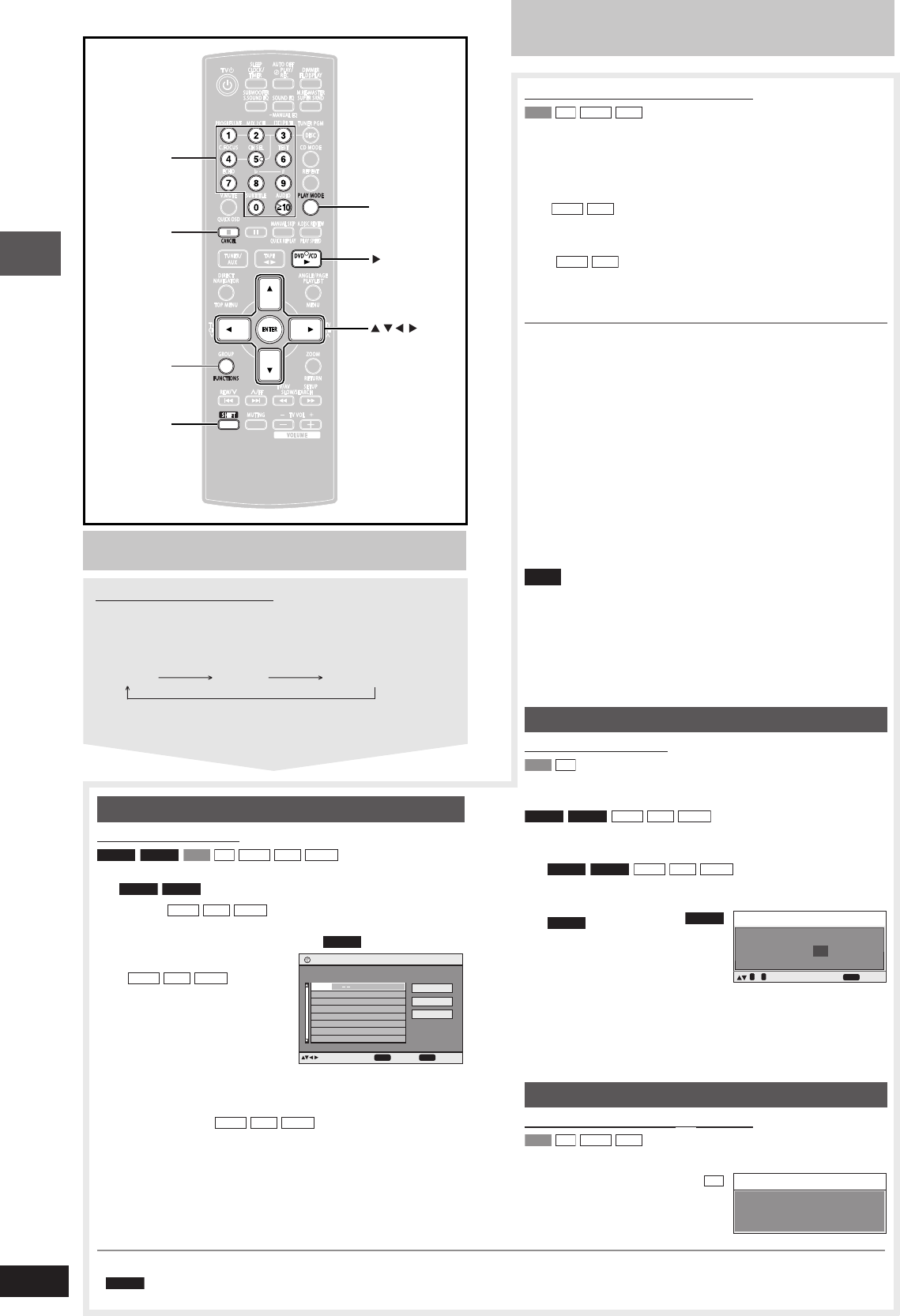
RQT8169
18
Discs — Program/Random play
, DVD/CD
PLAY MODE
Numbered
buttons
SHIFT
FUNCTIONS
CANCEL
,,, ,
ENTER
Starting program/random play
While stopped
Press [PLAY MODE] to select the desired mode.
Program and random playback screens appear sequentially.
Every time you press the button:
Program Random off (Normal play)
To exit program or random play mode
Press [PLAY MODE] several times while stopped.
Program play (up to 32 items)
When CD mode is off
DVD-A
DVD-V
VCD
CD
WMA
MP3
JPEG
You can program all the items on a disc in the play position.
1
DVD-A
DVD-V
Press the numbered buttons to select a
group (
WMA
MP3
JPEG
then press [ENTER]) or title.
•
To select a 2-digit number
e.g. 25: [h10] A [2] A[5]
WMA
MP3
JPEG
[2] A [5] A [ENTER]
2 Press the numbered buttons to select a chapter or
track/content (
WMA
MP3
JPEG
then press [ENTER]).
•
Repeat steps 1 and 2 to program other items.
3 Press [:, DVD/CD].
e.g.
DVD-V
Program Playback
ENTER
to select and press
PLAY
to start
DiscNo. T/G C/T
Play
Clear
Clear all
Choose a title and chapter.
1
When CD mode is on (A page 14)
VCD
CD
WMA
MP3
You can program all the items on all the discs.
1 Press the numbered buttons ([1]–[5]) to select a
disc.
2 Press the numbered buttons to select the items
(
WMA
MP3
then press [ENTER]).
•
To select a 2-digit number
e.g. 25: [h10] A [2] A[5]
WMA
MP3
[2] A [5] A [ENTER]
•
Repeat steps 1 and 2 to program other items.
3 Press [:, DVD/CD].
To select an item using the cursor buttons
Press [ENTER] and [8, 9] to select an item, then press [ENTER]
again to register.
To change a selected program
1. Press [8, 9] to select an item.
2. Repeat above steps 1 and 2.
To clear a selected program
1. Press [8, 9] to select an item.
2. Press [SHIFT]+[CANCEL] (or press [8, 9, ;, :] to select “Clear”
and press [ENTER]).
To clear the whole program
Select “Clear all” with [8, 9, ;, :] and press [ENTER].
Note
The program is retained in memory unless one of the following
occurs:
–The current disc tray is opened.
–Another source is selected.
–The unit is switched to standby.
–CD mode is turned on or off.
–You manually select another disc (while CD mode is off).
Random play
When CD mode is off
VCD
CD
You can play all the items on the disc in the play position in
random order.
DVD-A
DVD-V
WMA
MP3
JPEG
You can play the selected item(s) on the disc in the play position in
random order.
1
DVD-A
DVD-V
WMA
MP3
JPEG
Press the numbered buttons to select a group or
title.
DVD-A
•
To enter all groups, press
[;, :] to select “All” and
press [ENTER].
•
To deselect a group, press
the numbered button
corresponding to the group
you want to clear.
2 Press [:, DVD/CD].
ALL-DISC random play
When CD mode is on (A page 14)
VCD
CD
WMA
MP3
You can play all the items on all the discs in random order.
Press [:, DVD/CD].
•
Disable HighMAT disc play to use program and random play. Select “Play as Data Disc” in Other Menu (A page 19).
•
DVD-A
Some discs contain bonus groups. If a password screen appears after selecting a group, enter the password with the numbered buttons
to play the bonus group. Refer also to the disc’s jacket.
Discs — Program/Random play
Discs — Program/Random play
e.g.
CD
Random Playback
Press PLAY to start
e.g.
DVD-V
Random Playback
Title
Choose a title.
1
0
~
9
PLAY
to start
to select
RQT8169(17_18)new 6/1/05, 8:36 AM18


















