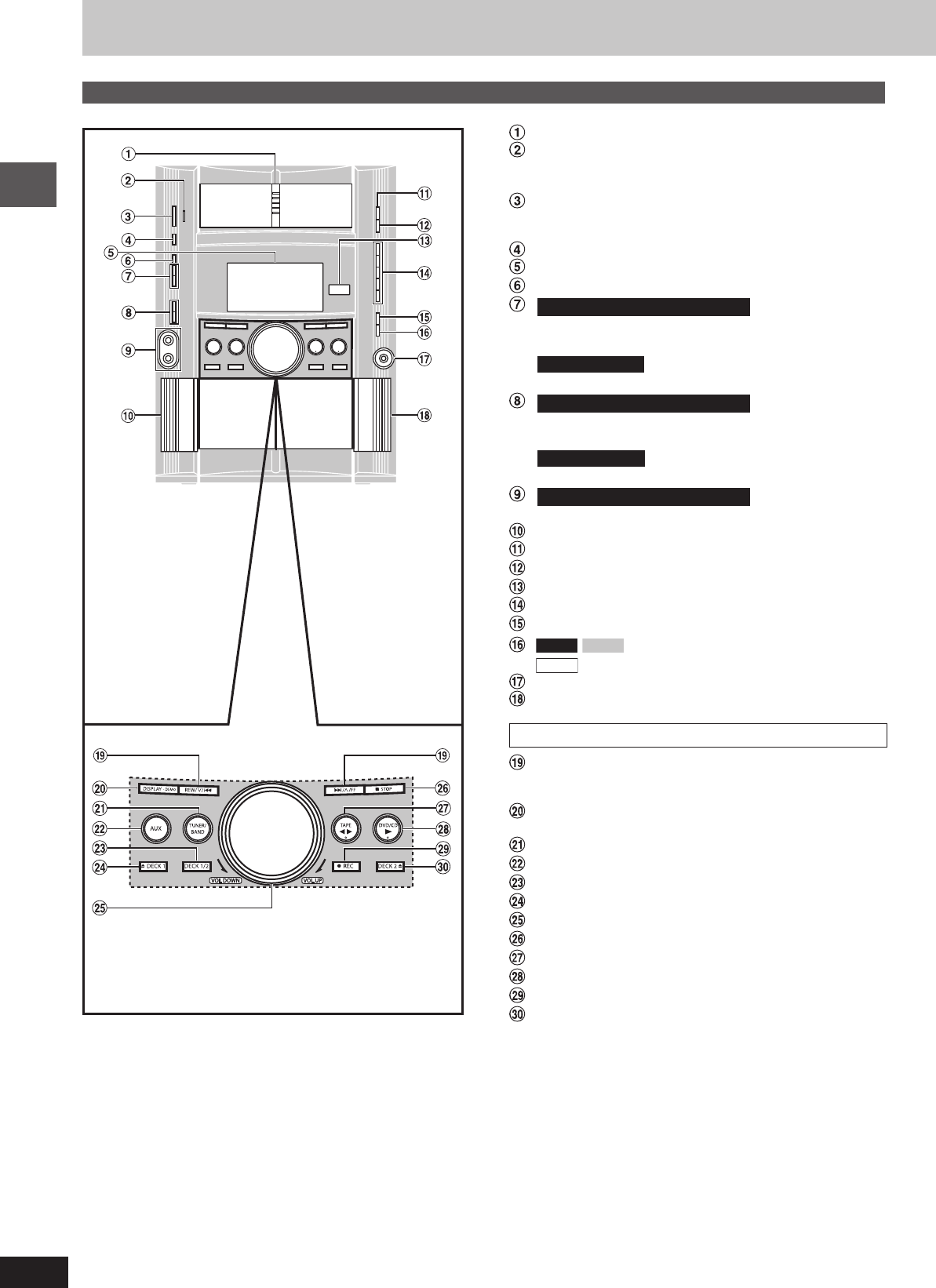
Control reference guide
RQT8169
10
Disc drawer
AC supply indicator [AC IN]
This indicator lights when the unit is connected to the AC mains
supply.
Standby/on switch [
ff
ff
f/I]
Press to switch the unit from on to standby mode or vice versa. In
standby mode, the unit is still consuming a small amount of power.
Disc check button [DISC CHECK] .......................................12
Display
Multi Re-master button [MULTI RE-MASTER].................... 27
For Saudi Arabia, Kuwait and Southeast Asia
Super surround button [SUPER SURROUND] ................... 26
Sound EQ button [SOUND EQ] ............................................26
For Australia and N.Z.
Super surround button [SUPER SURROUND] ................... 26
For Saudi Arabia, Kuwait and Southeast Asia
Microphone volume level buttons
[MIC LEVEL DOWN, UP] .......................................................24
For Australia and N.Z.
Sound EQ button [SOUND EQ] ............................................26
For Saudi Arabia, Kuwait and Southeast Asia
Microphone jacks [MIC 1, 2]................................................ 24
Deck 1 cassette holder .........................................................23
Disc tray open/close button [c, OPEN/CLOSE] .................12
Disc change button [c, DISC CHANGE] ............................ 12
Remote control signal sensor
DVD/CD direct play buttons [1–5] .......................................12
Super sound EQ button [SUPER SOUND EQ] ................... 27
VK92D
VK82D
Subwoofer button [SUBWOOFER] ........... 27
VK72D
Super woofer button [S.WOOFER] ........................ 27
Headphone jack [PHONES] ..................................................29
Deck 2 cassette holder .........................................................23
Main unit
Center console
Disc skip/search/slow-motion play, tape fast-forward/
rewind, tune, time adjust buttons
[REW/
44
44
4/g, f/
33
33
3/FF] ......................................... 12, 22, 23
Display mode, demonstration button
[DISPLAY –DEMO] ........................................................... 9, 29
Tuner/band select button [TUNER/BAND] ..........................22
AUX button [AUX] ................................................................ 30
Deck 1/2 selection button [DECK 1/2] .................................23
Deck 1 open button [c DECK 1] ........................................ 23
Volume control [VOL DOWN, VOL UP] .............................. 25
Stop button [L STOP]...........................................................12
Tape play/direction button [; :, TAPE]............................. 23
DVD/CD play button [:, DVD/CD] ......................................... 9
Record button [a REC] ....................................................... 23
Deck 2 open button [DECK 2 c] ........................................ 23
Control reference guide
RQT8169(10_11)new 4/18/05, 2:18 PM10


















