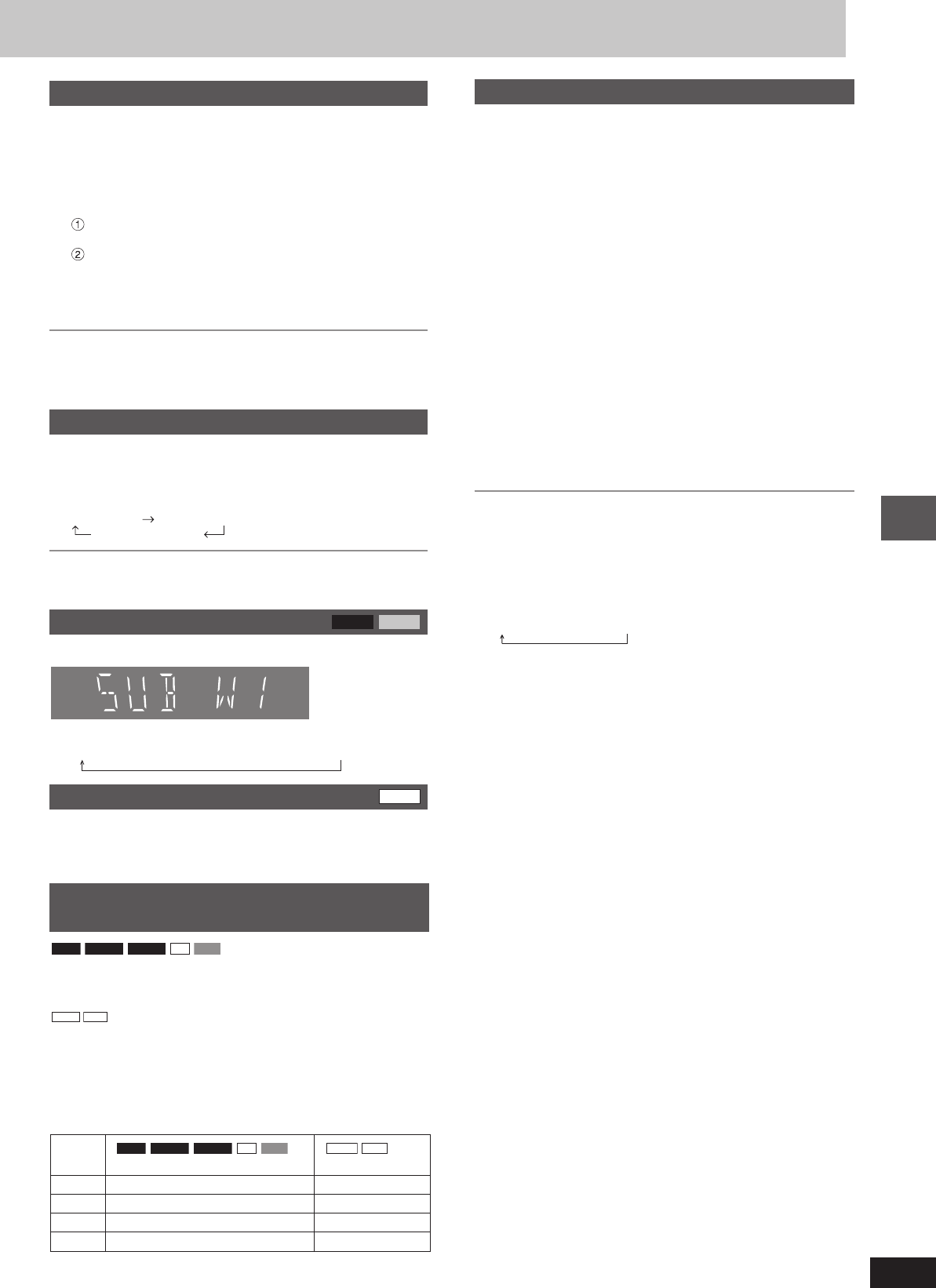
Sound field and sound quality
27
RQT8169
Using the Manual Equalizer (MANUAL EQ)
Create your own sound quality effects.
1 Press and hold [–MANUAL EQ] until “MANUAL EQ”
appears.
2 (Within 12 seconds)
Change the sound quality with the cursor buttons.
Select the sound range to be adjusted with [;] or [:].
BASS ←→ MID ←→ TREBLE
Adjust the level with [8] or [9].
(–3 to +3)
Repeat step 2 to set the desired sound quality.
The original display is restored on the display panel in about
3 seconds.
To cancel
Press [SOUND EQ] to select “EQ-OFF”.
The changes you make are stored and automatically recalled the
next time you select “MANUAL EQ”.
Using the Super Sound Equalizer
Turning on the super sound equalizer gives you a more powerful sound.
Press [S.SOUND EQ] (main unit: [SUPER SOUND EQ]).
The “S.SOUND EQ” indicator lights up.
Every time you press the button:
S.SOUND EQ 1 S.SOUND EQ 2
S.SOUND EQ OFF
To cancel
Press [S.SOUND EQ] (main unit: [SUPER SOUND EQ]) to turn off
the indicator.
Subwoofer level
VK92D
VK82D
Press [SHIFT] + [SUBWOOFER] (main unit: [SUBWOOFER]).
Every time you press the button:
SUB W1→SUB W2→SUB W3 (factory preset)→SUB W4
Super Woofer
VK72D
Press [SHIFT] + [S.WOOFER] (main unit: [S.WOOFER]).
Every time you press the button:
SUPER WOOFER ON ←→ SUPER WOOFER OFF
Speaker level adjustments
This is one of the ways to get appropriate surround effects.
Preparation:
Press [:, DVD/CD] and then [L] (main unit: [L STOP]).
1 While stopped and no on-screen display is shown
Press [SHIFT] + [TEST] to output a test signal.
L: Front left
C: Center
R: Front right
RS: Right surround
LS: Left surround
• There is no output from SW (subwoofer) channel.
2 Press [–, + VOLUME] (main unit: [VOL DOWN, VOL
UP]) to set the volume level normally used for
listening.
3 Press [8] (increase) or [9] (decrease) to adjust the
speaker level for each speaker.
C, RS, LS: –6 dB to +6 dB
(L, R: Only the balance is adjustable.)
• To adjust the balance of the front speakers
While outputting the test signal, press [;, :].
• Adjust the speaker level to the same level as the front
speakers.
To stop the test signal
Press [SHIFT]+[TEST] again.
LL
LL
L To adjust speaker level during play
(Effective when playing multi-channel audio or Dolby Pro
Logic II or Super Surround is on.)
1 Press [SHIFT] + [CH SEL] to select the speaker.
L→C→R→RS→LS→SW
SW: Subwoofer
• You can adjust SW only if the disc includes a subwoofer
channel.
• “SW” does not appear on the display and is not adjustable
when Dolby Pro Logic II is turned on.
• “S” appears on the display when “MUSIC” or “MOVIE” is
selected with Super Surround (A page 26). In this case, you
can adjust both surround speaker levels at the same time
using [8, 9].
S: –6 dB to +6 dB
2 Press [8] (increase) or [9] (decrease) to adjust the
speaker level for each speaker.
C, RS, LS, SW: –6 dB to +6 dB
(L, R: Only the balance is adjustable.)
• To adjust the balance of the front speakers
While “L” or “R” is selected, press [;, :].
Multi Re-master — Enjoying more
natural sound
RAM
DVD-A
DVD-V
CD
VCD
Discs recorded with multi channels LPCM at 44.1 kHz or 48 kHz
This feature gives you a more natural sound by adding the higher
frequency signals not recorded on the disc.
WMA
MP3
Discs recorded at 44.1 kHz or 48 kHz
This feature reproduces the frequencies lost during recording to give
you a sound closer to the original.
During play
Every time you press [SHIFT] + [M.RE-MASTER]
(main unit: [MULTI RE-MASTER]):
Setting
RAM
DVD-A
DVD-V
CD
VCD
WMA
MP3
Type of music Effect level
1 High tempo (e.g., pop and rock) Light
2 Various tempos (e.g., jazz) Medium
3 Low tempo (e.g., classical) Strong
Off Off Off
RQT8169(26_27)new1 4/20/05, 11:33 AM27


















