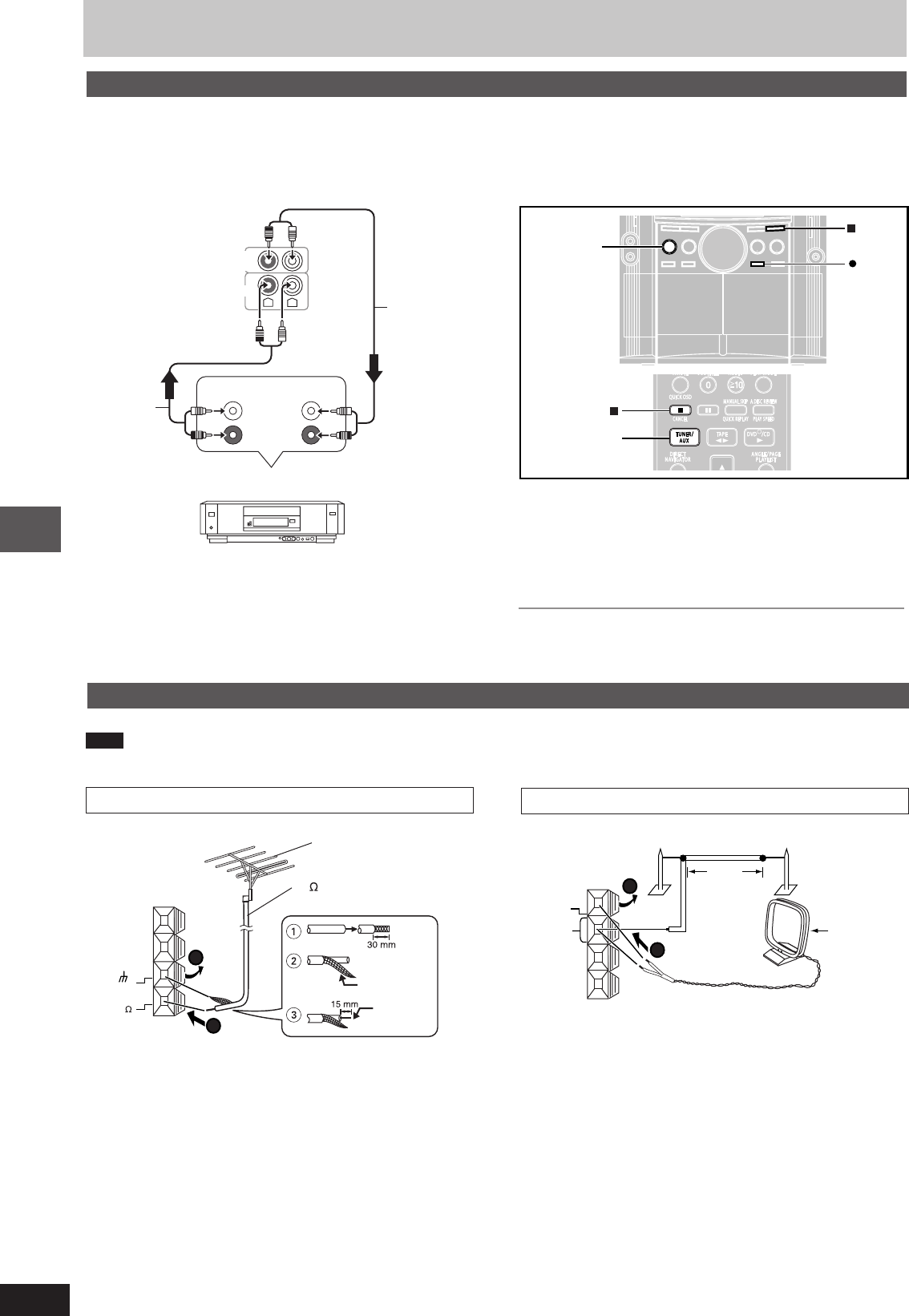
Using other equipment
RQT8169
30
Using other equipment
Using an external unit
You can playback the sound from a video cassette recorder, tape deck, laser disc player, etc., through this unit’s speaker.
Before connection
• Disconnect the AC power supply cord.
• Turn off all equipment and read the appropriate operating instructions.
• The equipment connections described are examples.
• Peripheral equipment and optional cables are sold separately unless otherwise indicated.
R
L
PLAY OUT
R
L
REC IN
R
L
Video cassette recorder
(not included)
Audio cable
(not included)
Audio cable
(not included)
Back of the
main unit
AUX
LINE
OUT
When connecting a record player
We recommend using a record player with a built-in phono equalizer.
If your player doesn’t have a built-in equalizer, connect it first to a
separate equalizer and then connect that to this unit.
TUNER/AUX
STOP
REC
AUX
1 Press [TUNER/AUX] (main unit: [AUX]) to select “AUX”.
The unit comes on.
2
For listening
: Proceed to step 3.
For recording
: Press [[ REC] on the main unit
(recording starts).
Press [L] (main unit: [L STOP]) to stop recording.
3 Start playback from external source.
• For details, refer to the instruction manual of the units which are to
be connected.
• When units other than those described above are to be
connected, please consult your audio dealer.
Optional antenna connections
Use outdoor antenna if radio reception is poor.
Note
Disconnect the outdoor antenna when the unit is not in use.
Do not use the outdoor antenna during a lightning storm.
FM outdoor antenna
FM outdoor antenna
(not included)
Back of the
main unit
75 coaxial cable
(not included)
1
FM ANT
GND
(75 )
2
Shield braid
Core wire
•
Disconnect the FM indoor antenna.
•
The antenna should be installed by a competent technician.
AM outdoor antenna
AM loop
antenna
(included)
AM outdoor antenna
(not included)
Back of the
main unit
5 -12
m
2
1
AM ANT
EXT
LOOP
•
Run a piece of vinyl wire horizontally across a window or other
convenient location.
•
Leave the loop antenna connected.
RQT8169(30_31)new1 4/20/05, 11:35 AM30


















