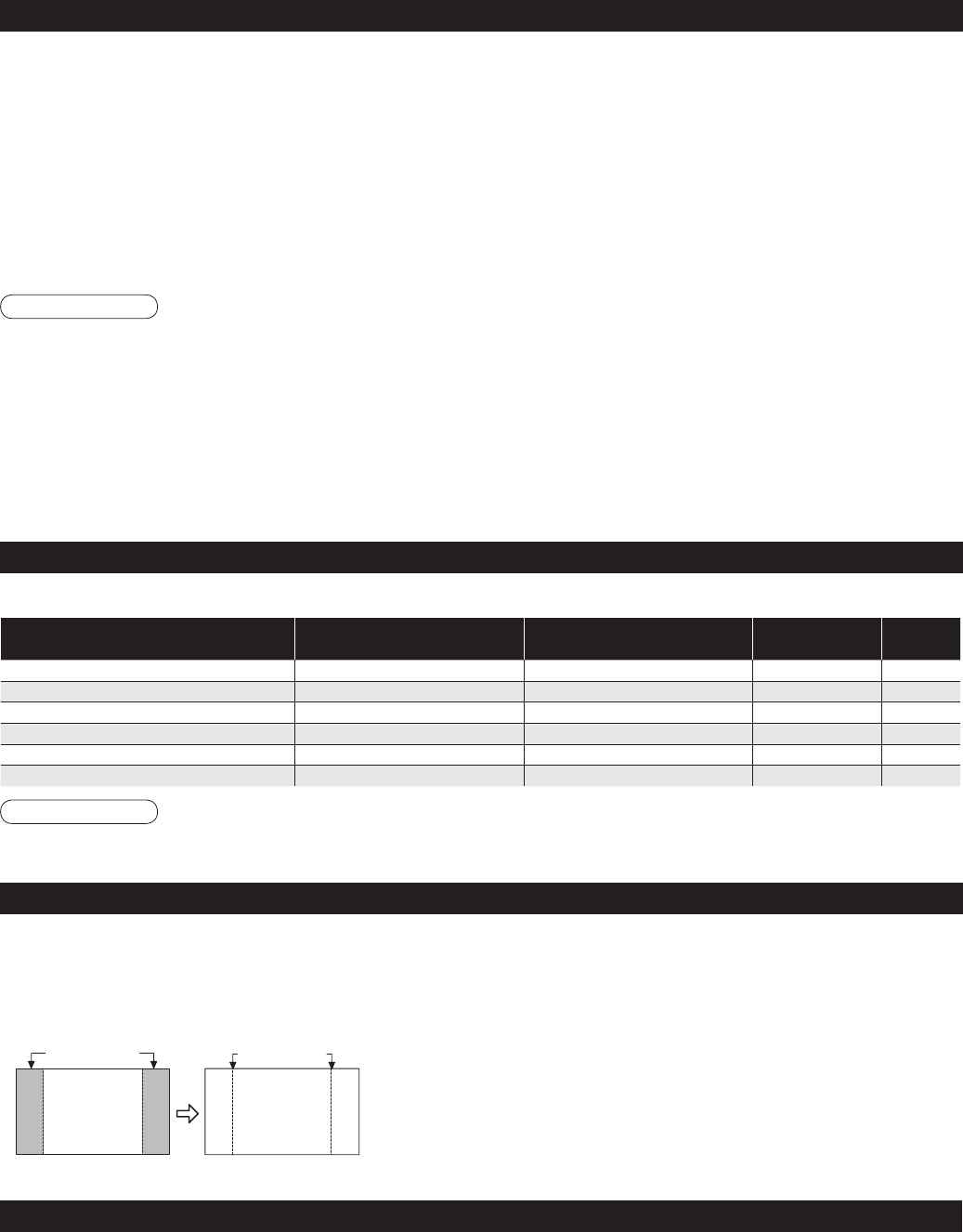
42
HDMI connection
HDMI (high-definition multimedia interface) allows you to enjoy high-definition digital images and high-quality
sound by connecting the TV unit and the devices.
HDMI-compatible equipment (*1) with an HDMI or DVI output terminal, such as a set top box or a DVD player, can be
connected to the HDMI terminal using an HDMI compliant (fully wired) cable.
•
HDMI is the world’s first complete digital consumer AV interface complying with a non-compression standard.
•
If the external device has only a DVI output, connect to the HDMI terminal via a DVI to HDMI adapter cable (*2).
•
When the DVI to HDMI adapter cable is used, connect the audio cable to the audio input terminal.
•
Audio settings can be made on the “HDMI1 in” or “HDMI2 in” menu screen. (p. 20)
Applicable audio signal sampling frequencies (L.PCM): 48 kHz, 44.1 kHz, 32 kHz
(*1): The HDMI logo is displayed on an HDMI-compliant device.
(*2): Enquire at your local digital device retailer shop.
Caution
•
Use with a PC is not assumed.
•
All signals are reformatted before being displayed on the screen.
•
If the connected device has an aspect adjustment function, set the aspect ratio to “16:9”.
•
This HDMI connector is “type A”.
•
A device having no digital output terminal may be connected to the input terminal of either “COMPONENT”, “S
VIDEO”, or “VIDEO” to receive analog signals.
•
The HDMI input terminal can be used with only the following image signals: 480i, 480p, 720p, 1080i and 1080p.
Match the output setting of the digital device.
•
For details of the applicable HDMI signals, see below.
horizontal
frequency (kHz)
vertical
frequency (Hz)
COMPONENT HDMI
525 (480) / 60i 15.73 59.94
**
525 (480) /60p 31.47 59.94
**
750 (720) /60p 45.00 59.94
**
1,125 (1,080) /60i 33.75 59.94
**
1,125 (1,080) /60p 67.43 59.94
*
1,125 (1,080) /60p 67.50 60.00
*
* Mark: Applicable input signal for Component (Y, P
B, PR), and HDMI
Note
•
Signals other than those shown above may not be displayed properly.
•
The above signals are reformatted for optimal viewing on your display.
Input signal that can be displayed
Technical Information
Do not display a picture in 4:3 mode for an extended period, as this can cause an after-image to remain on either or
both sides of the display field.
To reduce the risk of such an after-image, change the brightness of the side bars.
•
The side bar may flash (alternate black/white) depending on the picture. Using Cinema mode will reduce such
flashing (See below).
Side Bar
Side Bar
4:3
Screen
Display
after-images
Pic. mode
•
Vivid (default) : Provides enhanced picture contrast and sharpness for viewing in a well-lit room.
•
Standard : Recommended for normal viewing conditions with subdued room lighting.
•
Cinema : For watching movies in a darkened room. It provides a soft, film-like picture.


















