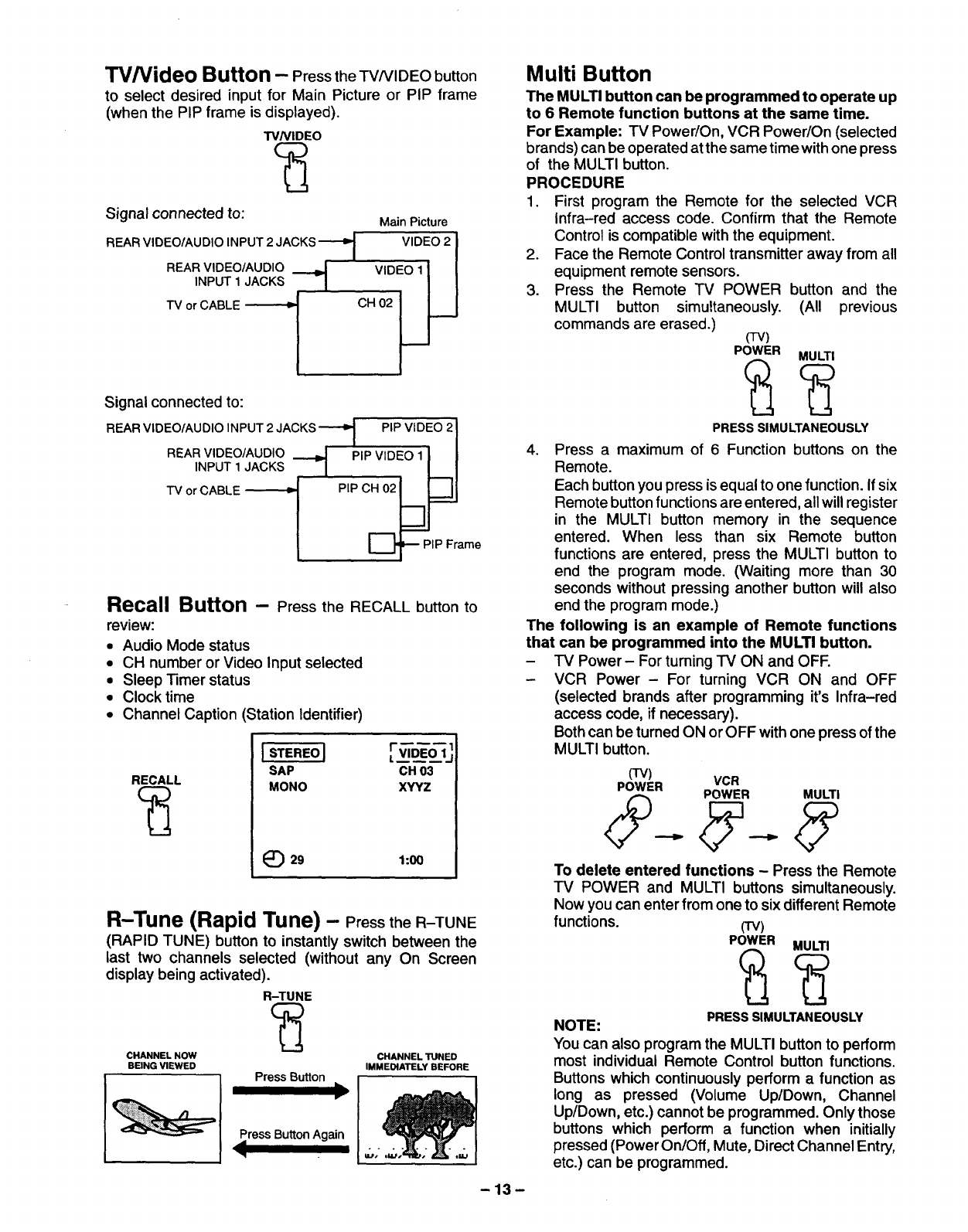
TV/Video Button - Press the TVNIDEO button
to select desired input for Main Picture or PIP frame
(when the PIP frame is displayed).
TVNIDEO
Signal connected to:
REAR VIDEOIAUDIO INPUT 2 JACKS
/
REAR VIDEO/AUDIO _INPUT 1 JACKS
"IV or CABLE
Main Picture
VIDEO 2 I
VIDEOlJ I
CH 02 ___
Signal connected to:
REARVIDEO/AUDIOINPUT2JACKS'_ 1 PIPVIDEO2I
REAR VIDEO/AUDIO _ PiP VIDEO 1 I I
INPUT 1 JACKS / , !-_1
TV or CABLE _ PiP CHr_02_J
L___ PIP Frame
Recall Button - Press the RECALL button to
review:
• Audio Mode status
• CH number or Video Input selected
• Sleep Timer status
• Clock time
• Channel Caption (Station Identifier)
RECALL
SAP CH 03
MONO XYYZ
_) 29 1:00
R-Tune (Rapid Tune) - PresstheR-TUNE
(RAPID TUNE) button to instantly switch between the
last two channels selected (without any On Screen
display being activated).
R-TUNE
CHANNEL NOW
BEING VIEWED
Press Button
.=
Press Button Again
CHANNEL TUNED
IMMEDIATELY BEFORE
• .
tus
Multi Button
The MULTI button can be programmed to operate up
to 6 Remote function buttons at the same time.
For Example: TV Power/On, VCR Power/On (selected
brands) can beoperated at thesame timewith one press
of the MULTI button.
PROCEDURE
1. First program the Remote for the selected VCR
Infra-red access code. Confirm that the Remote
Control iscompatible with the equipment.
2. Face the Remote Control transmitter away from all
equipment remote sensors.
3. Press the Remote TV POWER button and the
MULTI button simultaneously. (All previous
commands are erased.)
(TV)
POWER MULTI
PRESS SIMULTANEOUSLY
4. Press a maximum of 6 Function buttons on the
Remote.
Each button you press isequal to one function. If six
Remote button functions are entered, all will register
in the MULTI button memory in the sequence
entered. When less than six Remote button
functions are entered, press the MULTI button to
end the program mode. (Waiting more than 30
seconds without pressing another button will also
end the program mode.)
The following is an example of Remote functions
that can be programmed into the MULTI button.
- "IV Power- For turning TV ON and OFF.
- VCR Power - For turning VCR ON and OFF
(selected brands after programming it's Infra-red
access code, if necessary).
Both can be turned ON or OFF with one press of the
MULTI button.
(TV) VCR
POWER
<_ POWER MULT<_
To delete entered functions - Press the Remote
TV POWER and MULTI buttons simultaneously.
Now you can enter from one to sixdifferent Remote
functions. (TV)
POWER MULTI
PRESS SIMULTANEOUSLY
NOTE:
You can also program the MULTI buttonto perform
most individual Remote Control button functions.
Buttons which continuously perform a function as
long as pressed (Volume Up/Down, Channel
Up/Down, etc.) cannot be programmed. Only those
buttons which perform a function when initially
pressed (Power On/Off, Mute, Direct Channel Entry,
etc.) can be programmed.
-13-


















