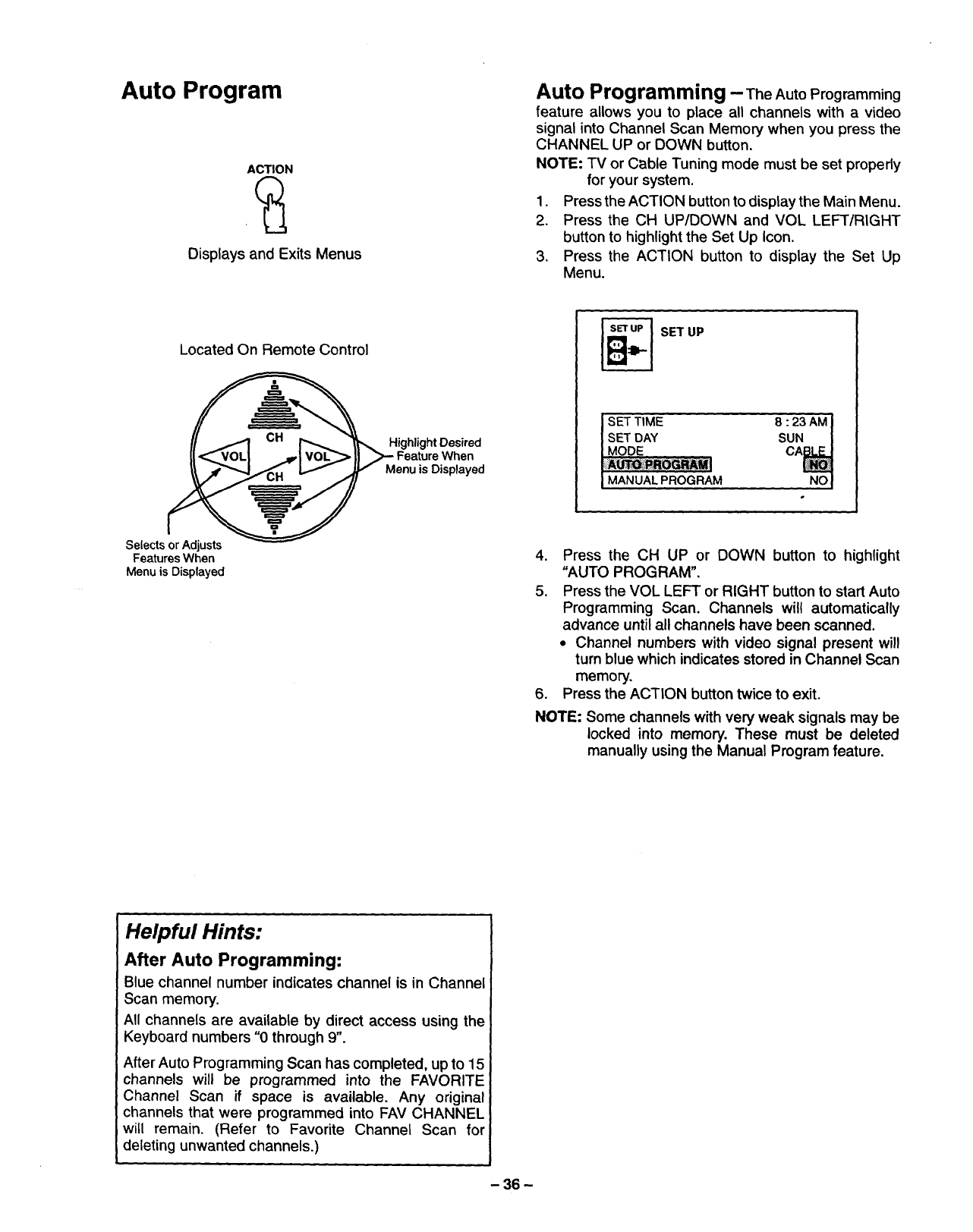
Auto Program
ACTION
Displays and Exits Menus
Auto Programming - The Auto Programming
feature allows you to place all channels with a video
signal into Channel Scan Memory when you press the
CHANNEL UP or DOWN button.
NOTE: TV or Cable Tuning mode must be set properly
for your system.
1. Press the ACTION button to display the Main Menu.
2. Press the CH UP/DOWN and VOL LEFT/RIGHT
button to highlightthe Set Up Icon.
3. Press the ACTION button to display the Set Up
Menu.
Located On Remote Control
Selects or Adjusts
Features When
Menu is Displayed
Highlight Desired
Feature When
Menu is Displayed
SET UP
SET TIME 8 : 23 AM
SET DAY SUN
I MANUAL PROGRAM
4. Press the CH UP or DOWN button to highlight
"AUTO PROGRAM",
5. Press the VOL LEFT or RIGHT button to start Auto
Programming Scan. Channels will automatically
advance until all channels have been scanned.
• Channel numbers with video signal present will
turn blue which indicates stored in Channel Scan
memory.
6. Press the ACTION button twice to exit.
NOTE: Some channels with very weak signals may be
locked into memory. These must be deleted
manually using the Manual Program feature,
Helpful Hints:
After Auto Programming:
Blue channel number indicates channel is in Channel
Scan memory.
All channels are available by direct access using the;
Keyboard numbers "0 through 9".
After Auto Programming Scan has completed, up to 15
channels will be programmed into the FAVORITE
Channel Scan if space is available. Any original
channels that were programmed into FAV CHANNEL
will remain, (Refer to Favorite Channel Scan for
deleting unwanted channels.)
- 36 -


















