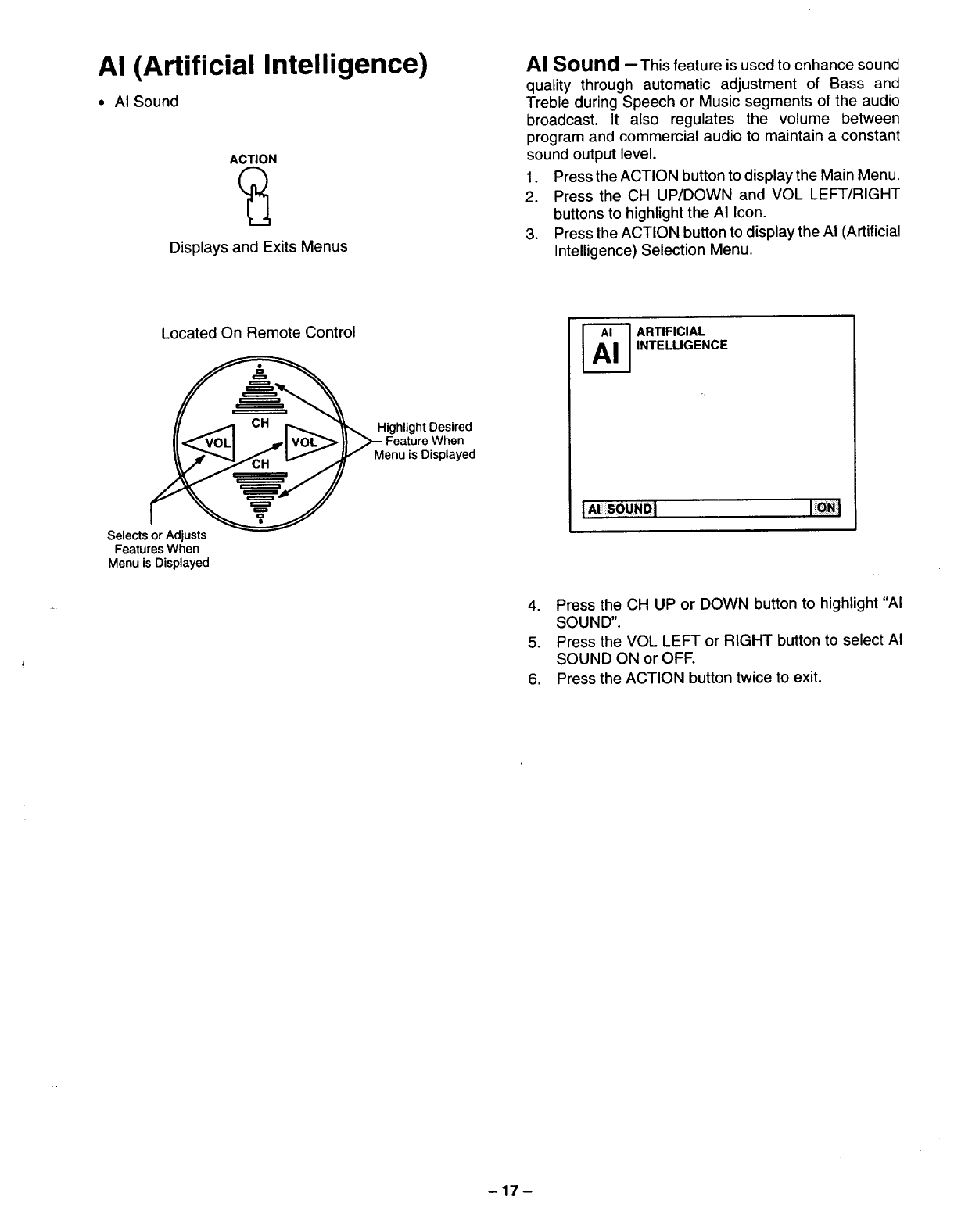
AI (Artificial Intelligence)
• AI Sound
ACTION
Displays and Exits Menus
AI Sound --This feature is used to enhance sound
quality through automatic adjustment of Bass and
Treble during Speech or Music segments of the audio
broadcast. It also regulates the volume between
program and commercial audio to maintain a constant
sound output level.
1. Press the ACTION button to display the Main Menu.
2. Press the CH UP/DOWN and VOL LEFT/RIGHT
buttons to highlight the AI Icon.
3. Press the ACTION button to display the AI (Artificial
Intelligence) Selection Menu.
Located On Remote Control
Selects or Adjusts
Features When
Menu is Displayed
Highlight Desired
When
Menu is Displayed
'_ ARTIFICIAL
INTELLIGENCE
IAI S_NDI I_e_]
4. Press the CH UP or DOWN button to highlight "AI
SOUND".
5. Press the VOL LEFT or RIGHT button to select AI
SOUND ON or OFF.
6. Press the ACTION button twice to exit.
-17-


















