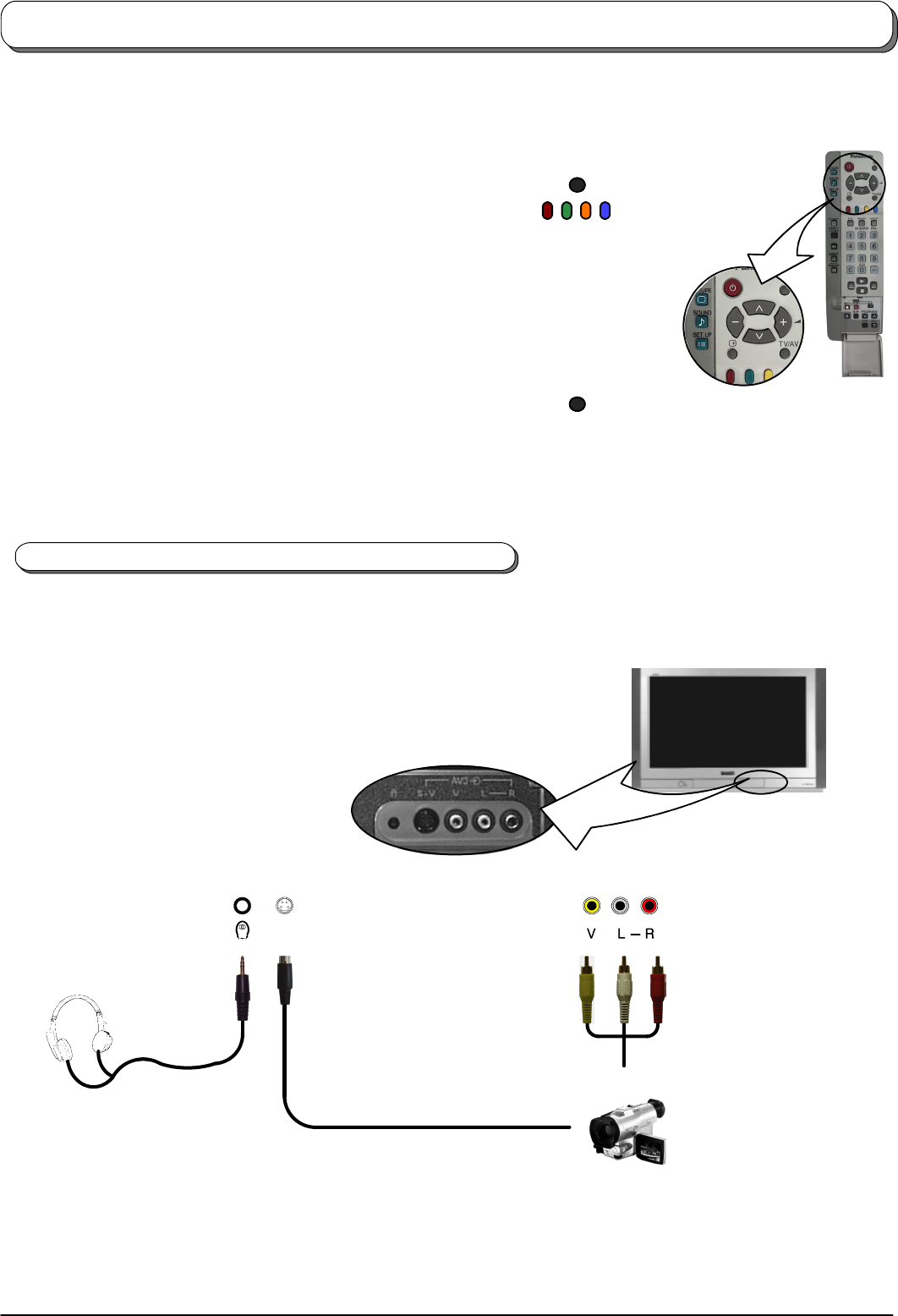
27
It is possibleto connect a variety of additional equipment to this TV. The following pages detail howto connectexternal equipmentto
both the front an d rear of the TV.
Once your equipment is connected, use the following procedure to view the input:
Press the TV/AV menu button
Press the relevant on screen selector keyto select the AVso urce
you wish to view (for example, press the green button to select
AV2 if you have connected a vid eo recorder to the AV2 SCART
socket).
The on screen selector keys that appear clear after a few
seconds. If you want to select an input when the keys are not
shown, press the TV/AV keyoncemoreandthekeyswill
reappear.
Notes:
D You can also select an AV source using the TV/AV button
on the control panel on the front of your TV.
Press the TV/AV button repeatedly until you reach the AV
source you wish to view.
D When in AV mode a reduced number of options are
available in the SOUND and SETUP menus (eg: in the
Setup menu there is no Tuning menu option).
Front sockets
Additional equipment can b e connected at the front of the TV via a 4 pin S---Video socket (AV3), RCA Audio / Video sockets (AV3)
and a headphone socket.
CAMCORDER
STEREO HEADPHONES
with 3.5mm Plug
Output from
Headphones socket
Audio input
to L/Rsockets
Video input
to V socket
2xRCA
Audio
cables
RCA
Video
cable
3.5mm Stereo Plug
Video input to
S --- Video socket
S --- V
Notes:
D Additional equipment and cables shown are not supplied with this TV set.
D For S---Video socket wiring information see page 32.
Audio / video connections
TV/AV
TV/AV


















