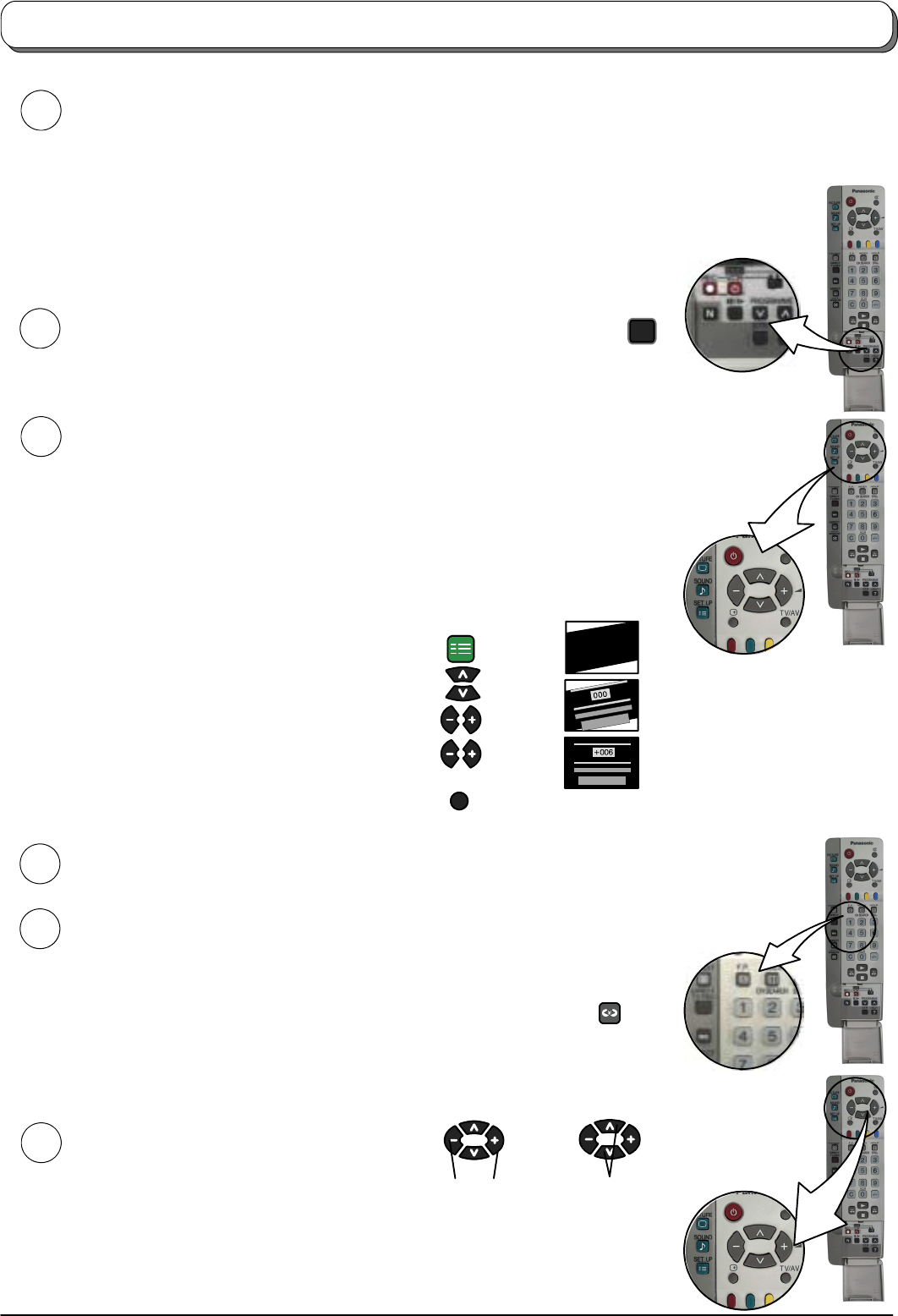
5
Adjust Volume
Change Programme
You are now ready to begin viewing programmes
The cursor controls provi de the two basic functions:
7
Slight tilting of the picture may be noticeable, the Geomagnetic Correction feature
can be used to eliminate this, if necessary:
First, ensure the Auto setup and Q --- Lin k downlo ad procedures are complete. The
screen should not be showing any On Screen Display menus.
Using the remote control keys indicated, access the Geomagnetic Correction
menu option and follow the procedure below (for a full explanation of the On
Screen Display menu system see page 7) :
10
Press the SETUP menu button
Move to the Geomagnetic menu option
Access the Geomagnetic menu
Adjust the picture tilt as necessary
Press the TV/AV button to exit the SETUP menu
TV/AV
SET UP
6
We recommend that as soon as the Auto setup feature is completed, the
picture controls a re reset to normal viewing levels. To do this, press the ”N”
button, found under the remote control’s pull down flap.
8
If you wish to connect external amplifiers and speakers, see pages 29 and 30.
Once
A
uto setup is complete, if you are installing a new Q---Link comp atible VCR, you can now switch it O
n
.
Downloaded tuning data will match the television’s. Not all VCRs suport this download of programme information,
some may require to be started manually. See the VCR instruction book for details.
D If the VCR has not accepted download data from the TV, you may need to select the download option from the
VCR’s menu.
D If Q --- Link is not operating correctly, check it is connected to the television’s AV2 socket, the SCART
lead is a “full function” type, and the VCR is compatible with Q---Link,
NEXTVIEWLINK or similar technologies.
Askyourdealerforfurtherdetails.
D For further information on Q --- Link and connecting equipment, see pages 20, 27 and 28.
5
N
9
If you do no t wish to connect any external amplifiers and speakers at all, we
recommend that you switch Surround sound Off. Th e sound output will then be two
channel (ie: left and right) stereo or mono.
With the Surround feature switched off some additional features become available in
the SOUND menu,seepage9.
Press the Surround button to switch between On and Off
Note:
D Accessing the Surround menu (via theSOUND menu) automaticallyswitches the
Surround feature On.
Quick Start Guide


















