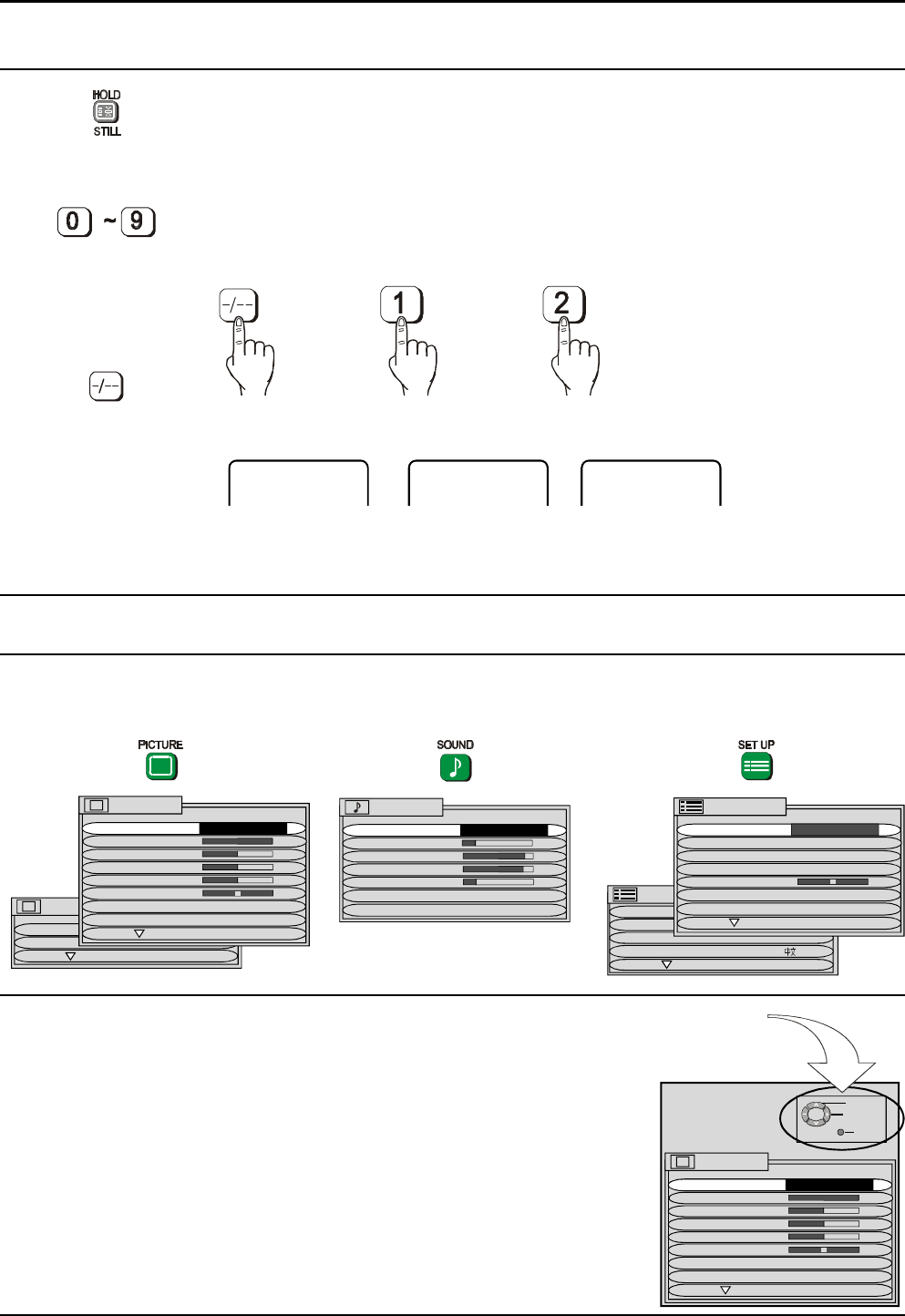
11
Remote Control Television Operation
BUTTON WHAT IT DOES
DIRECT PROGRAMME NUMBER SELECTION
Single Digit Programme Numbers (0 to 9) can be accessed directly by Pushing the
corresponding number on the Remote Control Transmitter.
TWO DIGIT PROGRAMME NUMBER SELECTION
To directly access Programme Numbers 10 to 99, Push the “- / - -” Button followed
by the two digits required. For example, to select Programme Number 12:
The On-Screen display will be as shown:
_ _ 1_ 12
Please refer to drawing on Page 7 for location of Remote Control Buttons.
Using The On Screen Displays
PICTURE
AI AUTO
SCAN MODE AUTO
PICTURE
MENU DYNAMIC
CONTRAST
BRIGHTNESS
COLOUR
SHARPNESS
NTSC-TINT
C. TEMP STANDARD
P-NR AUTO
SOUND
MENU DYNAMIC
VOLUME
BASS
TREBLE
HEADPHONE VOL
SUBWOOFER NORMAL
SURROUND MENU ON
SET UP MENU
CHILD LOCK OFF
TUNING MENU
GEOMAGNETIC
LANGUAGE ENGLISH
SET UP MENU
TELETEXT TOP
OFF TIMER OFF
FLICKER REDUC OFF
STROBE
CH COLOUR SET
VCR/GAME OFF
TEXT SELECT ENGLISH
Many features available on this TV can be accessed via the On Screen Display menu
system. Use the remote control to access and adjust features as required.
An on screen help box is displayed whenever a menu is
displayed on the TV. This help box indicates which keys on the
remote control are used to navigate the menu shown. See
above for descriptions of button functions.
Note:
The help box is not shown in the menu pictures in this manual
due to space limitations.
ON SCREEN HELP
Instruction box
SELECT
CHANGE
TV/AV EXIT
PICTURE
MENU DYNAMIC
CONTRAST
BRIGHTNESS
COLOUR
SHARPNESS
NTSC-TINT
C. TEMP STANDARD
P-NR AUTO


















