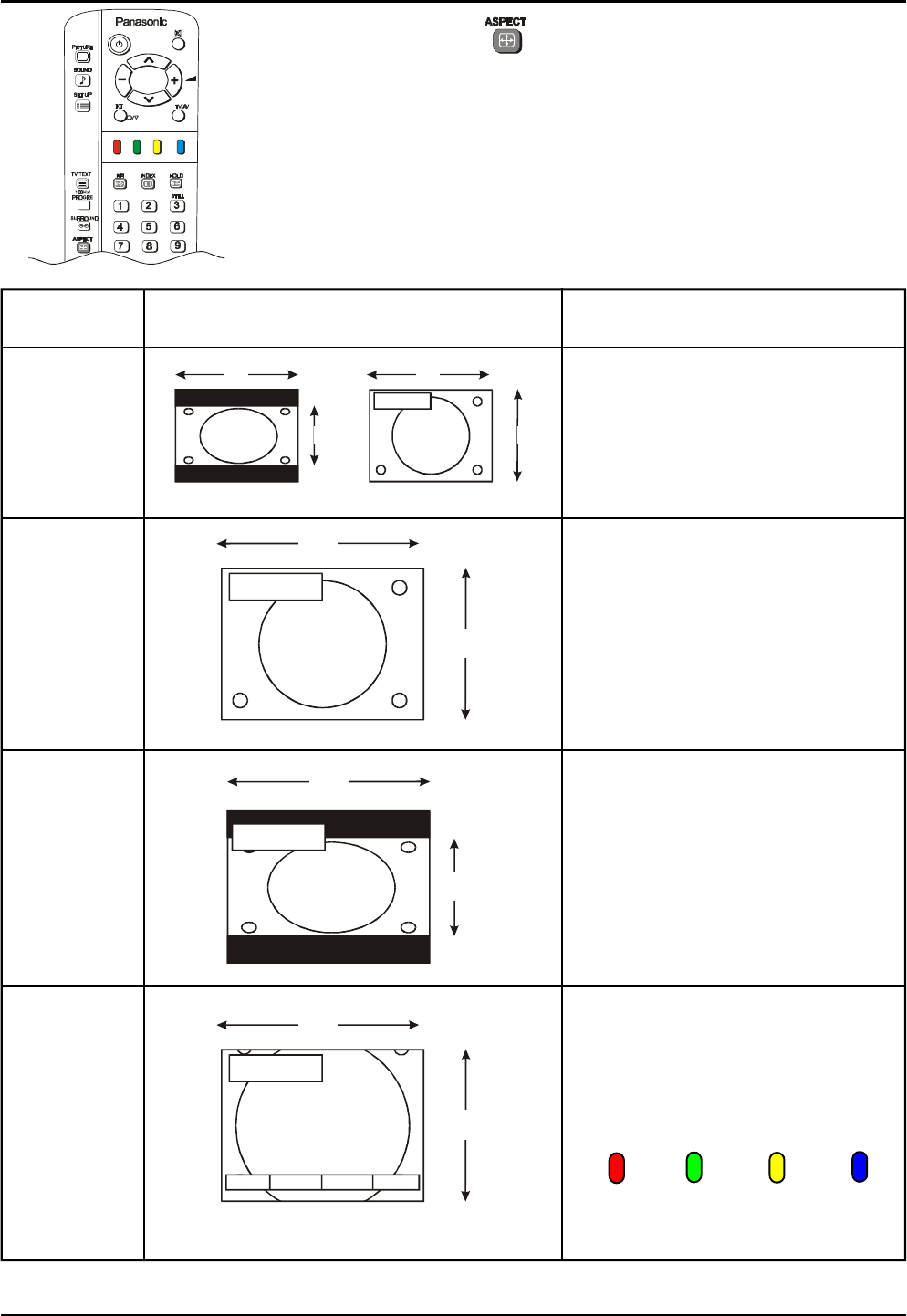
18
Aspect Controls
Push the ASPECT button to select the different Aspect options. The
options available are 4:3, 16:9 and S-ZOOM.
During AV mode the options available are AUTO, 4:3, 16:9 and S-ZOOM.
Mode Picture Description
AUTO When a wide screen signal from the
special video is detected at the S -
Video terminal the TV will select
the16:9 aspect ratio.
16:9 Signal 4:3 Signal
4 : 3 This option will display a standard 4:3
picture without any stretching or
compression.
16 : 9 The 16:9 option will display the picture
at its maximum size but with slight
stretching. Black stripes will be visible
along the top and bottom of the
picture. This is commonly referred to
as “letterbox”.
S - ZOOM This option allows you to magnify part
of the picture. The coloured buttons let
you change the position of the
magnified area.
RED GREEN YELLOW BLUE
H POS - H POS + V POS - V POS +
16:9
16
9
16
9
4:3
4
3
4:3
4
3
4:3
4
3
H POS - H POS + V POS - V POS +


















