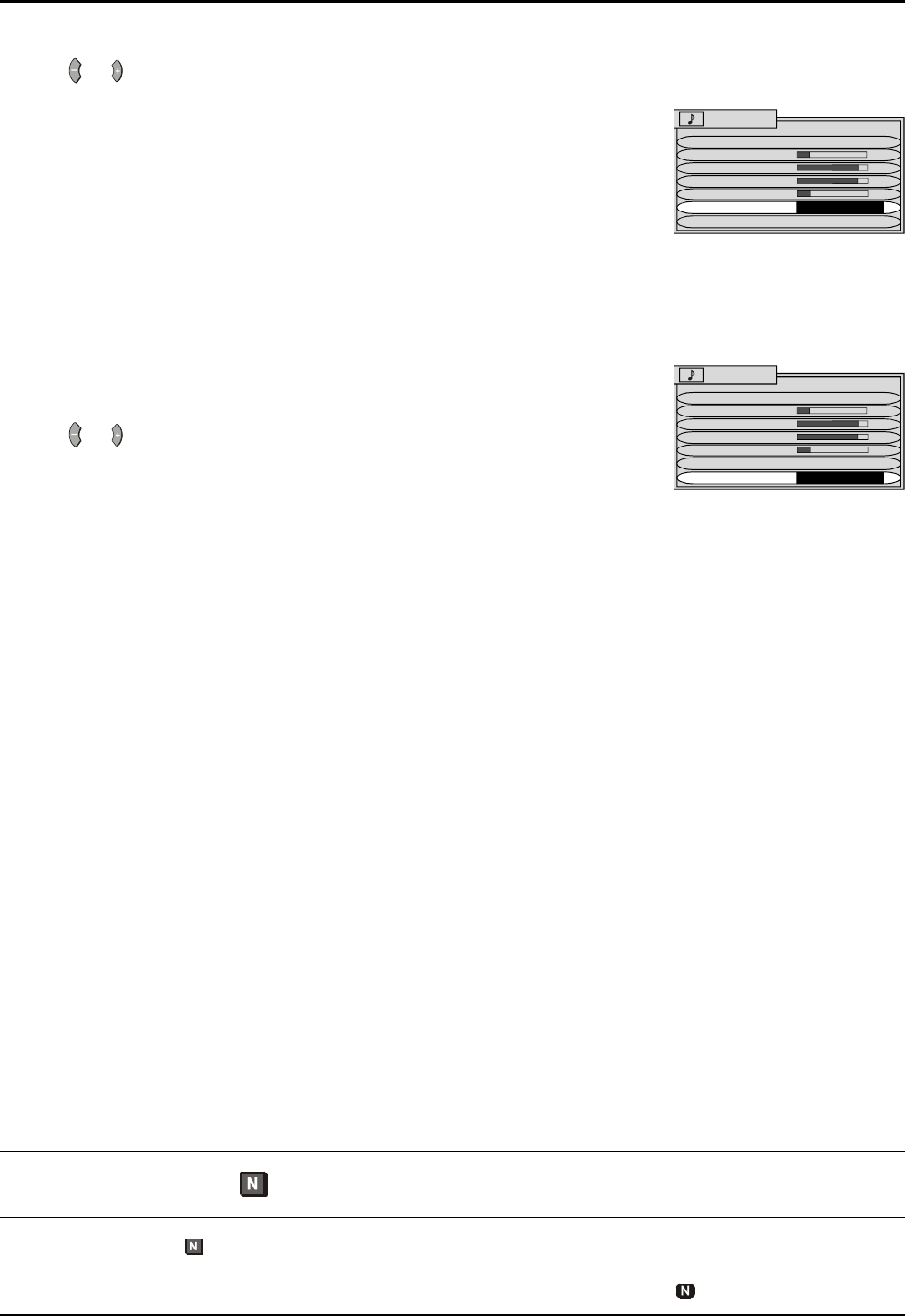
15
SUBWOOFER
This function allows you to switch the SUBWOOFER between OFF, NORMAL and FULL modes.
Use the or buttons to switch between settings.
OFF Turns the SUBWOOFER off.
NORMAL Provides a mid-level bass effect.
FULL Provides enhanced bass effect.
SURROUND MENU
This function allows you to switch the Surround Sound on or off.
Use the or buttons to switch between settings.
Sound Menu Operation
SOUND
MENU DYNAMIC
VOLUME
BASS
TREBLE
HEADPHONE VOL
SUBWOOFER NORMAL
SURROUND MENU ON
SOUND
MENU DYNAMIC
VOLUME
BASS
TREBLE
HEADPHONE VOL
SUBWOOFER NORMAL
SURROUND MENU ON
Normalisation N
Pushing the Normal ( ) Button on the remote control, when the Sound Menu is displayed will return all
picture settings to the factory preset levels. This is called “Normalisation”.
Normalisation will not occur if the Sound Menu is not displayed when the Normal ( ) Button is Pushed.


















