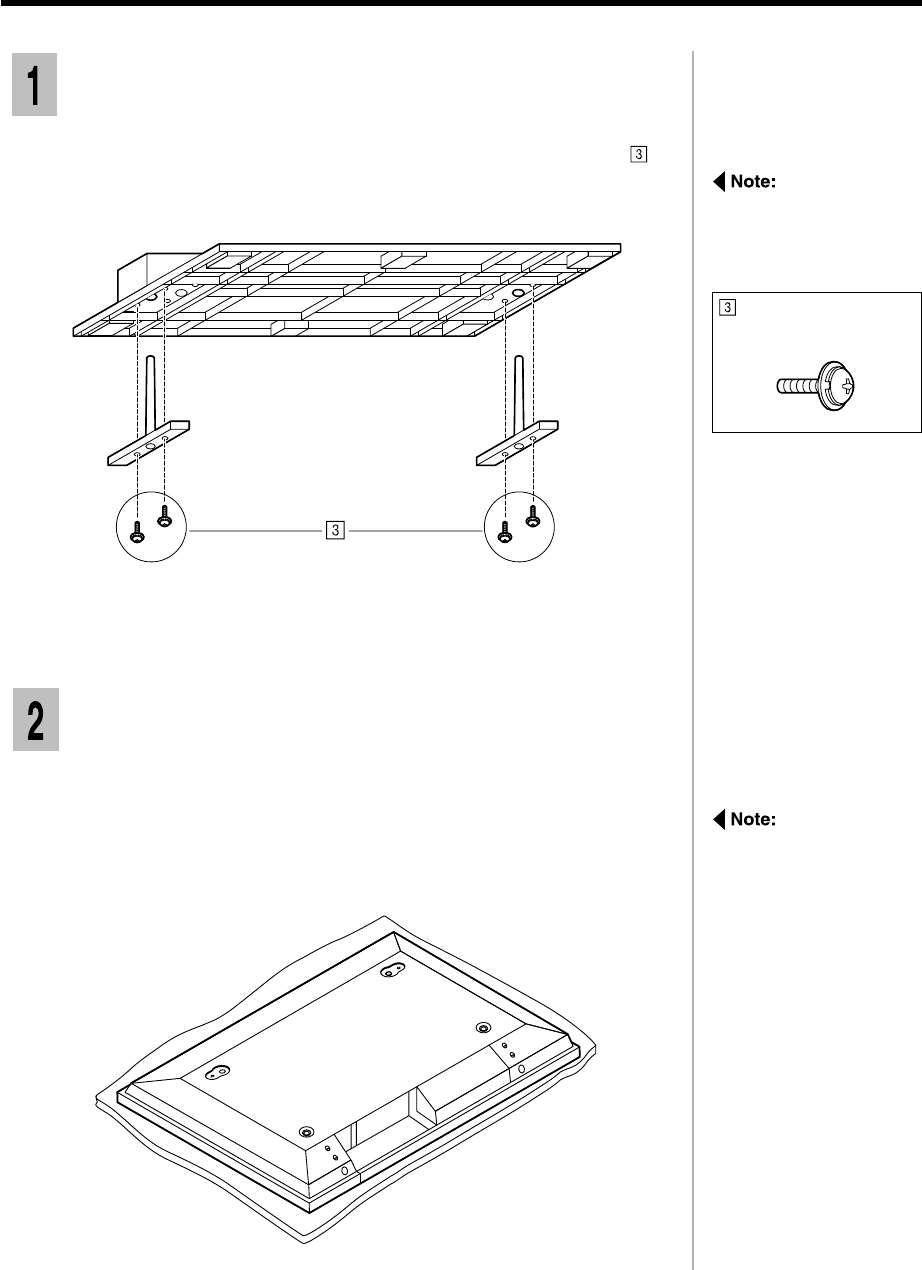
1-2
Instruction of the installation
Assembling the pedestal
Attaching the pedestal to the display unit
Ensure that the poles sit
flush with the bottom of
the base.
Place the display face
down on a cloth clean
and free from other
foregin particles, and
then proceed to the next
step.
Spread a clean cloth over a level floor or base, and place on it the display
unit face down.
Remove the screws and covers.
Keep them in a safe place for possible future use.
1
Put the poles into the outer holes on the base, and fasten the four
screws.
1
Assembly screw
(M5-20) x 4


















