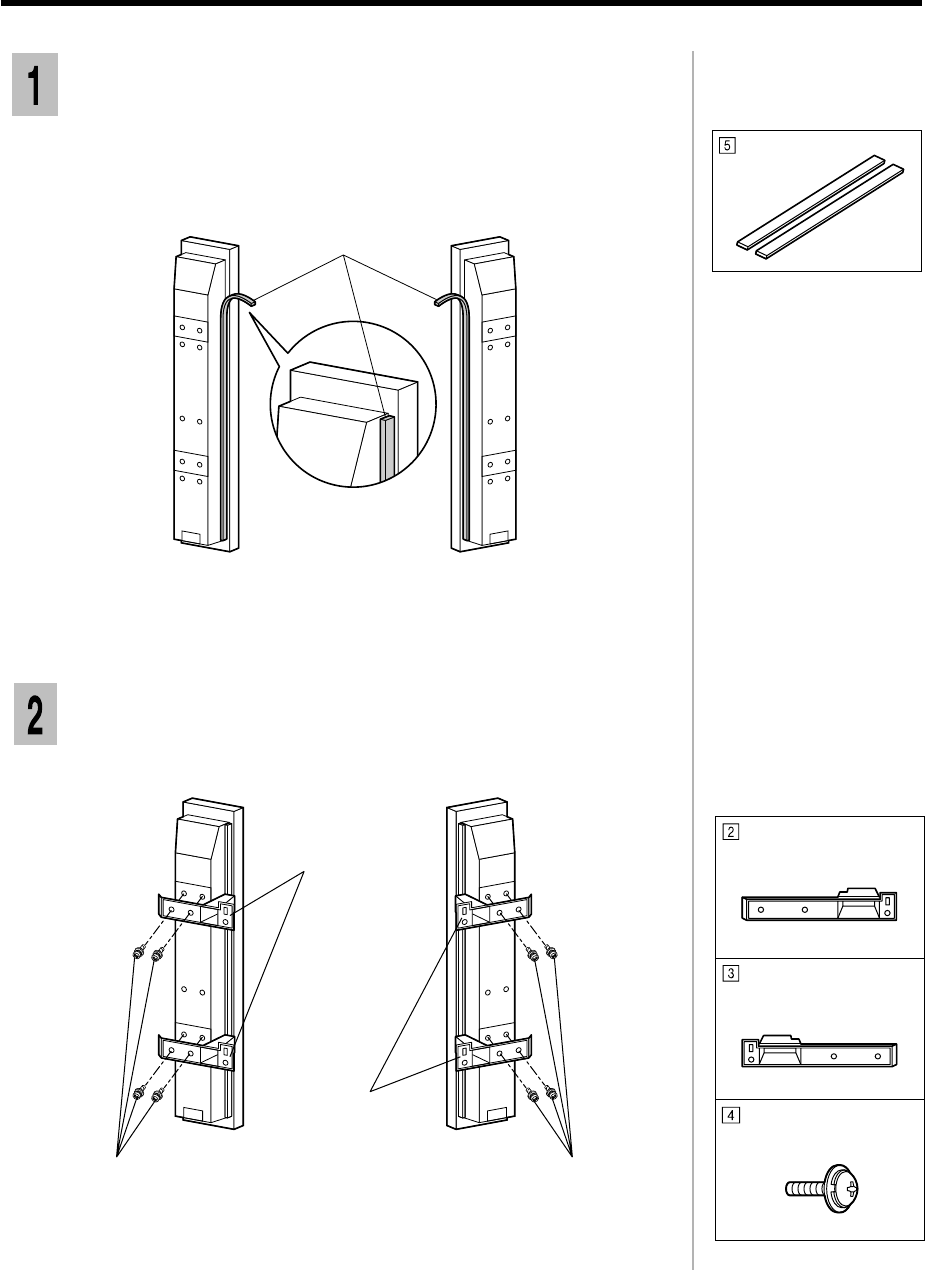
Instruction of the installation
7-3
Attach the sponges to the speakers.
Sponges
For right
For left
• Attach the sponges to the surfaces which are in contact with the Display.
• Clean the surfaces before attaching the sponges.
Attach the mounting brackets to the speakers.
Speaker (right) Speaker (Ieft)
Mounting brackets
(right)
Mounting brackets
(left)
Bracket mounting screws Bracket mounting screws
Mounting bracket
(left) x 2
Bracket mounting
Assembly screw (M4-10) x 8
Mounting bracket
(right) x 2
Sponge x 2


















