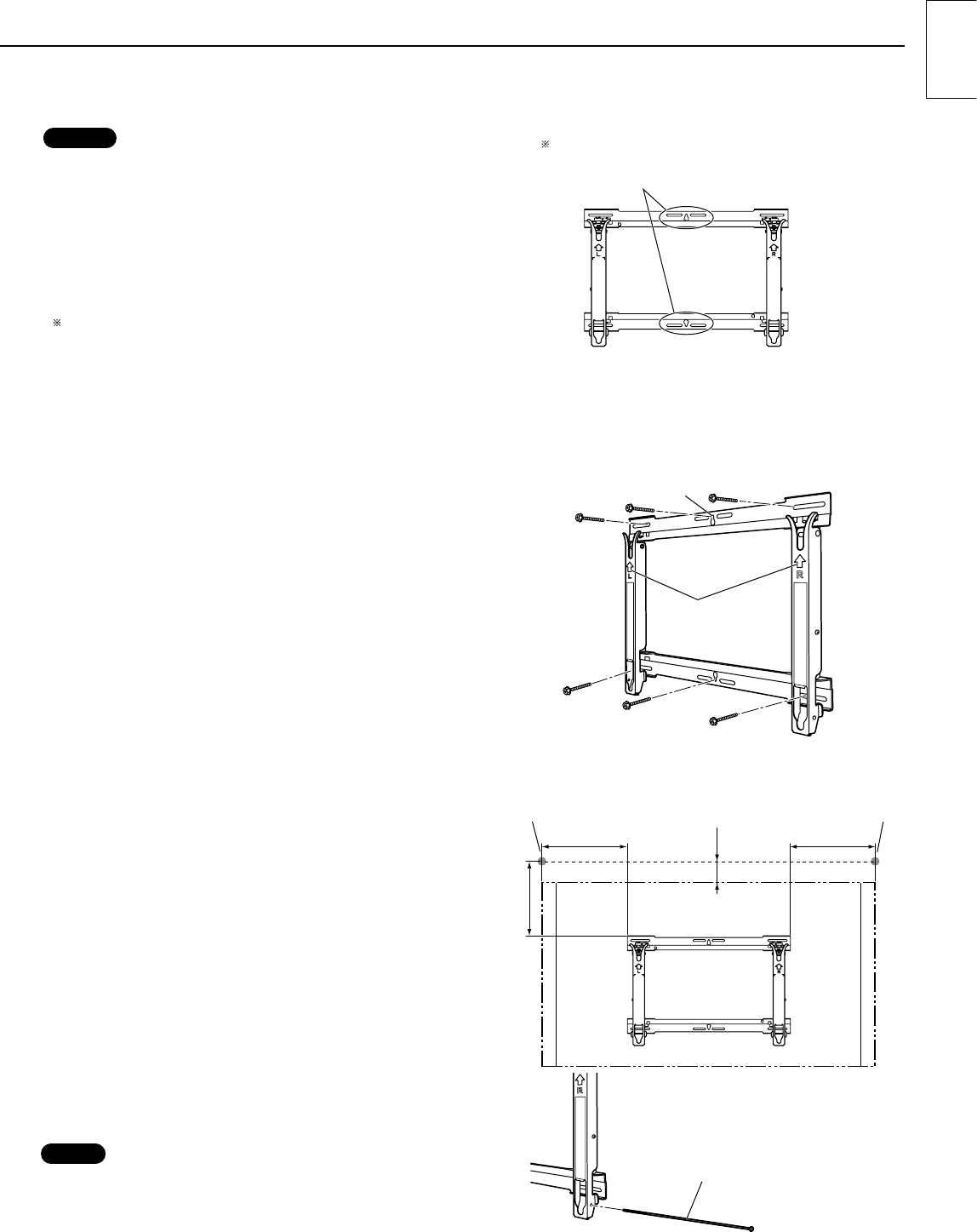
5
English
3. Installing the wall-hanging bracket on
the wall
Notes
• If it is necessary to embed bolts or nuts in the wall prior to
installing the wall-hanging bracket because the wall is made
of concrete, for instance, locate the positions of the holes by
putting the actual wall-hanging bracket in place on the wall or
by calculating the hole positions from the outline drawing, and
then embed bolts and nuts with a nominal diameter of 6 mm (0.2
inches) or their equivalent. When embedding the bolts, ensure that
their heads protrude by 10 to 15 mm (0.4 to 0.6 inches) from the
surface of the wall.
In the case of the 46-inch model, limit the extent to which the
screws and bolts used in the center holes of the base upper and
lower fittings (3 holes on each fitting) protrude from the wall to
within 5 mm (0.2 inches).
• For installing the wall-hanging bracket onto the wall, use screws
with a nominal diameter of 6 mm (0.2 inches) or their equivalent
available from a hardware store and suited to the materials of the
installation area on the wall.
• Anchor the screws in at least six locations.
In the case of the 46-inch model, limit
the extent to which the screws and bolts
protrude to within 5 mm (0.2 inches).
1. Install the wall-hanging bracket so that the arrows indicated
on it are pointing upward.
2. First of all, secure the screw in the upper center hole ㅀ.
3. Use a level to ensure that the fixture is not tilting on one
side, and then secure the screws in the five remaining holes.
Arrows
ㅀ
4. To provide a guideline for attaching the plasma TV unit,
adhere the two positioning stickers ㇜ to the wall in the same
places as shown in the figure on the right. For the adhesion
positions (one at the left and one at the right), refer to the
outline drawings (See back cover).
• The positioning seals are adhered at positions which are 80 mm
(3.1 inches) above the plasma TV unit.
Unit: mm (inches)
(Example showing where the stickers
are adhered on the 50-inch model)
Positioning stickers ㇜
a: 368 (14.5) a: 368 (14.5)
b: 289 (11.4)
80
(
(3.1)
)
Positioning stickers ㇜
5.
Loosely secure the long bolt for securing the unit ㇝ (by rotating
the bolt through 2 or 3 turns) into the screw hole located
underneath the right side of the bracket base right ツ fitting.
Long bolt for securing the unit ㇝
Note
• When only the display unit of the 46-inch model is to be used, the
long bolt for securing the unit ㇝ will be visible from the right side. If
the installation conditions or other factors are such that this bolt is
unsightly, use the screw for securing the unit ㇞ instead to secure
the unit loosely. In this case, use a long Phillips head screwdriver
(at least 40 cm (157.5 inches) long).









