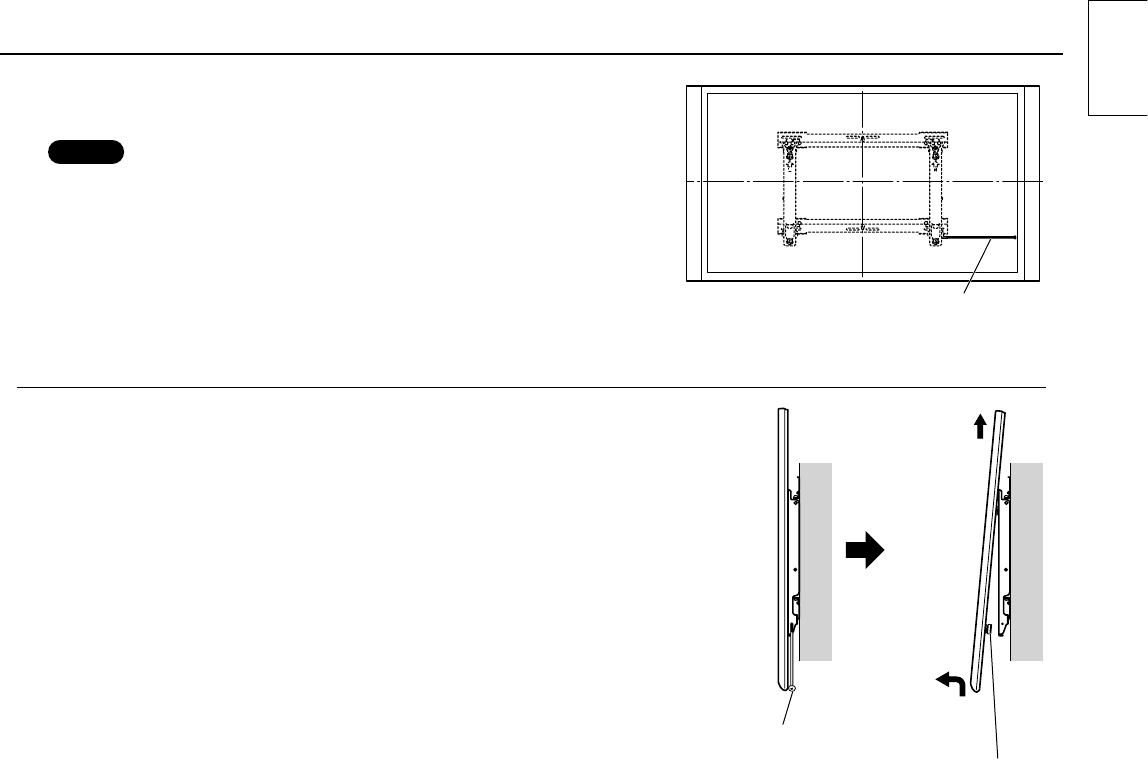
7
English
4. Tighten up the long bolt for securing the unit ㇝, which was
secured loosely in step 5 of section 3, until it will go no further.
4. Long bolt for securing the unit ㇝
Note
• Tightening up the long bolt for securing the unit ㇝ or the screw for
securing the unit ㇞ too much may cause the bracket to be bent out of
shape.
5. Lift the display unit slightly, and check that it is firmly secured in
place.
6. Connect the HDMI cable to the tuner unit.
How to remove the plasma TV from the
wall-hanging bracket
1. Remove the long bolt for securing the unit ㇝ or the screw for
securing the unit ㇞ which is attached to the side of the wall-hanging
bracket.
2. Disconnect the wires connecting the plasma TV to the other units.
3. While lifting the bottom part of the plasma TV, pull the plasma TV
toward you.
4. Once the insulation spacers at the bottom have been released, lift
the plasma TV straight up.
5. Ensure that the plasma TV unit, which has now been removed from
the wall-hanging bracket, is kept upright while it is being handled so
that no load will be applied to its front or back panel.
Surface of wall
Insulation spacer at the bottom
Long bolt for securing
the unit ㇝
4.
3.
Surface of wall









