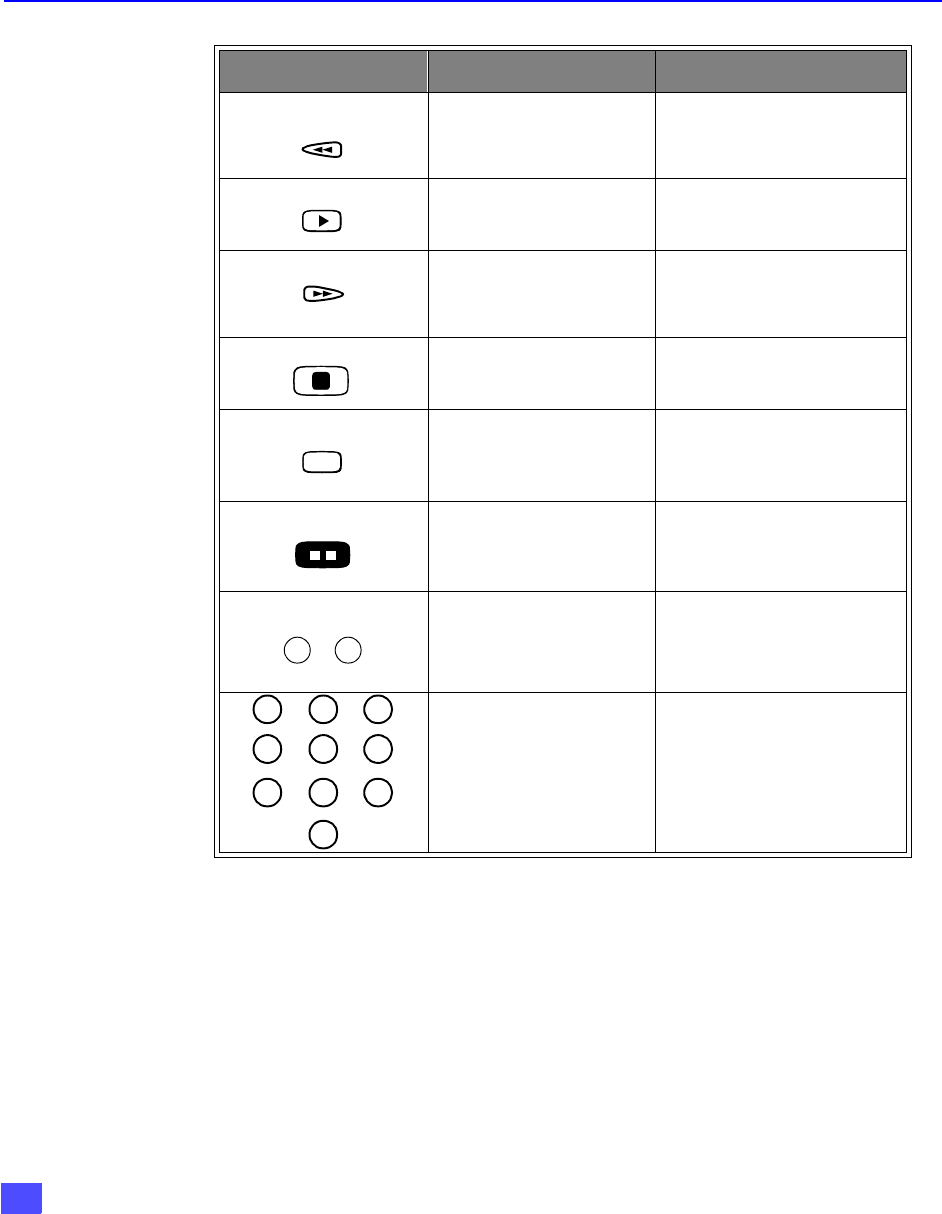
24
R
EMOTE
C
ONTROL
F
UNCTIONAL
K
EY
C
HART
Battery Installation
Incorrect installation can cause battery leakage and corrosion that will damage the
Remote Control.
Use two AA batteries:
Remove the battery cover by pushing in near the arrow and sliding the cover
back.
Install batteries matching (+) and (-) polarity signs.
Replace the battery cover.
Precautions
• Replace batteries in pairs.
• Do not mix battery types (zinc carbon with alkaline).
• Do not recharge, short-circuit, heat, burn, or disassemble batteries.
REW
DVD
VCR
Skip / Search Rewind
Rewind
PLAY
VCR DVD
Play
FF
DVD
VCR
Skip/Search Fast Forward
Fast Forward
STOP
VCR DVD Stop
TV / SAT
TV / VCR
TV
SAT
VCR
Selects Video inputs
Switch between TV and SAT
Switch between TV and VCR
PAUSE
DVD
VCR
Still / Pause
Pause
CH / PAGE
SAT
VCR
DVD
Page up/down
Channel up / down
Slow +/-
TV SAT VCR DVD
CD
Selects channel number
Selects code
Selects track
Remote Control Functional Key Chart
Key Component Function
p
q
7
1 2 3
4 5 6
98
0


















