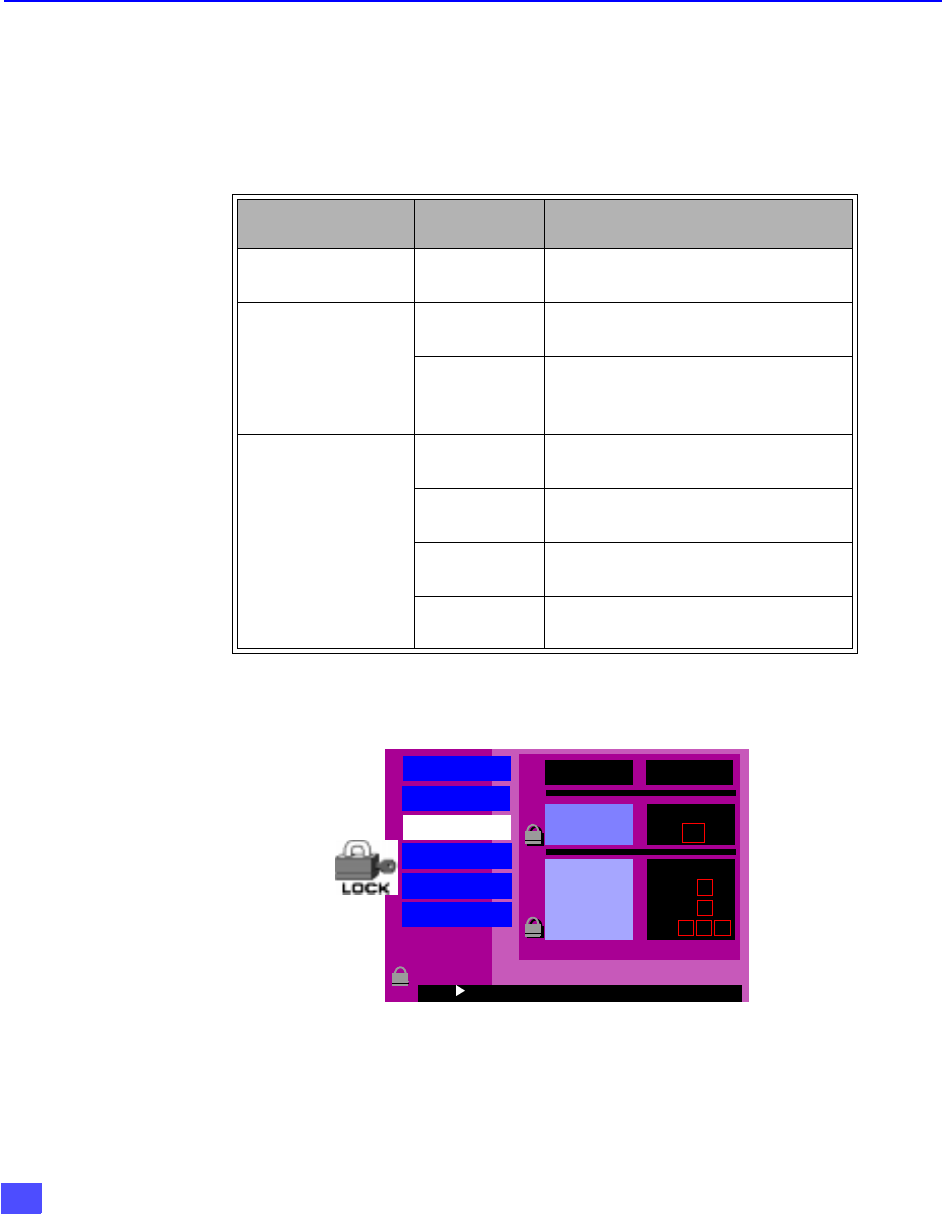
52
R
OLLER
G
UIDE
M
ENU
O
PERATIONS
Lock : TV Limits
The TV Parental Guidelines has 7 levels of age-based ratings that the user can select.
These 7 levels are split into 2 age-based groups: Youth Age-based Ratings and
Guidance Age-based Ratings.
Some of these age-based ratings can also have content-based ratings, denoted as
D (Dialog), L (Language), S (Sex) and V (Violence). Any non-rated program that does
not provide Content Advisory information will be viewable. Following table shows the
Age-based Ratings Selection.
Procedure
r In the Roller Guide Menu, press pq buttons to highlight LOCK icon.
r Press ACTION button to display the LOCK menu.
r Press pq buttons to highlight TV Limits.
r Press u button to display the sub-menu.
Note: You will need to enter your password to change any ratings.
r Press pq buttons to move between different ratings.
r Press ACTION button to activate or deactivate the rating level.
Age-based Group
Age-based
Ratings
Possible Content Selections
NR (Not Rated) NA
• Viewable
• Blocked
Youth
TV - Y
• Viewable
• Blocked
TV - Y7
• (Fantasy) FV
• Viewable
• Blocked
Guidance
TV - G
• Viewable
• Blocked
TV - PG
• D,L,S,V (all selected)
• Any combination of D, L, S, V
TV - 14
• D, L S, V (all selected)
• Any combination of D, L, S, V
TV - MA
• L, S, V (all selected)
• Any combination of L, S, V
Press to set TV Limits. This does not affect Movie Limits.
Unlock
Movie Limits
TV Limits
Ch lock
Spending
Password
Viewable
NR
TV - Y
TV - Y7
TV - G
TV - PG
TV - MA
Viewable
Viewable
FV
TV - 14
Press to change TV Limits.
D L S V
L S V
D L S V
Lock :TV Limits Screen


















