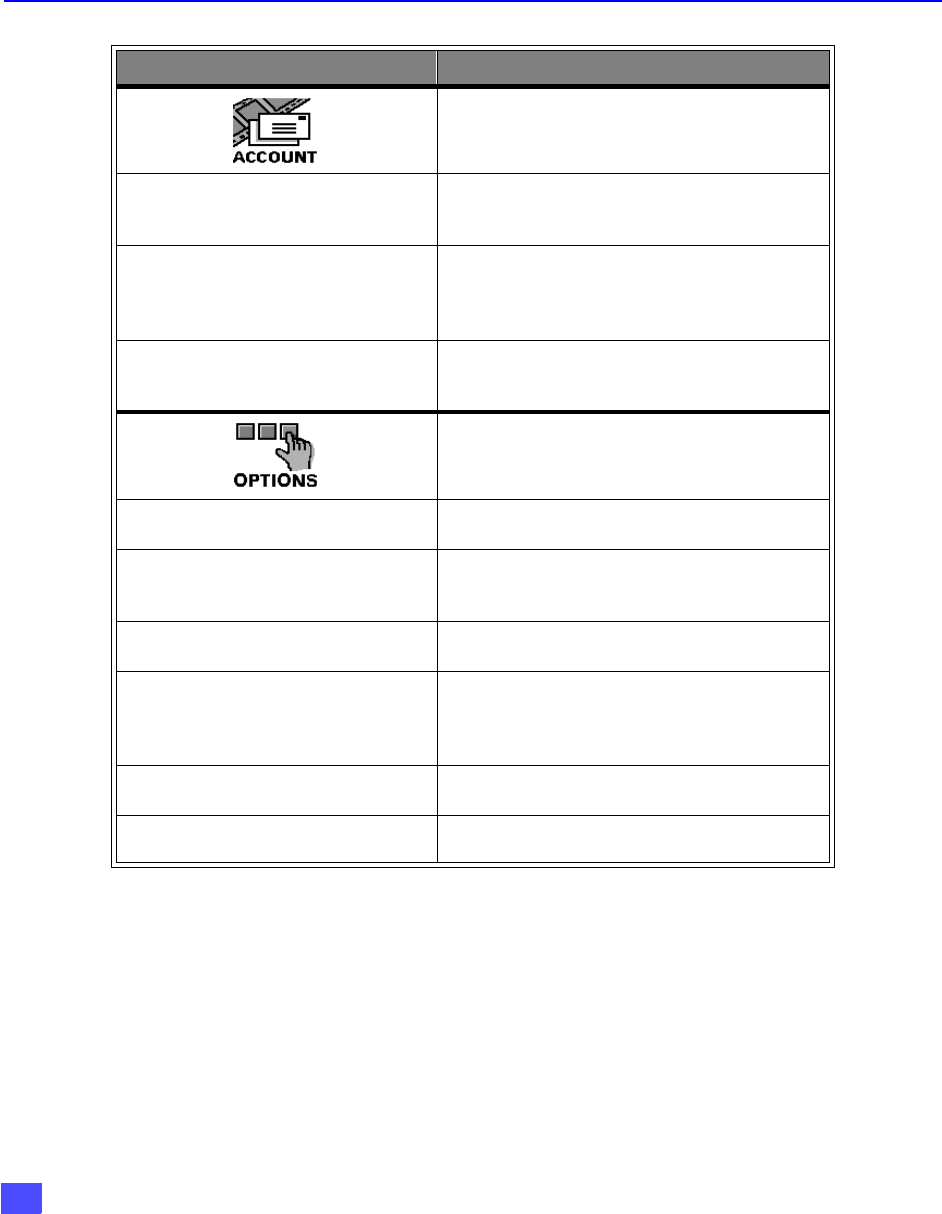
36
R
OLLER
G
UIDE
F
EATURE
C
HART
ACCOUNT
Future Purchases
r Future purchases - Displays PPV events
purchased, but not aired. Also lets you to
cancel a PPV event.
Past purchases
r Past purchases - Lets you review PPV
purchased events. Displays CAM slot
numbers when Past purchase data is
highlighted.
Messages
r Messages - Displays message sent to the
Digital Satellite Receiver from DIRECTV
over the Satellite Link.
OPTIONS
Audio
r Audio - Selects the Format and Language
preferences.
Clock
r Clock - Lets you configure the system clock
for DIRECTV. (Clock is set automatically
when DIRECTV Service is activated.)
Favorites
r Favorites - Lets you add or delete channels
from the favorite list.
About
r About - Displays various information about
the Digital Satellite Receiver including the
model number, serial number, and the
current software version.
Upgrades
r Upgrades - Displays Software upgrade
information.
Features
r Features - Displays the feature list of the
Digital Satellite Receiver.
Roller Guide Feature Chart (Cont.)
M
ENU
D
ESCRIPTION


















