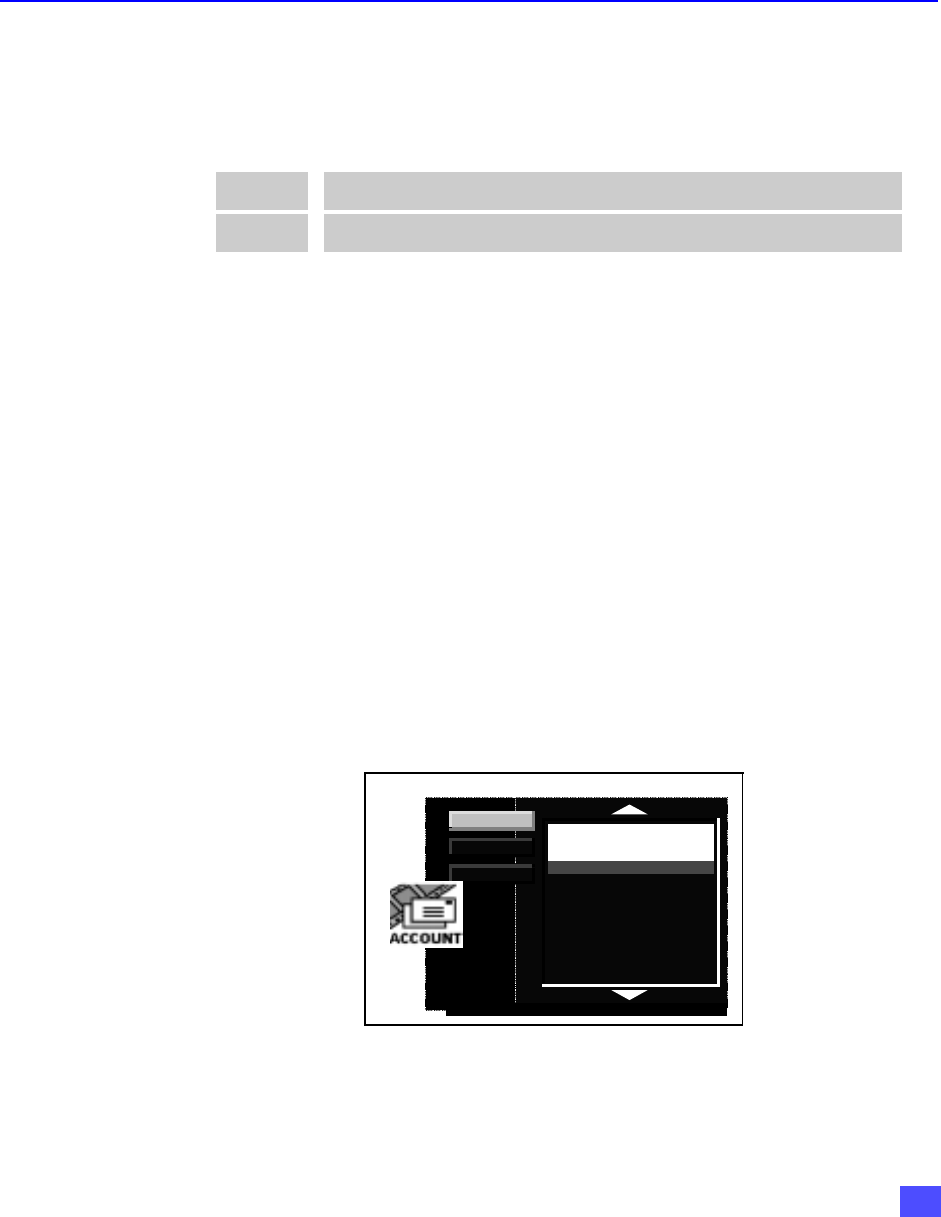
55
R
OLLER
G
UIDE
M
ENU
O
PERATIONS
ACCOUNT
The Account category conveys information to the user. This information was either the
result of the action by the user or sent from DIRECTV to the Digital Satellite Receiver.
This category contains 2 areas:
Account : Future and Past Purchase
The Purchase screen allows you to review upcoming and past PPV event purchases.
Purchases event screen contains information regarding the Event title, Channel
Number, Date, Start time and Cost.
Account : Future
The Future Purchase screen displays PPV events purchased, but not yet aired. The
Future purchases appear in chronological order, beginning with the soonest event and
ending with the most distant future event. This screen also allows you to cancel a PPV
purchase. A “CANCEL EVENT” message will appear in the list box. To cancel an
event, highlight the event in the list box and press ACTION button.
Purchase
Purchases of programs (Future / Past)
Messages
Electronic messages sent to the user through the satellite link.
Press ACTION to cancel the PPV event .
Johnny Carson Show #20
Ch: 130 Date: 10/05
Time: 9:00 PM Cost: $3.50
Johnny Carson Show #22
Ch: 130 Date: 11/05
Time: 9:00 PM Cost: $3.50
Swift, Smart and Deadly
Ch: 320.24 Date: 11/30
Time: 9:00 PM Cost: $3.50
Past
Msgs
CANCEL EVENT
Future
Account : Future Purchase Screen (User Cancelling a PPV event)


















