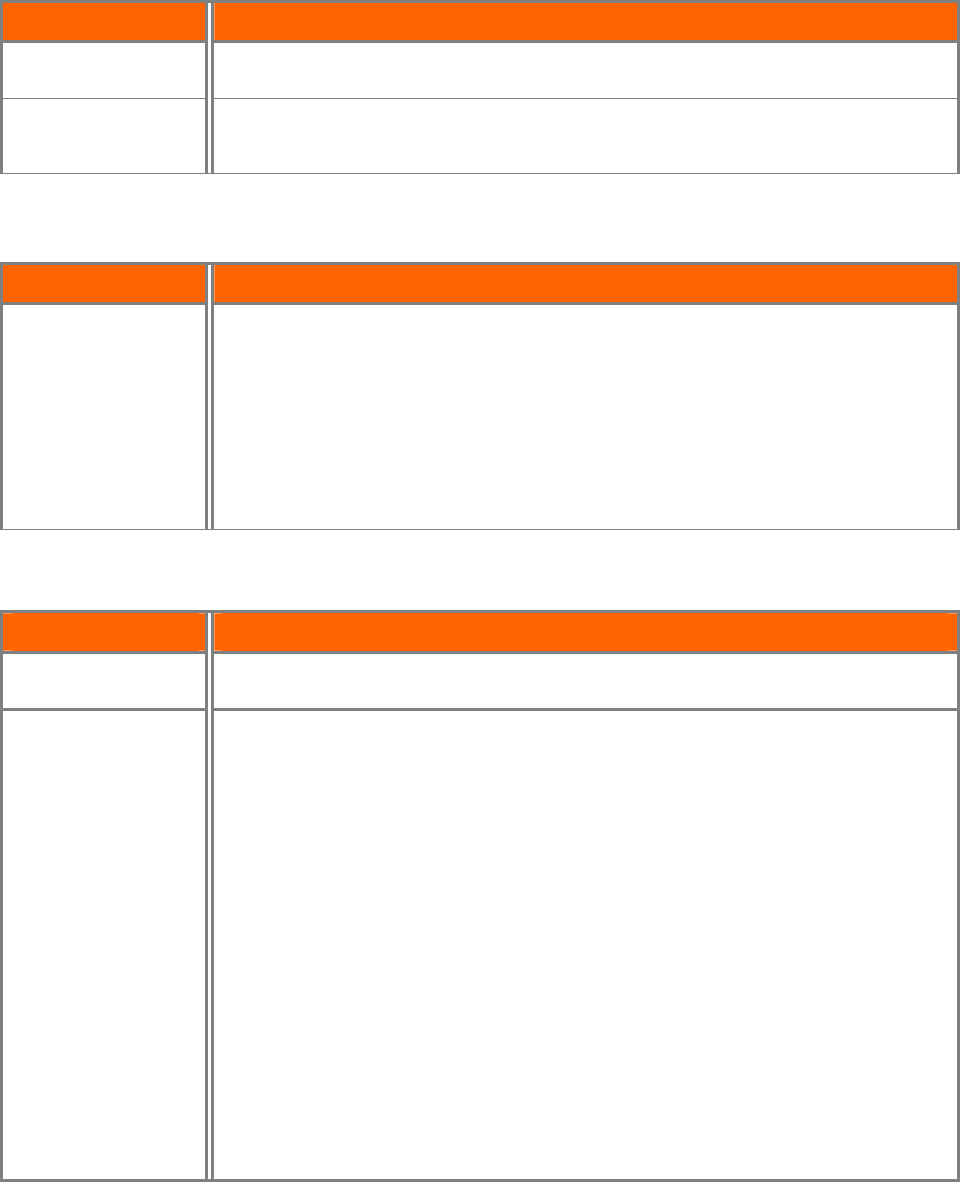
VIZIO VBR220 User Manual
Version 8/16/2010 47
www.VIZIO.com
Issue Solution
formatted FAT32. NTFS and other file systems are not supported.
Try a different USB drive.
Downloaded files
keep pausing during
playback.
Make sure the USB storage device is a USB 2.0 device. If the device is a USB 1.1
device, pausing can occur.
Netflix, Pandora, and Vudu Troubleshooting
Issue Solution
The Apps are not
working correctly
If you are experiencing an issue with the functionality or features of Netflix, Pandora,
or Vudu, please contact these companies directly.
o Netflix: www.netflix.com/help or call 1-866-579-7113
o Vudu: 888-554-VUDU (8838)
o Pandora: http://www.pandora.com/support/
Note: VIZIO is not responsible for customer service related to content and/or services
provided by the third parties who create the Apps. Any questions or requests for service
relating to the content or services should be made directly to the specific App service
providers.
Internet Connection Troubleshooting
Issue Solution
I forgot my secure
access code.
Refer to the user manual for your wireless router or contact the manufacturer of either
your router or your Internet Service Provider if they provided the router for you.
Wireless Connection
Issues
Refer to the user manual for your wireless router or contact the manufacturer of either
your router or your Internet Service Provider if they provided the router for you.
Make sure the Internet connection is set up correctly.
See Connecting to your
home network on page 20
for detailed information.
Test the Internet connection to make sure it is working. See the Network Menu on
page 35 for detailed information.
Disable MAC address filtering in your wireless router.
Your player only supports Shared WEP, not Open WEP. Change your router settings
to Shared WEP. Refer to the user manual for your wireless router or contact your
router manufacturer.
Update your wireless router or device with the latest software available from the
manufacturer’s website.
Use the correct password and or passphrase to connect to a secured network.
Check the network connectivity with other devices (such as a laptop or desktop
computer). If these devices also cannot connect, please reference your wireless
device’s User Manual for further configuration assistance.
Try a wired (Ethernet) cable directly from your broadband modem’s output connection.
A wired connection may deliver a more consistent connection depending on the
conditions in your home environment.


















