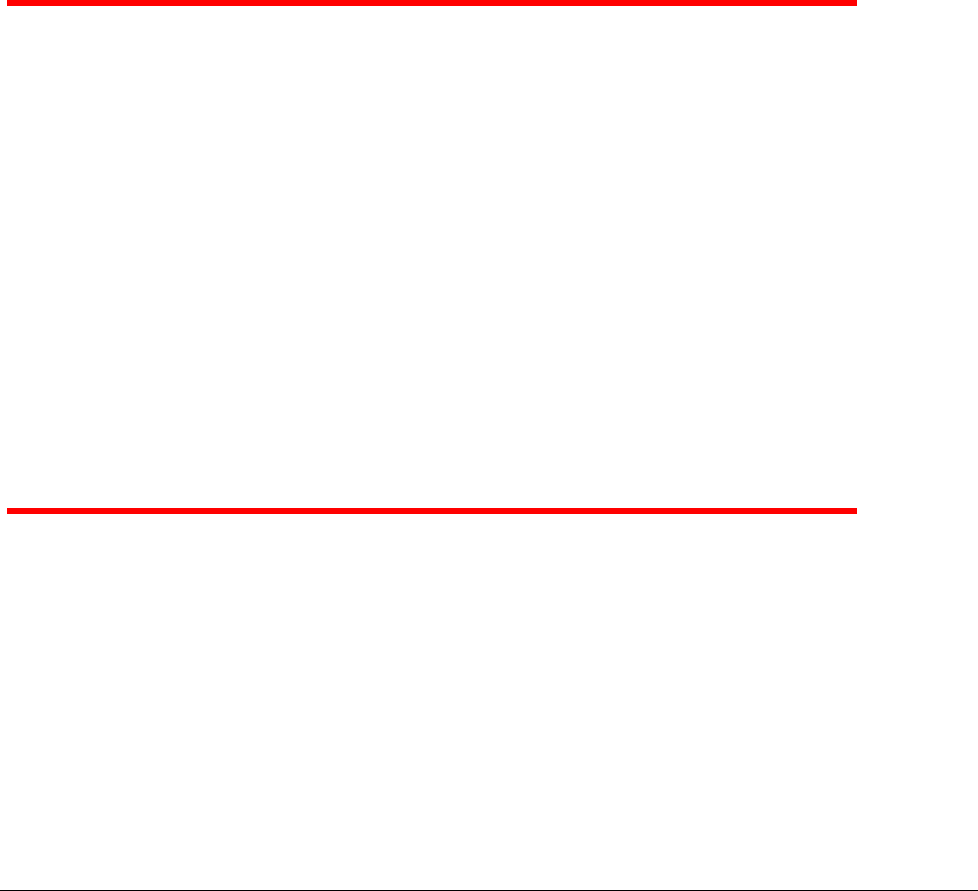
API Users Guide API Command Descriptions - 17
AX_ SetGraphics
Description Pass Screen Coordinates (in Pixels) of the ZoomBox to the API for Zoom operations
Returns (Integer) 1 on Success, 0 on Failure
Arguments: ByVal iGraphicsOn As Integer
VB Example: 'Turn Graphics On
Call AX_SetGraphics (1)
'Turn Graphics Off
Call AX_SetGraphics (0)
Declaration: Public Declare Function AX_SetGraphics Lib "MotionCore.DLL" _
(ByVal iGraphicsOn As Integer) As Integer
(Error Message System)
AX_SystemErr
Description 'Get the System errors from the DLL if any
Returns (Integer) 1 on Success, 0 on Failure
Arguments: ByVal ErrMsg as String, ByVal ErrSource as String, ByRef ErrLineNum As Long
VB Example: ErrMsg = Space (255) : ErrSource = Space(128)
Call AX_SystemErr (ErrMsg, ErrSource, ErrLineNum)
ErrMsg = Mid (ErrMsg, 1, lstrlen (ErrMsg))
ErrSource = Mid (ErrSource, 1, lstrlen (ErrSource))
frmErrMsg.ErrMsgTxt.Text = Trim(ErrMsg) & vbCrLf & "Source = " & Trim(ErrSource) & vbCrLf
& "Line = " & ErrLineNum
ErrDisplayOn = True
Declaration: Public Declare Function AX_SystemErr Lib _
"MotionCore.DLL" (ByVal ErrMsg As String, ByVal ErrSource As String, ByRef ErrLineNum As
Long) As Integer
AX_ClearSystemErr
Description Acknowledgement from Vb to DLL side from user that he got the error MSG.
This function also Clear the Error in the DLL Handler.If more errors are in the message
Handler the Above Call will be Valid again.
Returns (Integer) 1 on Success, 0 on Failure
Arguments: None
VB Example: Call AX_ClearSystemErr
Declaration: Public Declare Function AX_SystemErr Lib _
"MotionCore.DLL" (ByVal ErrMsg as String, ByVal ErrSource As String, ByRef ErrLineNum As
Long) As Integer


















