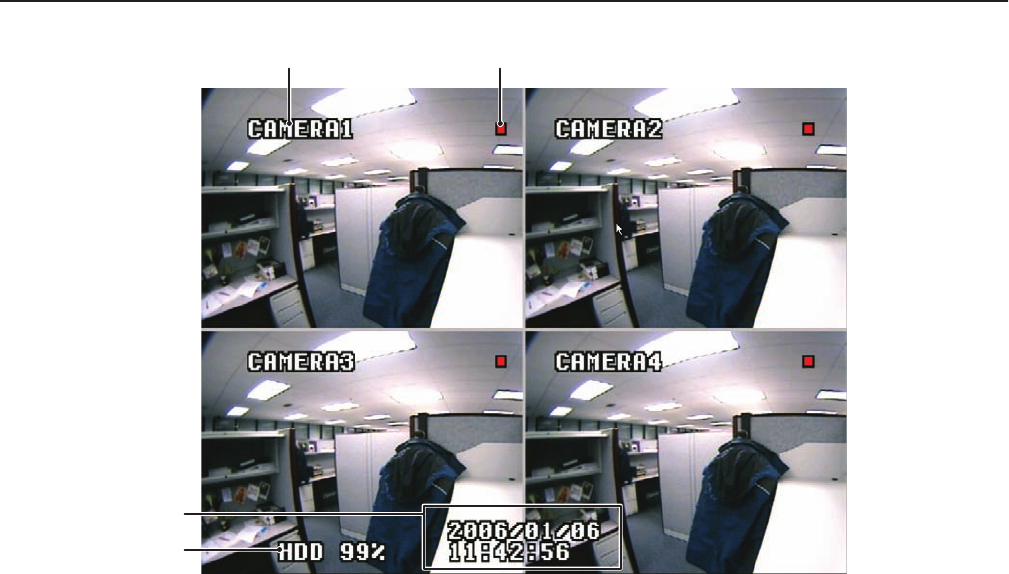
14 C2602M-A (6/06)
Main Window Overview
Figure 8.
DX4000 Main Window
The DX4000 main screen provides access to current system information.
ᕡ
Camera title:
Displays the name of the camera. The camera title is displayed for each camera that is connected to the DX4000.
ᕢ
Recording status:
Indicates that the camera is being recorded. A red square means the camera is being recorded; green means the
camera is prerecording video into a buffer. The recording status appears for each camera that is connected to the DX4000.
ᕣ
Date and time:
Indicates the current date and time when viewing live video. This information changes when viewing recorded video.
ᕤ
Hard disk status:
Indicates the estimated amount of storage space used on the hard disk.
ᕡ
ᕤ
ᕣ
ᕢ


















