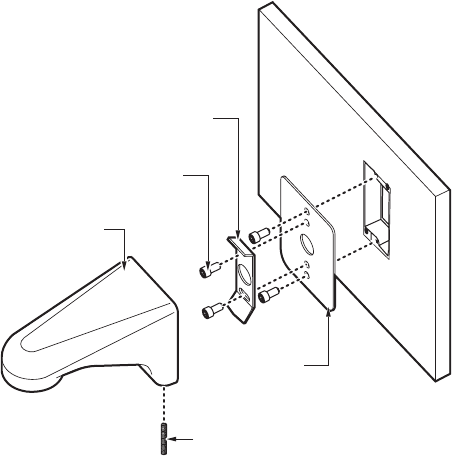
C293M-B (1/09) 5
ELECTRICAL BOX MOUNTING
To install the SWM Series wall mount onto a single gang electrical box (refer to Figure 2 on page 5):
1. Thread the two inner mounting holes on the adjustment plate to be used with threaded mounting
fasteners (not supplied).
2. Pull the electrical cables from the gang box through the cable hole in the adjustment plate.
3. Fasten the adjustment plate to the mounting surface with two fasteners of appropriate length and
size (not supplied).
4. Pull the electrical cables from the gang box through the cable hole in the mounting cleat. Position
the cleat so the elongated mounting fastener hole is below the cable entry hole and the embossed
arrow is pointing up.
5. Fasten the mounting cleat to the adjustment plate with two threaded fasteners of appropriate
length and size (not supplied).
6. Pull the electrical cables through the mount, hook the mount onto the top of the mounting cleat, and
position the mount flush against the mounting surface. If necessary, loosen the set screw to ensure
the mount is flush against the mounting surface. Tighten the set screw in the bottom of the mount
only until the mount is snug against the surface. Do not overtighten.
7. Attach the pendant model back box to the mount:
a. Pull the electrical cables from the mount into the back box.
b. Apply anti-seize lubricant (supplied) to the back box pipe threads.
c. Screw the back box into the threads in the mount.
d. Complete the installation using the instructions in the dome manual.
Figure 2. Installing the SWM Series Wall Mount onto an Electrical Box
10-24 SET SCREW
WALL MOUNT
MOUNTING FASTENERS
(NOT SUPPLIED)
MOUNTING CLEAT
ADJUSTMENT
PLATE










