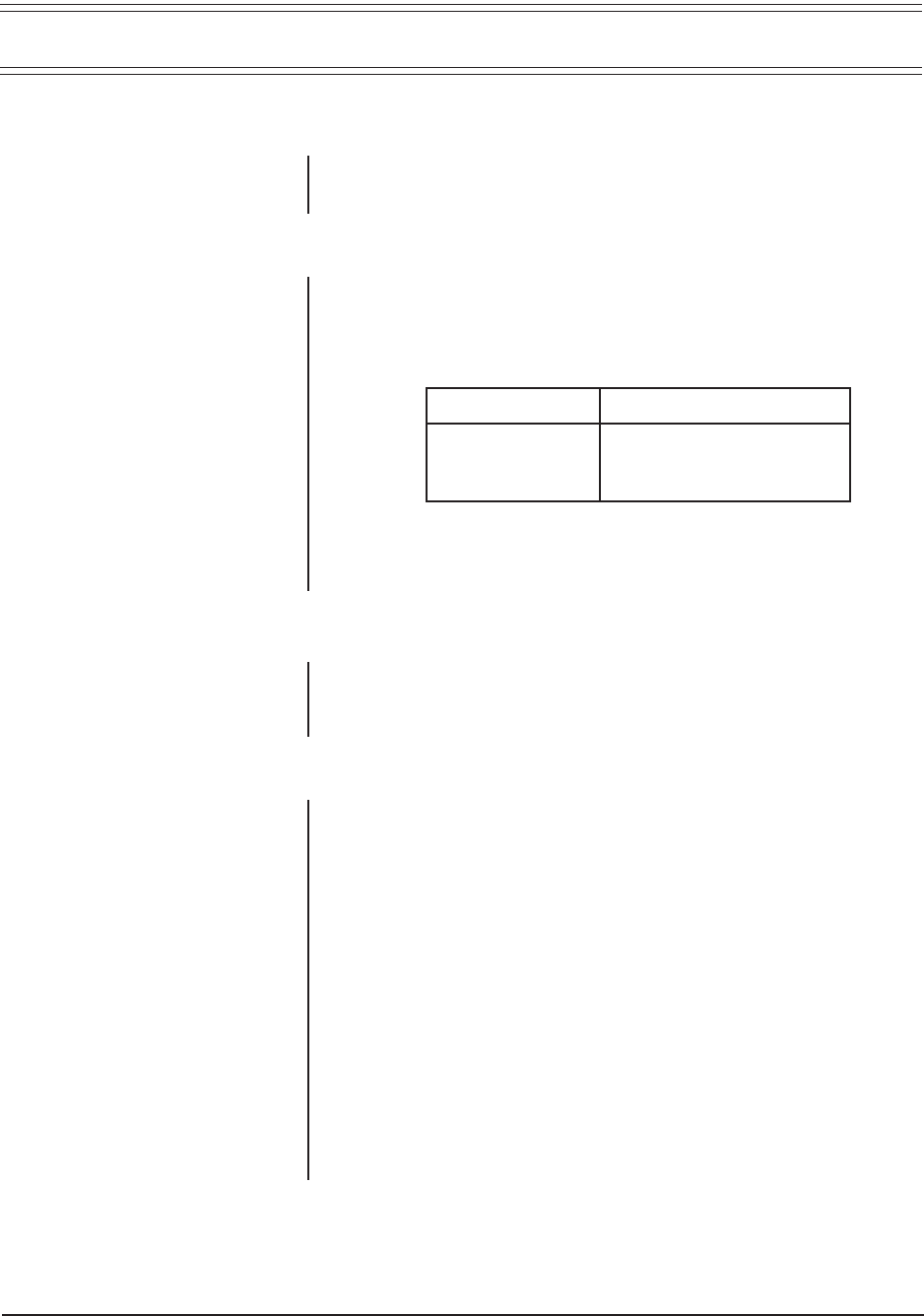
Pelco Manual C551M (4/98) 7
3.0 INSTALLATION
3.1 POWER
No power on/off switch is provided. To apply power: insert the wall mount trans-
former plug into the 12 VAC power jack in the rear panel and insert the wall mount
transformer into a 120 VAC power source (230 VAC with KBD9000-X).
3.2 VIDEO INPUT
Connect a good grade of video coaxial cable from the Coaxitron
®
receiver or manual
video switcher to the video “IN” BNC connector on the rear panel of the KBD9000.
3.3 VIDEO OUTPUT
Connect a good grade of video coaxial cable from the video “OUT” BNC connector
on the rear panel of the KBD9000 to the video input of the monitor. This cable
should be terminated in 75 ohms at the monitor, or if looped through the monitor,
terminated at the far end of the run.
3.4 SYSTEM CONFIGURATIONS
The simplest system configuration utilizing the KBD9000 is shown in Figure 1. Ba-
sic KBD9000 Configuration. This system consists of the KBD9000 control transmit-
ter, coax cable and receiver/camera. This basic Coaxitron
®
system is flexible and
can be expanded to control multiple camera sites when a hard contact switching
device is added. In this configuration, the Hi-Z/75-ohm switch on the back of the
KBD9000 is set to the 75-ohm position.
The addition of a manual video switcher and one receiver/camera is shown in
Figure 2. KBD9000 with Manual Video Switcher and Multiple Cameras. In this
example, the active coaxial cable is terminated in the KBD9000 and the inactive
cables are terminated in the switcher. The selected camera signal is fed to the
KBD9000, which then feeds the monitor. When a camera selection is made, that
video line is dedicated to the KBD9000 and allows the associated Coaxitron
®
receiver to be controlled. Functions such as auto/random are latching and will
remain on until turned off by the KBD9000. In this configuration, the Hi-Z/75-ohm
switch on the back of the KBD9000 is set to the 75-ohm position.
KBD9000 basic interconnections between the KBD9000 and receiver are shown in
Figure 3. If you have chosen a configuration that includes a switching device, refer
to the manual provided with the switcher for the appropriate connections.
NOTE:
Refer to Table A for the
type of video coaxial cable to use.
Table A. Video Coaxial Cable Requirements
Cable Type* Maximum Distance
RG59/U 750 ft (229 m)
RG6/U 1,000 ft (305 m)
RG11/U 1,500 ft (457 m)
* Minimum cable requirements:
75 ohms impedance
All-copper center conductor
All-copper braided shield with 95% braid coverage


















