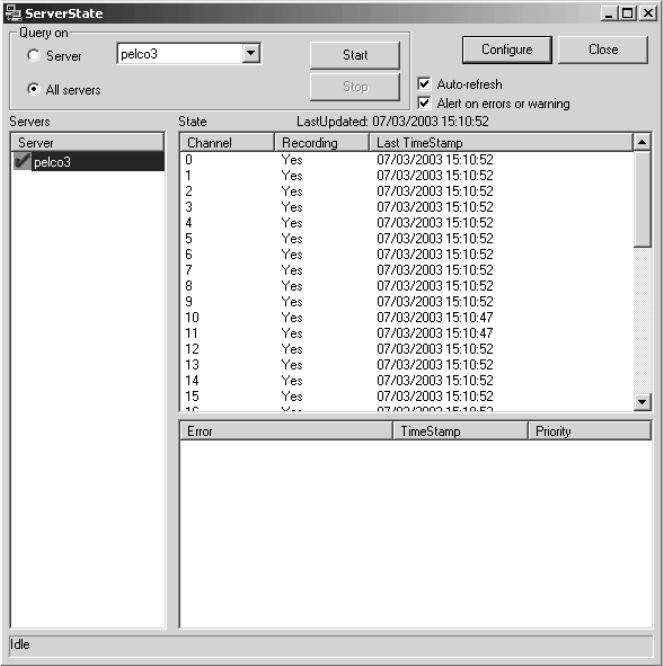
34 C636M-E (4/05)
Figure 26. Server State
2. Select “All servers” to run the test on all recorders or “Server” to run the test on a specific recorder.
3. Click Configure.
SERVER STATE
The Server State utility checks the status of the recorders that are connected to the viewstation. It verifies if a recorder is
recording, not recording, or unreachable. The Server State application should be running in the background all the time.
1. Go to Start > Programs > DX9000 Viewstation > Server State.


















