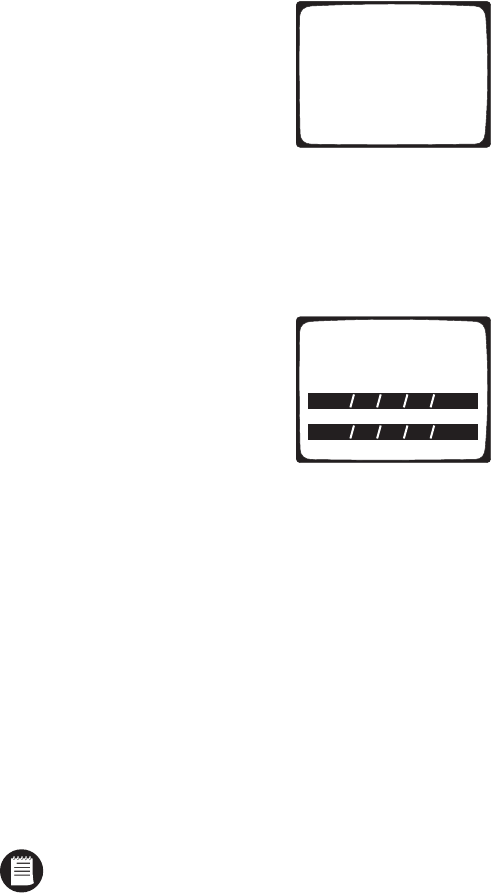
22 C617M-A 8/04
3. Use the Search (<</>>) buttons to select Backup and then press the Play/Pause button. (You do not have to choose a camera number and
time.) The following confirmation screen appears, warning that data on the USB flash drive
will be erased and cannot be recovered.
4. Use the Search (<</>>) buttons to select Yes to continue (or No to abort), and then press the Play/Pause button. If Yes, then a “Reading disk
information” message appears.
• If the USB flash drive is not inserted in the DVR or there is an error on the flash drive, the error message “Device not found” appears
and you are returned to the Play window.
• If there is no problem, you are returned to the Backup menu, as shown below, when the disk information has been read.
• The Backup menu shows the first recording date and time and the last recording time, with the available recording capacity directly
below.
5. To start the backup, use the Search (<</>>) buttons to enter the date and time to backup, select Download, and then press the Play/Pause
button. If there are no problems, the percentage of backup completed is displayed. When finished, the message “Backup completed
successfully” appears.
However, the following messages can appear if there are problems:
• If the amount of data to be backed up is more than the flash drive’s available capacity, the error message “Less capacity” appears and
you are returned to the Play window.
• If the time range you selected is out of the range that was recorded, the error message “Wrong time setting” appears and you are
returned to the Play window.
• If a problem occurs during backup processing, the error message “Error on backup process” appears and you are returned to the Play
window.
6. When backup to the USB flash drive is completed, insert the flash drive into the USB port on your PC and transfer the file to the PC.
NOTE:
Viewing software is exported with the video clip.
BACKUP
The current file in USB
memory stick will be erased
while backup process.
The erased file cannot be
recovered.
Will you continue?
YES NO
BACKUP
From / /
to / /
Available Capacity: MByte
Start Time
End Time
Download Quit


















