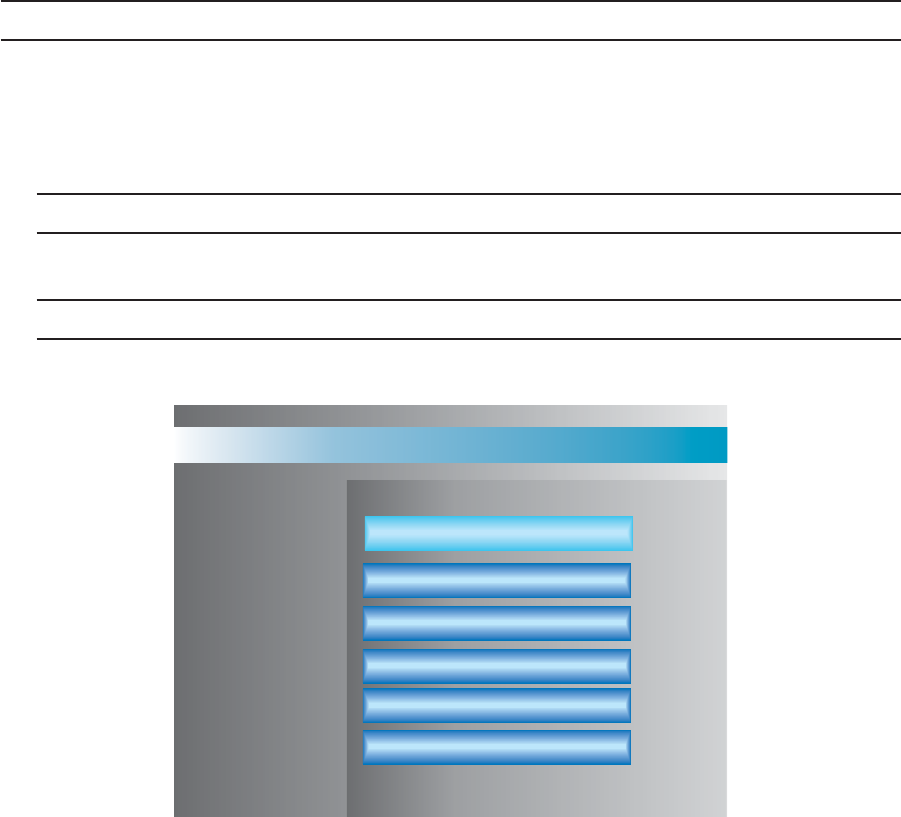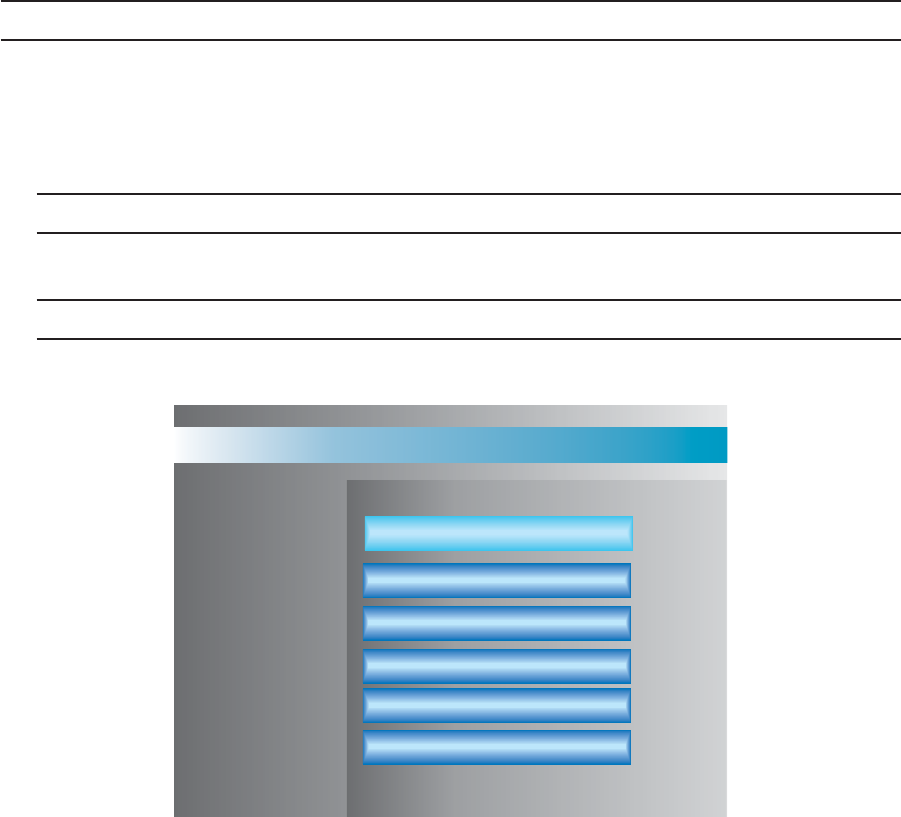
16 C695M-B (11/03)
SETUP MENU NAVIGATION
The DX3100 has four operating modes: LIVE VIEW, SETUP, PLAYBACK, and PTZ. LIVE VIEW, which is the default mode upon power-up, is
“home base” for the other three modes.
NOTE: When programming the DX3100, use either the DX3100 front panel controls or the IR remote controller.
To access the DX3100 setup menu:
1. Make sure the unit is in LIVE VIEW mode. If not, exit the current mode.
2. Press the SETUP button. The unit asks for the security password.
NOTE: The default password is 1981. To implement unit security, change the password on the RECORDER SETUP screen.
3. Use the channel buttons to enter the four-digit password. The setup menu screen appears (refer to Figure 8).
NOTE: On the DX3116 front panel, use the 10 button for 0. On the DX3108 front panel, use the button for 9 and thebutton for 0.
Figure 8. Setup Menu Screen
To access a specific setup screen:
1. Use the up and down arrow buttons to highlight the setup option.
2. Press the ENTER button. The setup screen appears.
3. Press the SETUP button to exit the specific setup screen.
To close the DX3100 setup menu screen, press the SETUP button. The unit returns to LIVE VIEW mode.
RECORDER SETUP
ENG / DEU / ESP / FRA / POR
CAMERA SETUP
ALARM SETUP
NETWORK SETUP
SYSTEM STATUS & UPGRADE
PELCO DX3100 DIGITAL VIDEO RECORDER