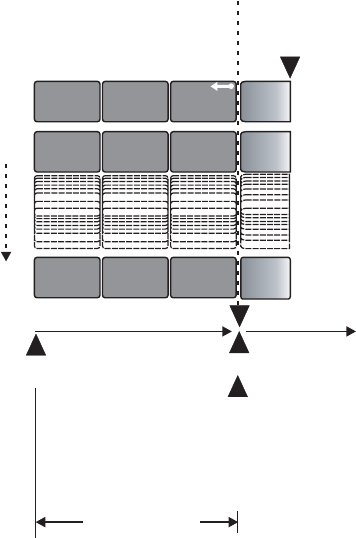
38 C695M-B (11/03)
ACCESSING RECORDED VIDEO
When you enter PLAYBACK mode for the first time, the unit automatically advances to the end of the last complete time file for channel 1
(refer to Figure 24).
Figure 24. Playback Mode Entry Time Files
To view previously recorded video for a channel, you must “rewind” to the desired time file:
1. Press the play/pause button. The play icon appears on-screen.
2. Immediately press the fast reverse button. The reverse icon appears on-screen.
3. Press the play/pause button again. The play icon appears on-screen again.
You can use the three VCR-style control buttons to view the video. Whenever you press one of these control buttons, the BEGIN-END time
overlay disappears.
When you return to PLAYBACK mode, the unit automatically returns to the time frame that was last accessed for channel 1.
CH1
CH2
CH16
1HR
TIME FILE
1HR
TIME FILE
1HR
TIME FILE
1HR
TIME FILE
1HR
TIME FILE
1HR
TIME FILE
1HR
TIME FILE
1HR
TIME FILE
1HR
TIME FILE
TIME
PLAYBACK
BUTTON
PRESSED
BEGIN
END
RECORDING
CONTINUES
SEARCHABLE
VIDEO


















