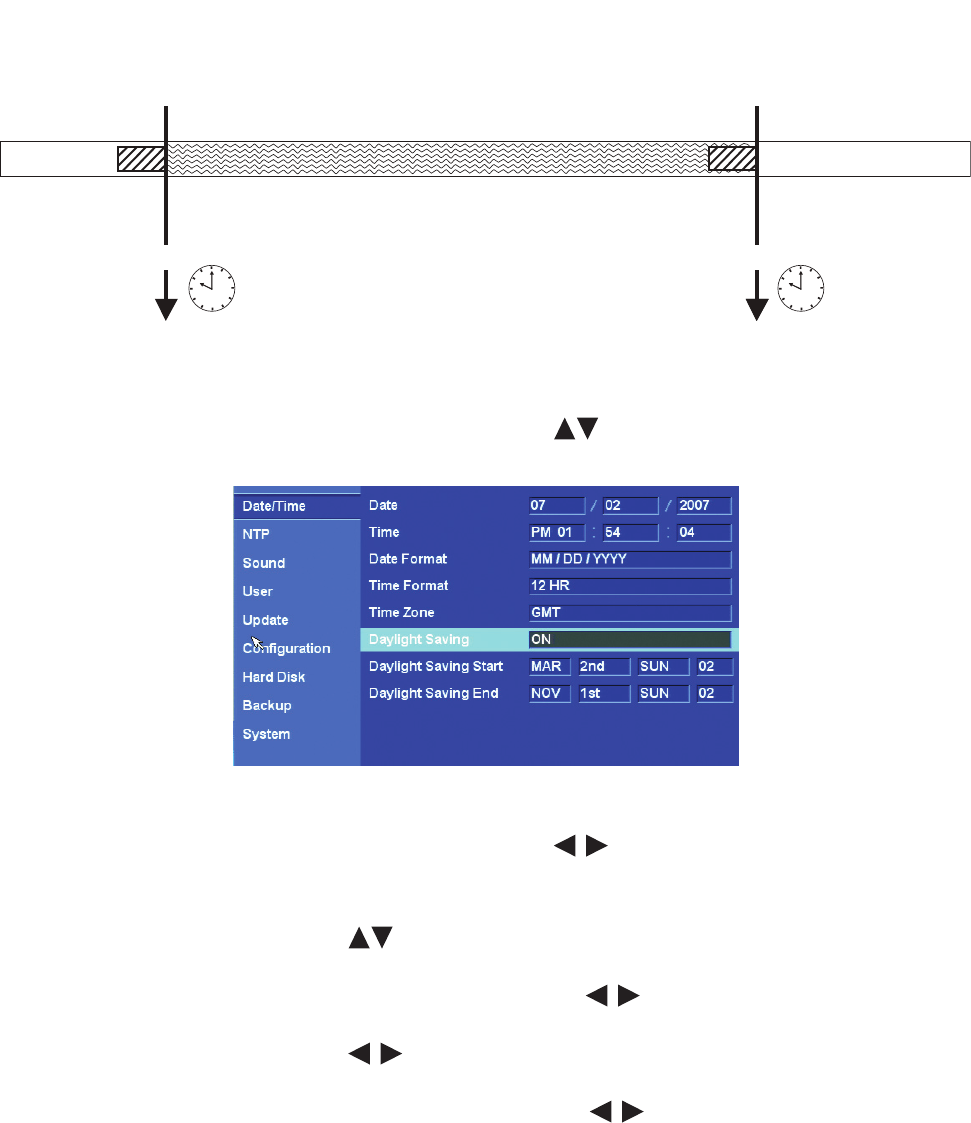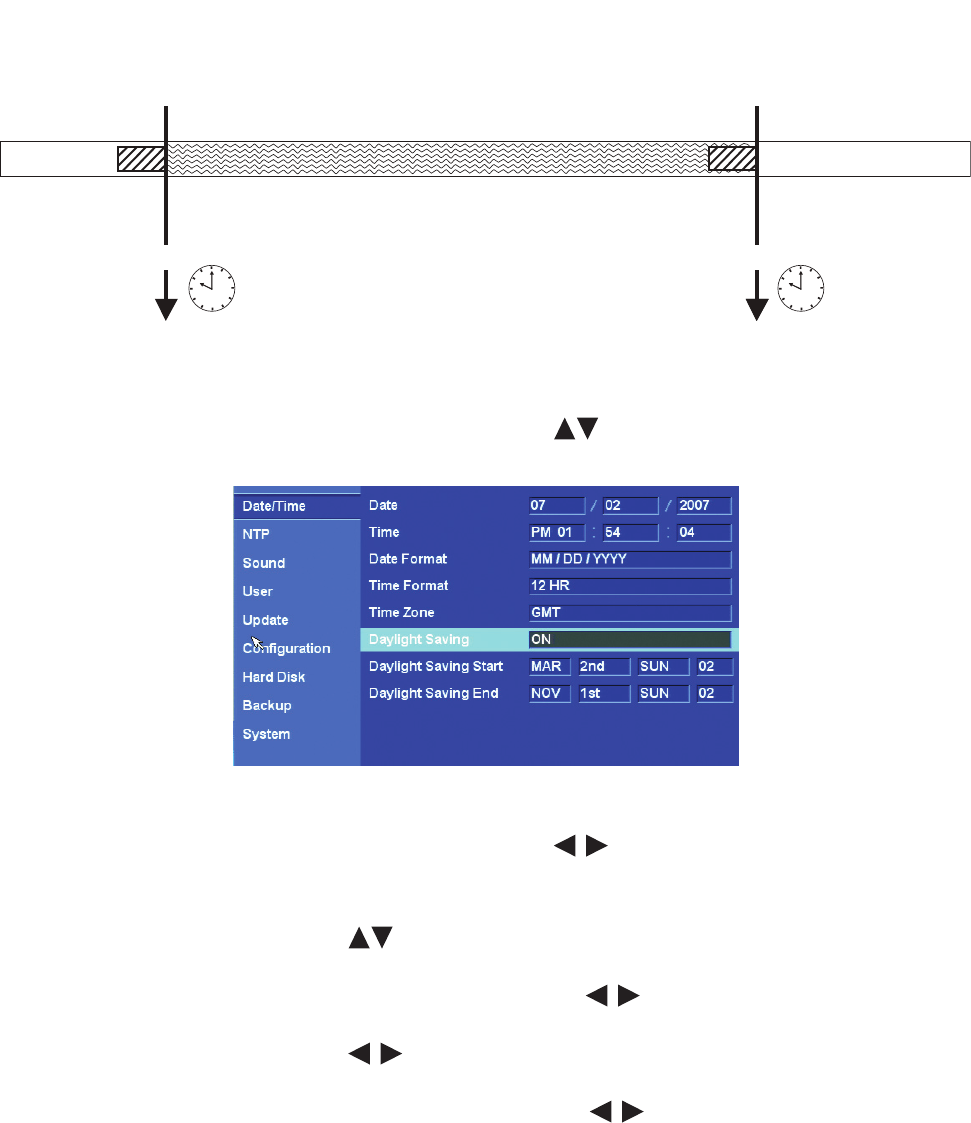
C2673M-E (6/11) 31
CONFIGURING DAYLIGHT SAVING TIME
The DVR has the following conditions when the DST feature is used:
• Daylight Saving OFF: By default, the Daylight Saving feature is set to OFF. In this case, there is no change in the system time stamp for
recorded data throughout the year. The effective date is set using the Date, Time, Date Format, and Time Zone options.
• Daylight Saving OFF, but later is set to ON: For example, the DVR is installed in a location where DST is already in observance and the DVR’s
time is set to the local time. Sometime in the future, the Daylight Savings option is set to ON. In this case, there is no change in the system
time stamp for recorded data. When the Daylight Saving End date and time occur, the unit’s time adjusts backward one hour.
Figure 22. DST Time Shift
1. On the front panel or remote control, press the up/down arrow buttons to highlight Daylight Saving, and then press ENTER.
Using the mouse, click the Daylight Saving settings box. The settings changes color.
Figure 23. Daylight Saving Settings
2. On the front panel or remote control, press the left/right arrow buttons to change the setting to ON, and then press ENTER.
Using the mouse, click the settings box.
3. To select the Daylight Saving Start date.
a. Press the up/down arrow buttons to highlight Daylight Saving Start, and then press ENTER. Using the mouse, click the
Daylight Saving Start settings box. The day settings box changes color.
b. On the front panel or remote control press the left/right arrow buttons to display the desired month, and then press ENTER.
Using the mouse, click the settings box.
c. Press the left/right arrow buttons to highlight the week settings box, and then press ENTER. Using the mouse, click the
settings box. The settings box changes color.
d. On the front panel or remote control, press the left/right arrow buttons to display the desired week, and then press ENTER.
Using the mouse, click the settings box.
DST (Daylight Saving Time) ON
1:00 am
1:59 am 1:59 am
3:00 am
Fall Season = DST PFF
November, 1st SundayMarch, 2nd Sunday
Example: Based on Pacific time zone (GMT-8)