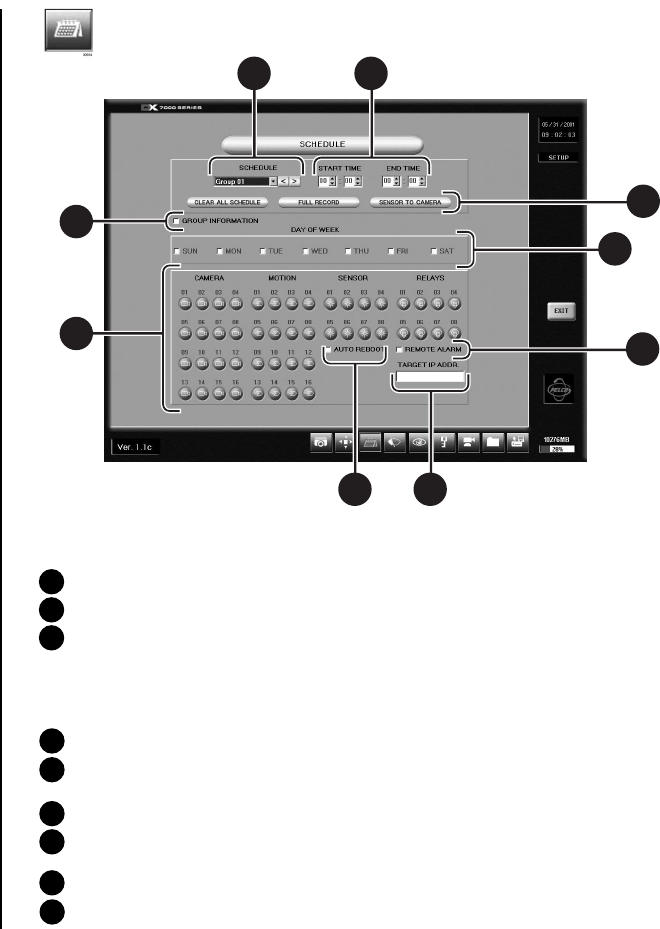
12 Pelco Manual C682M-E (11/01)
SCHEDULE SETUP
Figure 8. Schedule Setup Menu
1 GROUP (01-24) – Selects group to be scheduled.
2 Sets START TIME and END TIME for recording group.
3 Schedule Selection Buttons
CLEAR ALL SCHEDULE – Clears all GROUP (1-24) schedules.
FULL RECORD – Adds all cameras and days to GROUP 1.
SENSOR TO CAMERA – Automatically selects the camera sensor for a GROUP in
a one-to-one ratio (Camera 1, Sensor 1, Group 1).
4 DAY OF WEEK – Selects the days of the week a selected GROUP will record.
5 CAMERA, MOTION, SENSOR, AND ALARM Buttons – Selects the camera,
recording triggers, and relay outputs for the selected GROUP.
6 REMOTE ALARM – Notifies remote site if alarm is triggered.
7 TARGET IP ADDRESS – Inputs address of remote site. Use with Emergency
Agent software.
8 AUTO REBOOT – Sets the day and time system will reboot.
9 GROUP INFORMATION – Lists schedule conflicts between groups.
3
4
6
5
9
8 7
1 2
01201


















