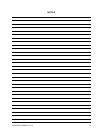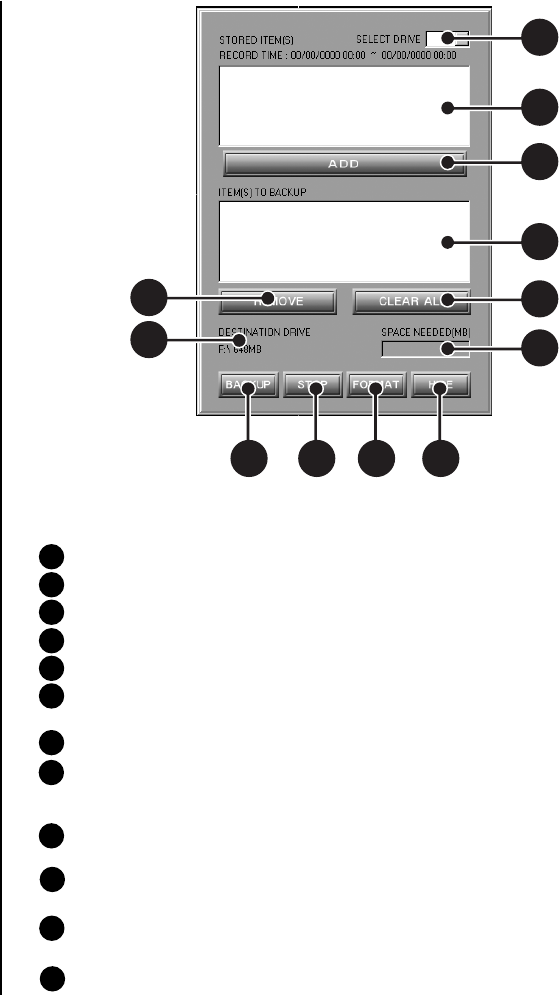
44 Pelco Manual C682M-E (11/01)
BACKUP WINDOW
Figure 29. Backup (COPY) Window
1 SELECT DRIVE box – Lists drives with files available for backup.
2 STORED ITEMS box – Lists all files stored in the selected drive.
3 ADD button – Adds stored files to ITEMS TO BACKUP box.
4 ITEMS TO BACKUP box – Lists files selected for backup
5 CLEAR ALL button – Clears all files in the ITEMS TO BACKUP box.
6 SPACE NEEDED indicator – Shows the amount of space required to backup
selected files.
7 HIDE button – Closes the backup window.
8 FORMAT button – Use only to format a CD/RW only after the disk has been previ-
ously formatted. Refer to
Initial Formatting of CD-RW Media Using the DX7000 DVR
section in this manual.
9 STOP button – If the backup process to the CD/RW has been initiated, the STOP
button will end the copying session.
10 BACKUP button – Starts to backup (copy) the files in the ITEMS TO BACKUP box
to the CD-RW disc.
11 DESTINATION DRIVE – Identifies the CD-RW drive and its available storage
capacity.
12 REMOVE button – Deletes selected file/files from the ITEMS TO BACKUP box.
1
2
3
789
10
12
4
5
6
11
01180