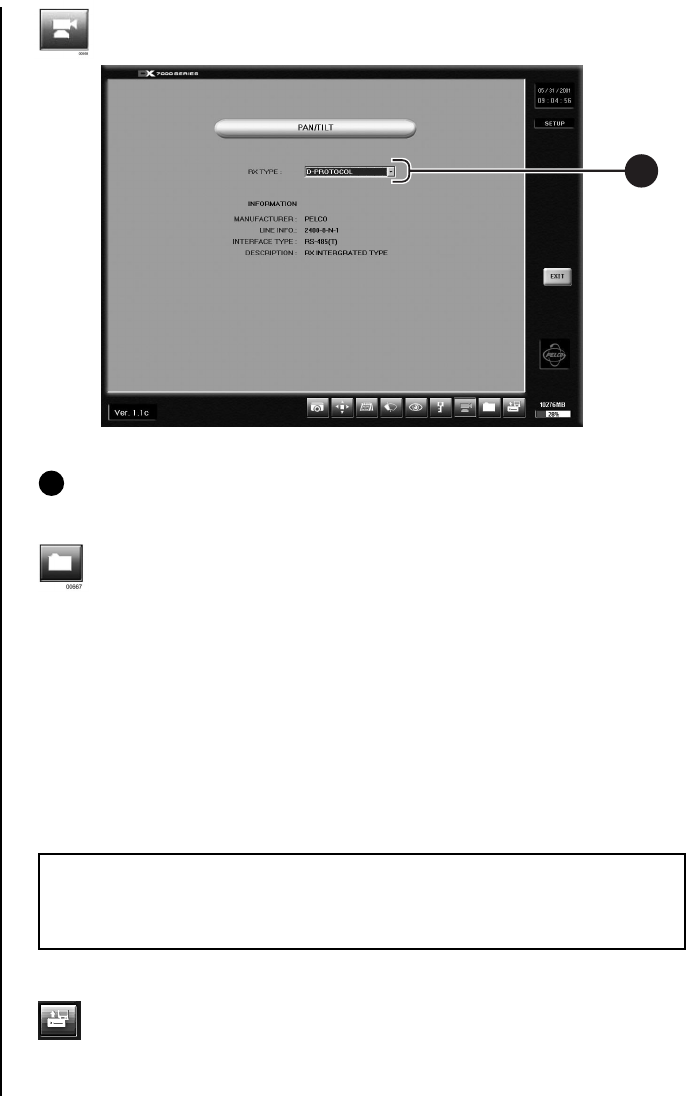
Pelco Manual C682M-E (11/01) 17
PAN & TILT SETUP
Figure 12. Pan and Tilt Protocol Menu
1 Select pan and tilt protocol by scrolling through the selections in the RX TYPE box.
QUIT TO EXPLORER
The DX7000 uses a Window’s based operating system. To set a network address, add
hardware, or change clock settings click the Quit To Explorer button.
When exiting Windows Explorer the message “System will be shutdown” appears. Select
cancel to return to the DX7000 system DISPLAY mode.
Do not press OK. Selecting OK will turn the system off. To start the system:
1. Open the front panel of the DVR.
2. Press and hold the power switch down until the LED turns green.
IMPORTANT
Consult your network administrator to avoid possible network conflicts and to
obtain the information required to setup a network address.
UPDATE PROGRAM
To update system software click the Update Program button and follow the on-screen
instructions.
00964
1
01197


















