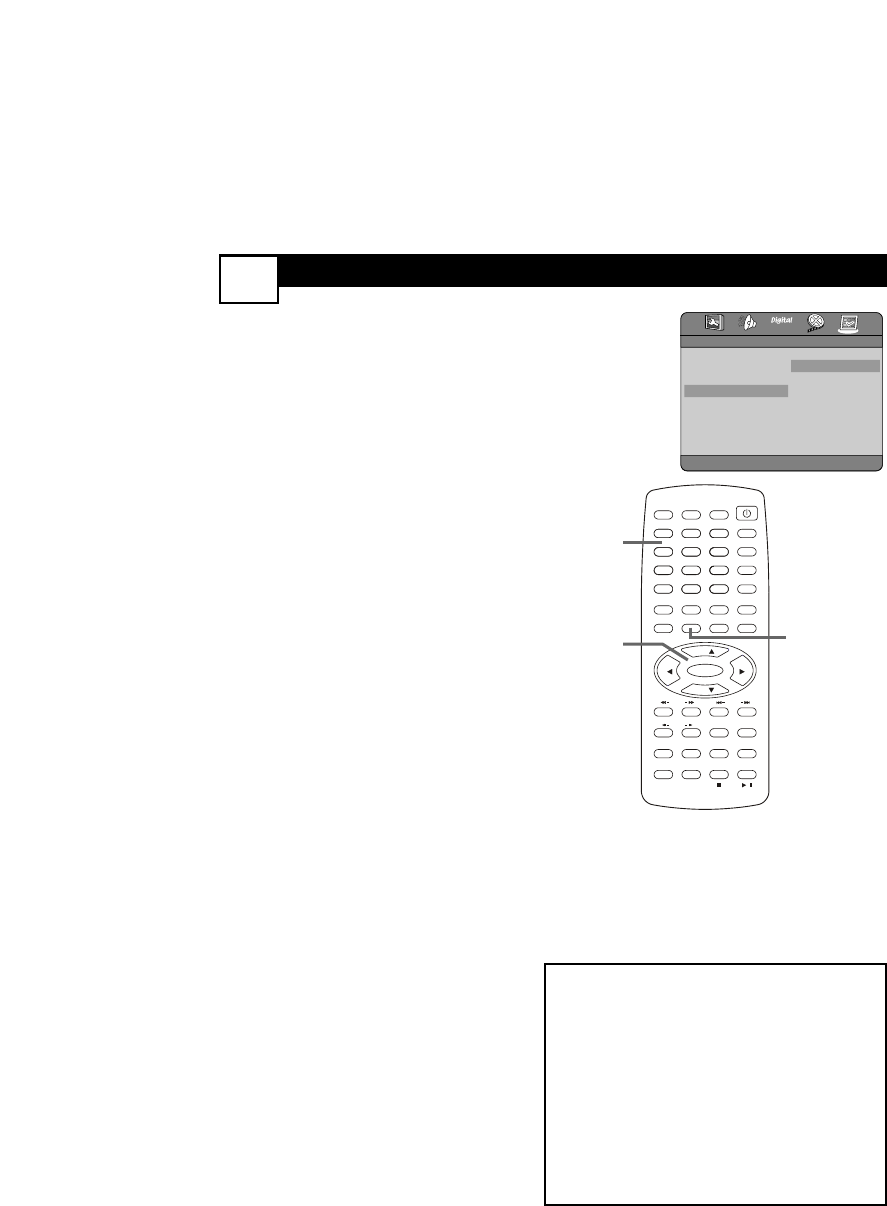
DVD PARENTAL CONTROL
30
P
ARENTAL blocks DVD viewing if its rating
exceeds the level you allow.This feature
only affects DVDs;it does not affect TV view-
ing.
You will need a four-digit password to
change the PARENTAL level,disable the fea-
ture, or view blocked DVDs.
1
Stop play by pressing STOP C
twice.
Press SETUP. Press 2 or 3 to go
to the PREFERENCE PAGE.
2
Press CH+o or CH-p to select
a feature, then press 3.
3
PASSWORD
With CHANGE selected, press
ENTER.
Use the Number buttons to
enter your old four-digit pass-
word. If this is your first time set-
ting a password,use the 1009
default code.
Next, enter a NEW PASS-
WORD.It must have exactly four
digits. Four Xs will appear,protect-
ing the code’s identity.
Enter the same new password
again for CONFIRM PWD.
Finally, press ENTER.
PARENTAL
Press CH+o or CH-p to choose
a movie rating level at which you
want to ban play. Press ENTER.
You must enter your four-digit
password,then press ENTER
again to confirm your setting.
If a DVD is rated higher than the
level you select,play will be prohib-
ited.You must either change the
Disc or enter your password.
Choose OFF to disable this feature
and watch all DVDs,regardless of
their rating.
4
Press SETUP to remove the
menu.
PARENTAL RATINGS
• 1 KID SAF - Safe viewing for children
• 2 G - General Audience
• 3 PG - Parental Guidance suggested
• 4 PG-13 - Unsuitable for children under 13
• 5 PGR - Movie elements range from PG to R.
• 6 R - Restricted;those under 17 should be
accompanied by a parent or adult guardian
• 7 NC-17 - Not suitable for those under 17
• 8 ADULT - Mature audience only
• OFF - PARENTAL is disabled;all DVDs can
be watched.
POWER
SLEEP
CLOCK
VOL+
PICTURE/DEL.
S.EFFECT
VOL-
MTS
MENU
TV/AV/DVD
DISPLAY
R/L
SKIP
SEARCH
MODE
SUBTITLE ZOOM
STOP
PLAY/PAUSE
/
9
6
3
MUTE
RECALL
OPEN/CLOSE
TITLE
MENU/PBC SETUP
SCAN
REPEAT
LANGUAGE
ANGLE
REPEAT
A-B
ENTER
21
FAV.
8
7
5
4
0
SLOW
DVD10+
CH+
CH-
1-3
1,4
3
AUDIO 1 KID SAF
SUBTITLE 2 G
DISC MENU 3 PG
PARENTAL 4 PG 13
PASSWORD 5 PGR
DEFAULT 6 R
7 NC17
8 ADULT
- - PREFERENCE PAGE - -
SET PARENTAL CONTROL


















