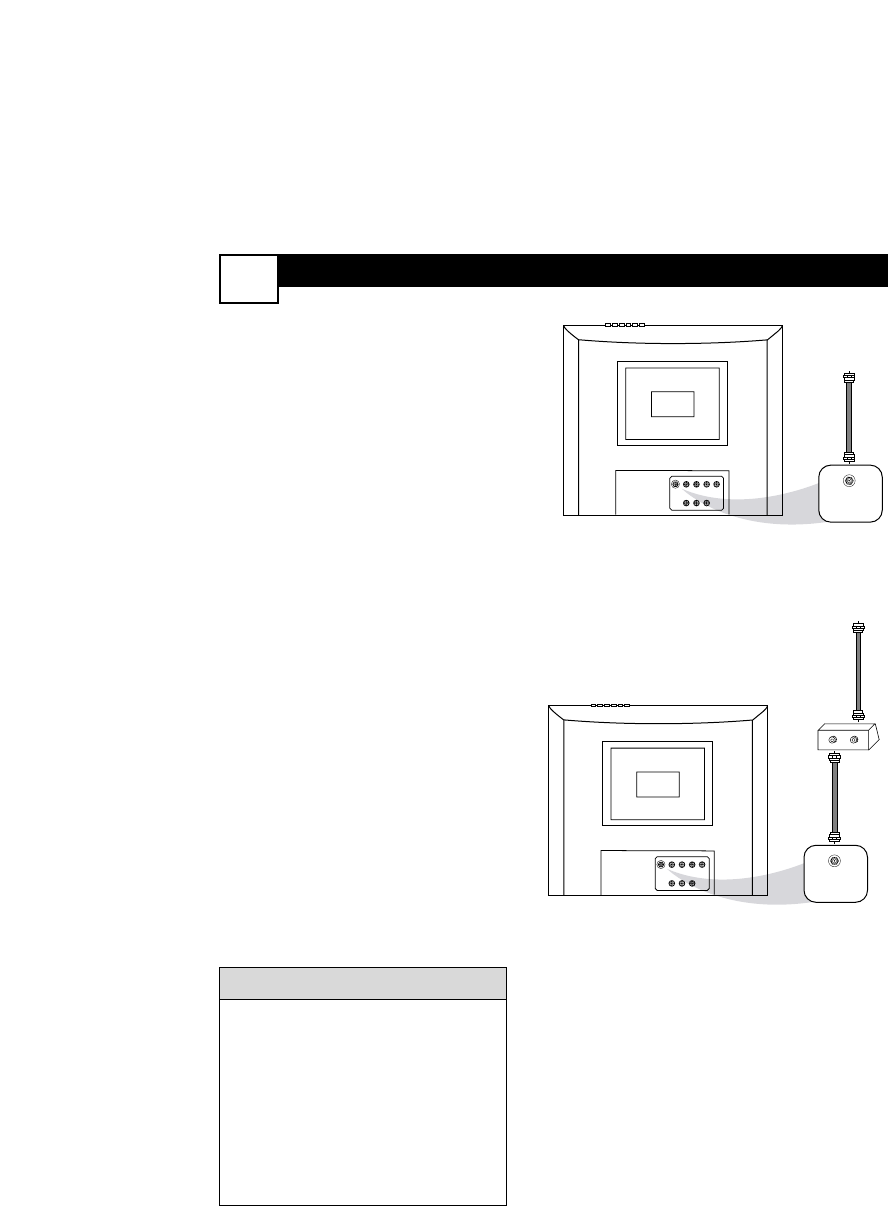
BASIC A
NTENNA/CABLE TV CONNECTIONS
Your Cable Box/Satellite Receiver may
have Audio/Video Out jacks instead of a
single Antenna Out jack (RF coaxial or
75 ohm) as shown here. Use audio/video
cables to connect those jacks to the
TV/DVD’s AV INPUTS.
Press TV/AV/DVD on the remote to select
VIDEO mode. Select TV channels at the
Cable Box/Satellite Receiver as usual,
leaving the TV/DVD on VIDEO.
HELPFUL HINT
75 OHM
ANTENNA
INPUT
CABLE TV
OR SATELLITE
SIGNAL
75 OHM
ANTENNA
INPUT
VIDEO
AUDIO-R
AV INPUT
L
(MONO)
AV OUTPUT
COAXIAL
DVD DIGITAL
OUTPUT
L
1
T
o receive television programming, con-
nect your TV/DVD using one of the
connections shown.The TV channels will
be available after you use Auto Search to
select channels.
1
Using Cable TV service or an
Indoor or Outdoor Antenna
Connect a Cable TV signal or an
antenna to the 75 OHM
ANTENNA INPUT on the rear
of the TV/DVD.
Using a Cable Box or
Satellite Receiver
1. Connect the Cable TV or
Satellite signal to the IN Jack on
the Cable Box/Satellite Receiver.
2. Connect an RF coaxial cable
(not supplied) to the OUT Jack
on the Cable Box/ Satellite
Receiver and to the 75 OHM
ANTENNA INPUT on the
TV/DVD.
3. To view any channel, set the
TV/DVD to the output channel
(3 or 4) of the Cable
Box/Satellite Receiver.Then,
select channels at the Cable
Box/Satellite Receiver.
2
When all other connections
are complete, plug in the
TV/DVD’s power cord.
IN
OUT
75 OHM
ANTENNA
INPUT
CABLE TV
OR SATELLITE SIGNAL
RF COAXIAL
CABLE
75 OHM
ANTENNA
INPUT
VIDEO
AUDIO-R
AV INPUT
L
(MONO)
AV OUTPUT
COAXIAL
DVD DIGITAL
OUTPUT
L


















