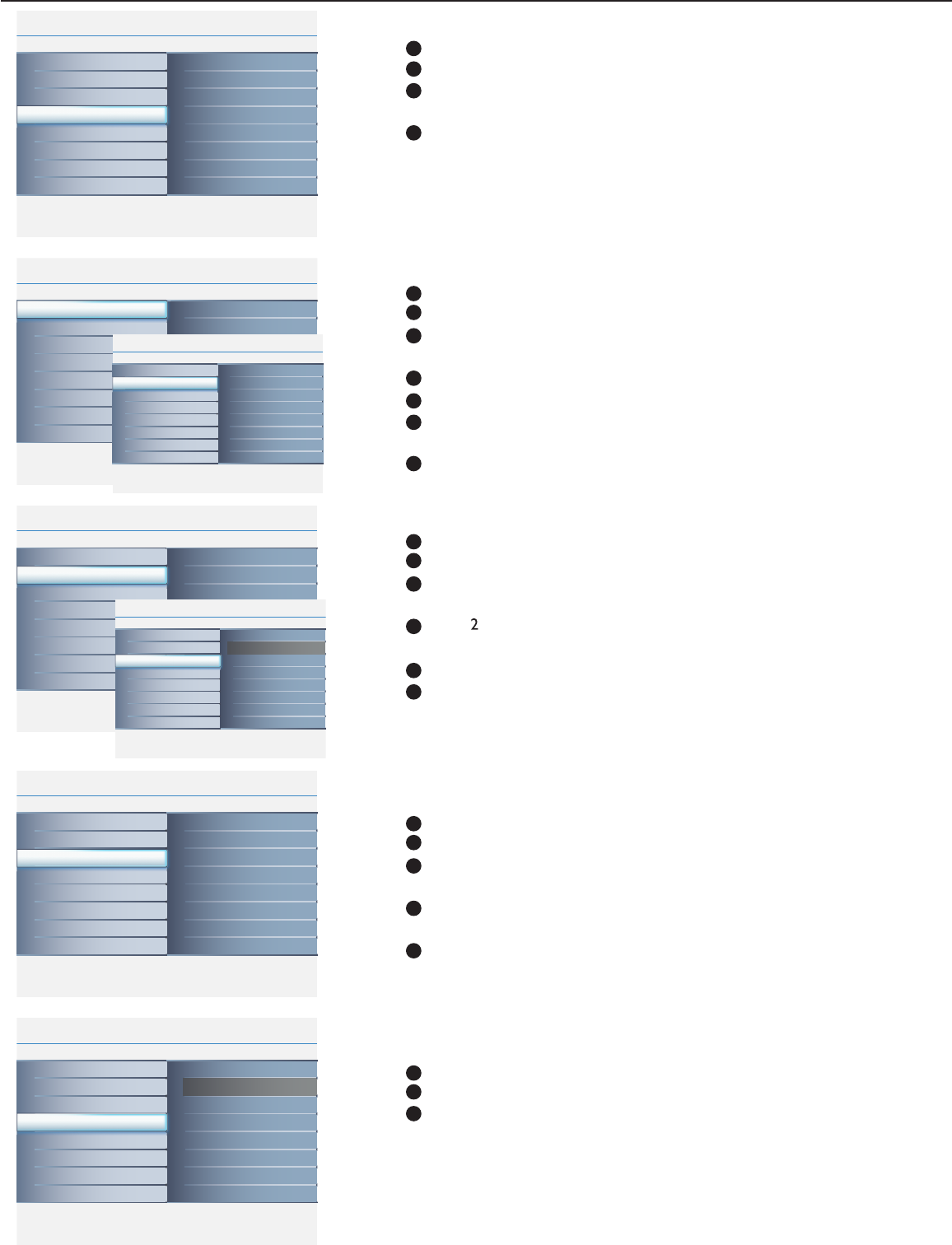
12
Info
Channel setting
Main Controls l Install
Channel edit4 2
Skipped
Channel
Channel swap
Name edit
Channel sort
Channel edit
Info
Channel setting
Main Controls l Install
Channel swap4 3
To
Exchange
From
Channel swap
Name edit
Channel sort
Channel edit
Info
Channel setting
Main Controls l Install
Name edit4
. . . . . .
Channel
Channel swap
Name edit
Channel sort
Channel edit
Info
Channel setting
Main Controls l Install
Channel sort4
Channel swap
Name edit
Channel sort
Channel edit
Info
Install
Main Controls
Channel setting5 4
Channel swap
Name edit
Channel sort
Channel edit
Auto store
Manual store
Channel setting
Factory reset
Language
Info
Channel edit
Main Controls l Install I Channel setting
Skipped2 2
Skipped
Active
Skipped
Channel
Info
Channel swap
Main Controls l Install I Channel setting
Exchange3
To
Exchange
From
Exchange ?
Sort?
Select Channel setting in the Install menu.
Press the cursor right to enter Channel setting.
Use the cursor up/down to toggle among Channel edit
,
Channel swap
, Name edit, or Channel sort.
Press the cursor right to enter the selection.
Channel setting
1
2
3
Select Channel edit in the Channel setting menu.
Press the cursor right to enter it.
Use the cursor up/down to select the channel that you want to add
or remove.
Press the cursor right/left to confi rm.
Select Skipped in the Channel edit meun.
Use the cursor up/down to select Active (to add) or Skipped (to
remove) the channel you selected.
Press the cursor right/left to confi rm.
Channel edit
1
2
3
4
4
5
6
7
Select Channel swap in the Channel setting menu.
Press the cursor right to enter it.
Use the cursor up/down to select From or To and press the
cursor right to enter the selection.
Use the cursor up/down to adjust the channel and press the
cursor right/left to confi rm.
Select Exchange in the Channel swap meun.
Press the cursor right to activate Exchange or press the cursor left
to inactivate it.
Channel swap
1
2
3
4
5
6
Select Name edit in the Channel setting menu.
Press the cursor right to enter it.
Use the cursor up/down to edit name, and press the cursor right to
move to the next character.
Press the cursor left to confi rm the fi rst character and press the
cursor right to confi rm the last character.
Press the cursor right to confi rm the name.
Name edit
1
2
3
4
5
Select Channel sort in the Channel setting menu.
Use the cursor right to sort the channel.
Use the cursor left to return to the previous menu.
Channel sort
1
2
3


















