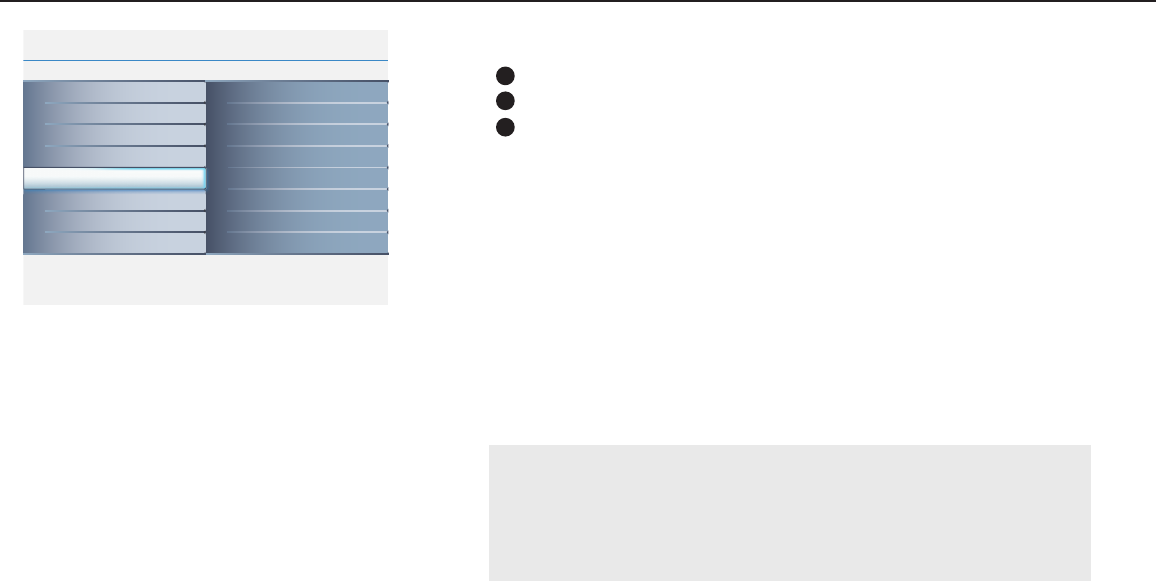
13
Info
Install
Main Controls
Factory reset5 2
Yes
No
Auto store
Manual store
Channel setting
Factory reset
Language
Select Factory reset in the Settings menu.
Press the cursor right to enter Factory reset.
Select Yes and press the cursor right for resetting the original
factory settings.
Factory reset
1
2
3
Note:
If you reset the TV to the factory settings, all your present setting on
picture, sound, and other feature settings will be erased and replaced
by the manufacture’s default settings. However, your AutoLock access
code will not be erased. Please refer to page 15 for detail.


















