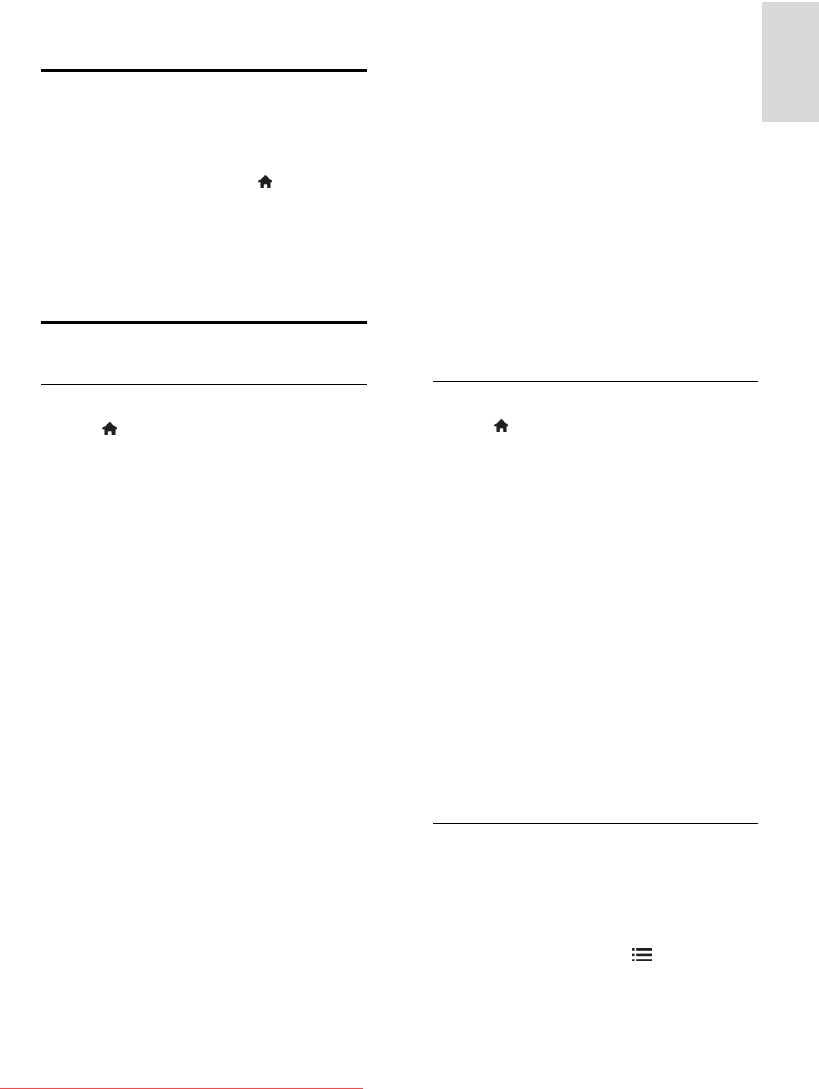
EN 37
English
4 Set up your TV
Settings assistant
Use the settings assistant to guide you
through the picture and sound settings.
1. While you watch TV, press .
2. Select [Setup] > [Quick picture and
sound settings], then press OK.
3. Select [Start], then press OK.
4. Follow the onscreen instructions to
choose your preferred settings.
Picture and sound
More picture settings
1. Press .
2. Select [Setup] > [TV settings] >
[Picture], then press OK.
3. Select a setting to adjust:
[Smart picture]: Access predefined
smart picture settings.
[Reset]: Reset to default settings.
[Contrast]: Adjust the intensity of the
bright areas, keeping dark areas
unchanged.
[Brightness]: Adjust the intensity and
details of the dark areas.
[Colour]: Adjust colour saturation.
[Hue]: Compensate colour variations in
NTSC encoded transmissions.
[Sharpness]: Adjust sharpness in the
image.
[Noise reduction]: Filter and reduce
noise in the image.
[Tint]: Adjust the colour balance in the
image.
[Custom tint]: Customise tint setting.
[Pixel Plus HD]/ [Pixel Precise HD]:
Access advanced settings, including
[HD Natural Motion], *[Perfect
Natural Motion], [100 Hz Clear LCD],
[Super resolution], [Dynamic
contrast], [Dynamic backlight], [MPEG
artefact reduction], [Colour
enhancement], [Gamma].
*Available on certain models only.
[PC mode]: Allow picture settings to
be changed when a PC is connected to
the TV through HDMI.
If enabled, you can select [Picture
format] > [Unscaled] which provides
maximum detail for display of PC
content.
[Light sensor]: Adjust settings
dynamically to match lighting conditions.
[Picture format]: Change the picture
format.
[Screen edges]: Change the picture
size.
[Picture shift]: Adjust the position of
the picture. You cannot select this
setting if the selected picture format is
Auto zoom or Wide screen.
More sound settings
1. Press .
2. Select [Setup] > [TV settings] > [Sound],
then press OK.
3. Select a setting to adjust:
[Smart sound]: Access predefined
smart sound settings.
[Reset]: Reset to factory default
settings.
[Bass]: Adjust the bass level.
[Treble]: Adjust the treble level.
[Surround]: Enable spatial sound.
[Headphones volume]: Adjust
headphone volume.
[Auto volume leveling]: Automatically
reduce sudden volume changes, for
example when switching channels.
[Balance]: Adjust the balance of the left
and right speakers.
Audio settings
Select audio language
If the TV channel has multiple or dual sound
broadcast, you can select the preferred
audio language.
While you watch TV, press OPTIONS.
[Audio language]: Select the audio
language for digital channels.
[Dual I-II]: Select the audio language for
analogue channels.
Downloaded From TV-Manual.com Manuals


















