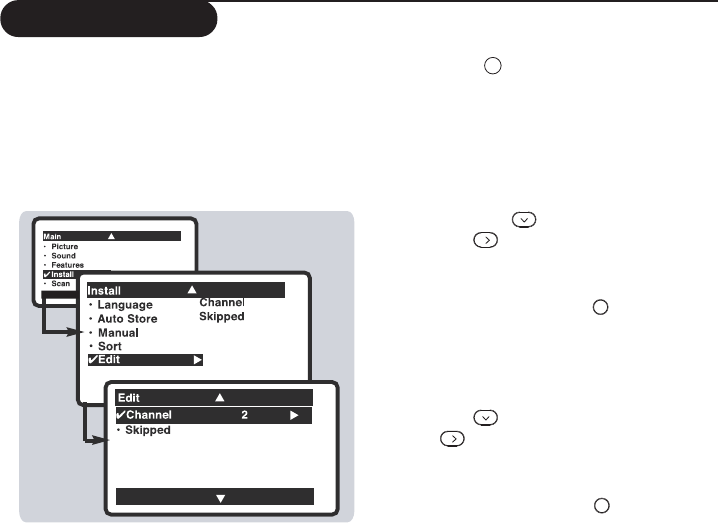
Channel edit
This feature allows you to skip or edit
channels which h
ave bad or weak TV signal or
channels
you do not watch often.
Once a
channel is skipped, you cannot have
access to it
by the Channel + or – key.You can
only access the
channels by the digit (0-9) keys.
(On screen display may differ from actual TV)
MENU
& Press the key.The Main menu is
displ
ayed on the screen.
é With the cursor, select the Install menu
followed by the Edit menu.
“ Enter into the menu and select the
channel
number you wish to skip by
using the digit keys.
‘ Then use the key to select Skipped.
Use the
key to select On.
( Repeat steps “ and ‘ for each
channel
you wish to skip.
§ To quit the menus, press .
Ë
To restore skipped channels
& Repeat steps & to “ above.
é Use the key to select Skipped and
the
key to select Off.
“ Repeat steps & and é for each
channel
you wish to restore.
‘ To quit the menus, press .
Ë
9


















