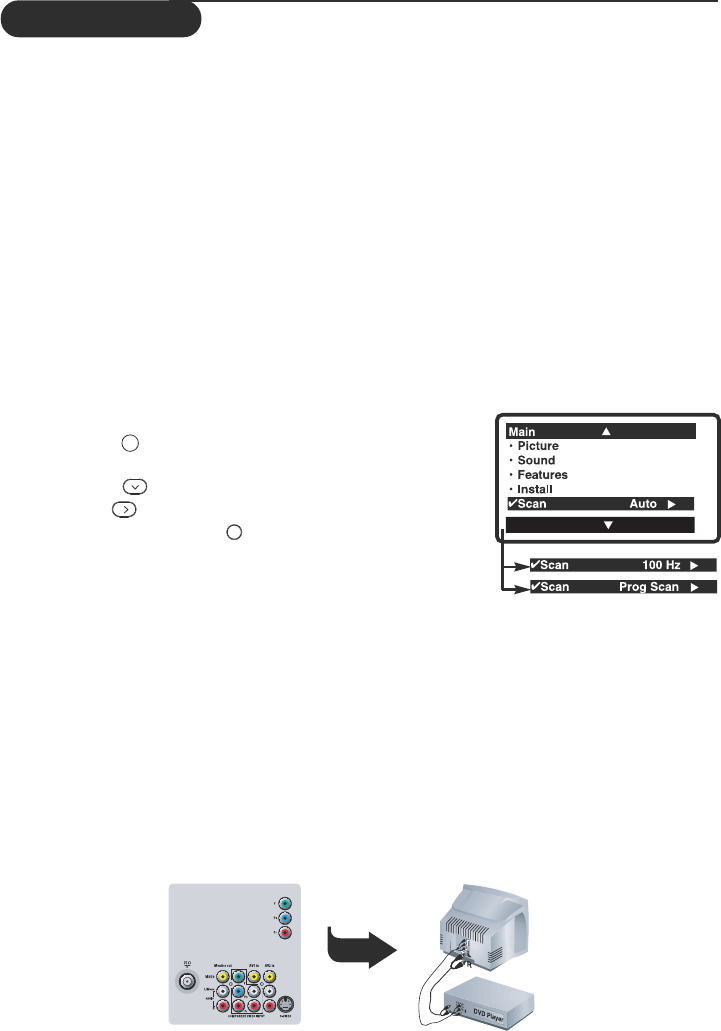
What’s Hot
Picture scanning
Your Philips TV has been built with scanning features to enhance your TV viewing.All you
need is to select your desired mode to enjoy sharper and clearer pictures.The description
below will help you make your choice.
Auto
If you are undecided of which mode to choose, select Auto and let your TV decide for you
automatically!
100 Hz Digital Scan (available only for PAL signal)
Working with three lines of picture information, the 3-line digital comb filter in the TV
virtually eliminates both horizontally and vertically hanging dots, as well as dot crawl.
Progressive Scan
Doubles the vertical resolution of the image to produce a noticeably sharper picture.
How to access
& Press the
é Press the
“ Use the
‘
Ë
key.
The Main Menu will be call up.
to select the Scan mode.
key to select Auto, 100 Hz or Prog Scan.
To quit the menus, press .
MENU
YPbPr Digital High Definition input
When you have a digital equipment with a 480p/576p/720p/1080p/1080i (PAL version) or
480p/720p/1080i/1080p (NTSC version) output (e.g. a digital set top box or Progressive
Scan DVD player), connect it to the HD 2Fh input.
How to access
& Connect the TV’s green, blue and red Y Pb Pr (HD in) jacks to the corresponding
COMPONENT VIDEO OUT jacks on the equipment.
é Connect the TV’s red and white (R and L) AUDIO IN jacks from AV2 IN to the
corresponding AUDIO OUT jacks on the player. Match the cable colour to the jacks’ colour.
The red jack is the Right audio channel and the white jack is the Left audio channel.
“ Turn on the TV and the equipment. Set the TV to a channel displayed as YPbPr to playback.
3


















