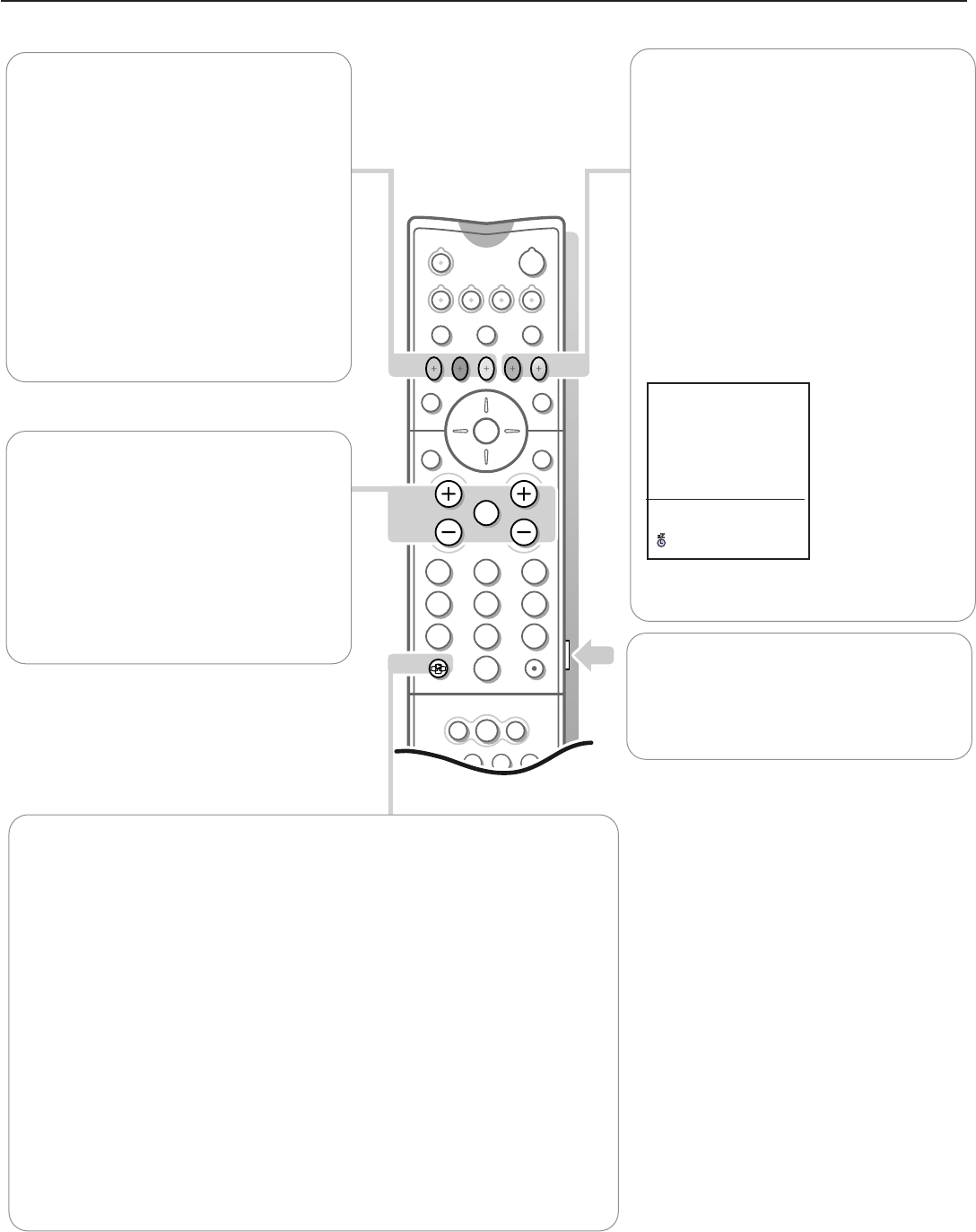
10
Use of the remote control
ZOOM
bcfi
213
546
879
0
S
q
Ï
TV
SOURCE
SELECT
CBL VCR AMP
POWER
HD SAT DVD CD
CC
¬
VOL CH
l Q
DNR VCR Prog EXIT
NATURAL
MOTION
INFO
+
OK
MENU
SURF
a a a a a
M h a
ACTIVE
CONTROL
SOUND
PICTURE
z Surf
With this feature you can easily switch between different TV channels/sources that
currently interest you.
In the menu system, you can set surf to two- or nine-channel.(See Settings,
General Surf, p. 22.)
Press this button to select the previously viewed TV channel or source in case of a
Two channel surf, or to select the surf ring in case of a Nine channel surf.
In case of a Nine channel surf, a list appears at the right side of the screen. On top,
the most recently added.The puck is on the channel number currently viewed.
Press the z button to turn to the next channel in the list or press cursor
up/down to immediately select the desired TV channel of the list.
To add a new channel or source: tune to the channel or source you wish to add.
Press the z button. Press the cursor right to add.
If there are already nine channels/sources in the list, the one at the bottom of the
list will be removed.
To remove a channel or source: select the channel number you want to remove.
Press the z button. Press the cursor right to remove.
Press the OK button or wait for the time out to dismiss the Surf display.
Backlighting button
Press this button on the right side of the
remote control.The backlighting of the
buttons
VOL, CH, ¬ and the digit buttons
stays on for 5 seconds after pressing the
button.
VOL Volume
Press + or - to adjust the volume.
¬ Mute
Temporarily interrupt the sound or restore
it.
CH Channel selection
To browse through the TV channels or
sources stored.
NATURAL MOTION
Press this button repeatedly to select Off,
On (Progressive) or On (1050i lines).
See TV menu, Picture menu, p. 12.
DNR Digital Noise Reduction
Press this button repeatedly to select Off,
Minimum, Medium or Maximum.
See TV menu, Picture menu, p. 13.
VCR Prog (Only functional in VCR mode.)
Many VCRs have an automatic programming
function. If your VCR has this function, the
universal code set will assign it to this
button.
EXIT
Press this button to exit the menus provided
by universal devices like VCR, SAT, DVD,...
INFO + Display information
Press this button to display (when available)
information about the current channel and
program or source.
The information display is divided in two
zones.
The upper zone may present the local time
and information on the current program:
number, name, video and audio formats of the
incoming signal, CC availability, availability of
alternate or secondary audio programs (a
plus sign appears if you have more than one
choice), ratings and
program title if
available.
The lower zone
presents
information about
the currently
selected settings:
display format,
sound mode and (if
on) the Sleep Timer icon and the minutes
remaining.
11 WPIX 12:47
4:3 Stereo
(cc) MAIN+
TV-PG-DLSV
Kids with Guns
Widescreen
Surround
05:22
2080.2 am 28-05-2001 10:31 Pagina 10


















